 Adobe Community
Adobe Community
- Home
- Photoshop ecosystem
- Discussions
- Re: Photoshop Soft Brush banding problem
- Re: Photoshop Soft Brush banding problem
Photoshop Soft Brush banding problem
Copy link to clipboard
Copied
I am having a problem with my soft brushes in Photoshop CC'19. I am trying to clean up the background of a portrait photo, but the soft brush is creating some obvious banding. If I colour over a simple white background, the brush paints on with a smooth(ish) gradient. As soon as I put it in my dark grey background, the banding is obvious. Here is one example below. The same black layer over the top of a white background, and then removed. You can see that the one on the pixels has unattractive banding compared to the white.
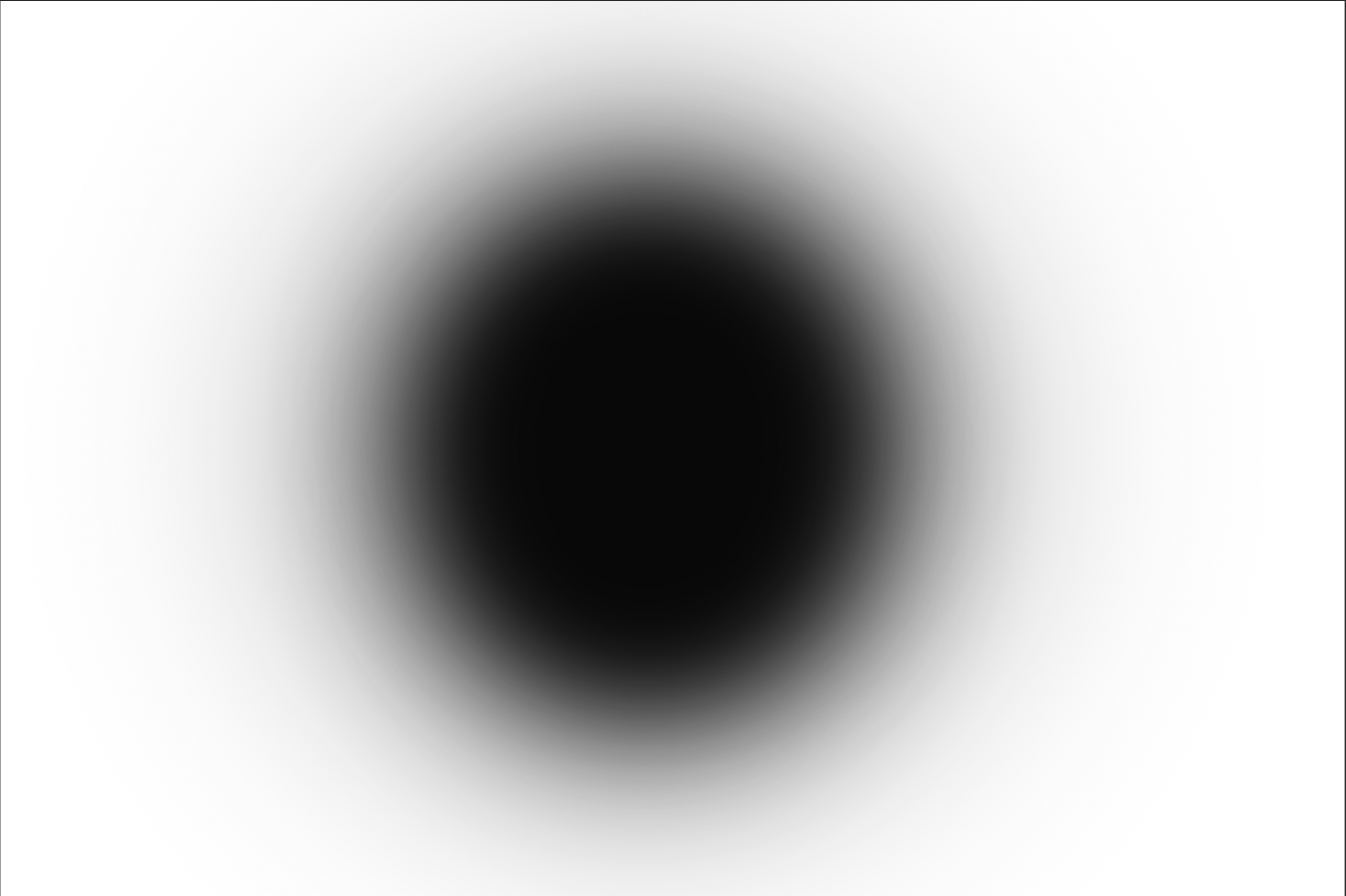
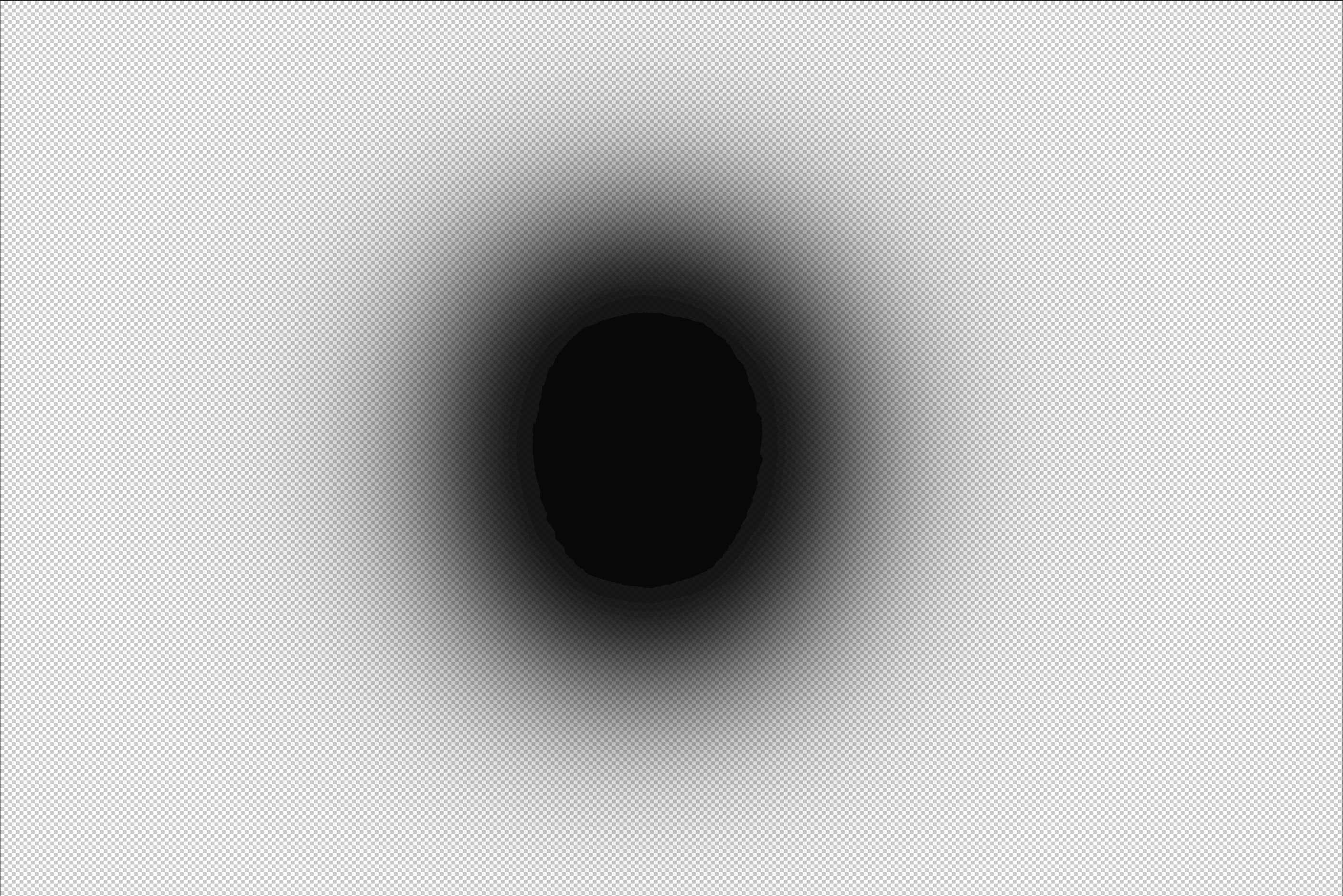
Here is the photograph which I am trying to edit (lightened to see the banding easier).

Above you can see that I have added some colour to the edges to create a landscape photograph. I am trying to blend it in to the photo so there is not a harsh edge.
Below, you can see that the soft brush is creating so weird jaggard lines/banding..

Here is another screenshot of another attempt.

This problem is really frustrating me. Any help would be appreciated!
Explore related tutorials & articles
Copy link to clipboard
Copied
Yes it is a problem. Working in 16 bit will help, but if you are painting in layer masks, then they are 8 bit regardless of the image bit depth. Adding some noise (jitter) also helps, but that always feels like a poor solution to me when you are trying to get a super fine gradient. I also tend to use Gaussian blur rather than a brush for large soft gradients. Use a new layer, and make it a Smart object so you can go back in and fine tune.
But 16 bit will be the best way to go, and the slightest bit of noise. Here again, with a Smart Object layer you can fine tune. I like to use Camera RAW > fx > Grain.
This example has the original on the left, and Gaussian blur (150) plus fx > Grain (5, 20, 20) on the right.
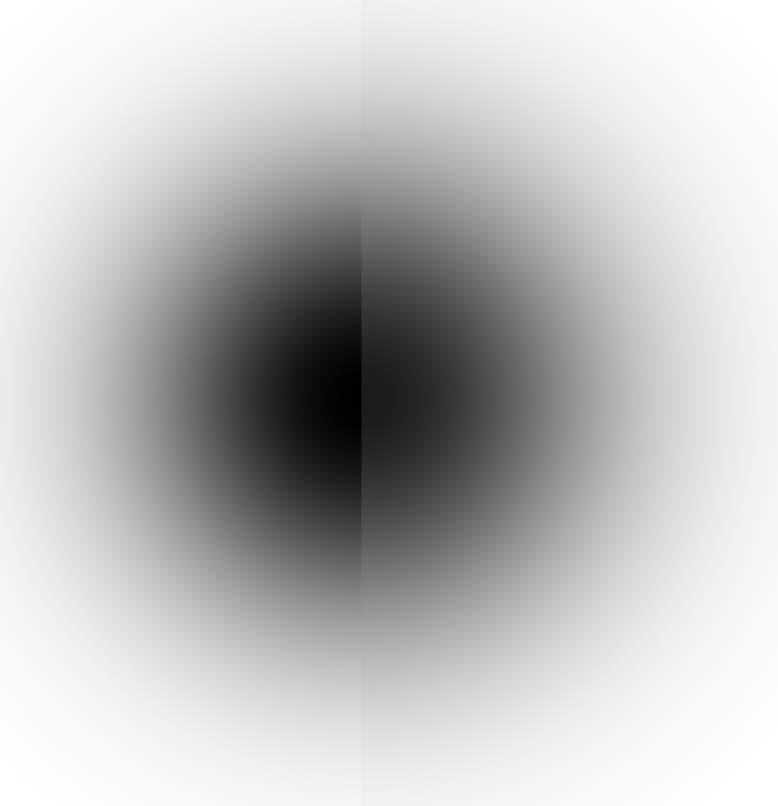
Copy link to clipboard
Copied
Hi Trevor,
That has helped quite a lot, thank you.
I am not really sure what the purpose of the smart layer is though? Do you do the brushing/blurring/grain and then convert to smart layer?
Copy link to clipboard
Copied
Trevor.Dennis wrote
Working in 16 bit will help, but if you are painting in layer masks, then they are 8 bit regardless of the image bit depth.
Actually a mask has the same bit depth as the document. Selections, however, are limited to 8 bit depth. So a mask based on a selection may show banding - but painting into a mask in a 16 bit document will not.
Generally, any banding you see in a 16 bit document is in the display system, not in the data.
The display path from video card to the panel is an 8-bit pipeline. That's where the banding happens (unless you have a 10-bit capable video card and monitor).
Copy link to clipboard
Copied
https://forums.adobe.com/people/D+Fosse wrote
Trevor.Dennis wrote
Working in 16 bit will help, but if you are painting in layer masks, then they are 8 bit regardless of the image bit depth.
Actually a mask has the same bit depth as the document. Selections, however, are limited to 8 bit depth. So a mask based on a selection may show banding - but painting into a mask in a 16 bit document will not.
Blimey Dag. Is that really the case? I'm thinking back to old threads with Chris Cox and Jeff Schewe where I had got the impression that layer masks were always 8 bit. These threads are the ones I am thinking of.
But reading them again, I can see that I did misinterpret, or read too quickly.
Tony Kuyper says the same thing here, so I have learned something today. I make it a thing to avoid pixel peeping at 'nearly' all costs, but that does extend to mask quality, so I am pleased to put that misconception behind me. ![]()
How to Make 16-bit Luminosity Masks – Good Light Journal
https://forums.adobe.com/people/D+Fosse wrote
The display path from video card to the panel is an 8-bit pipeline. That's where the banding happens (unless you have a 10-bit capable video card and monitor).
I often struggle to see banding in screen shots when people post complaining about it. Least ways, it is not always clear to me why someone would make a big fuss about the image from what I can see of it. On the other hand, images do not always look the same in web browsers as they did in Photoshop, but I have read your explanation of what causes that nearly as many times as Chris Cox told posters to update their video card driver from the card maker's web site. Actually that is a gross exaggeration, but I wouldn't mind a dollar for every time Chris handed out that advice, or even 50 cents for every time Christoph asked someone to post a screen shot. ![]() (I thought I'd better add a winking emoji as I've already upset a couple of people this week.
(I thought I'd better add a winking emoji as I've already upset a couple of people this week. ![]() )
)
Copy link to clipboard
Copied
That's right, and here's what I said in that first thread you linked to:
Very interesting indeed. I use luminosity masks all the time, and this is something I really didn't know. I've happily ctrl+2'ed for luminosity selections without thinking twice about it. Not that I think the practical implications are all that critical unless you do very steep adjustments based on that 8-bit selection. Then the result may well be visible banding. But in any case good habits always pay off in the end.
So what I do for luminosity masks now, if it's critical, is to convert to Lab and copy the L channel into the mask. I have an action for it.
But often laziness prevails and I just ctrl+2, make mask, off we go.
As for pixel peeping - in the old days photographers smeared vaseline on their lenses for soft focus effects. It should work on eyeglasses too...![]()
![]()
Copy link to clipboard
Copied
wow finaly, for years i have been wondering about it with brushes. 16 bit maaan. did the fix. thanks a lot
Copy link to clipboard
Copied
bahahahah me too!!!!!! 🤯 poooooof

