 Adobe Community
Adobe Community
- Home
- Photoshop ecosystem
- Discussions
- Re: Photoshop suddenly shutdowns PC turns off whil...
- Re: Photoshop suddenly shutdowns PC turns off whil...
Copy link to clipboard
Copied
Hi,
When I try to resize the image and apply Preserve Details 2.0 function it suddenly turns off the whole PC with Photoshop
Please see the video here: https://youtu.be/49rH_3faj1k
Please help to solve it asap !!
Thanks in advance,
Maks
 1 Correct answer
1 Correct answer
Hi
The only time I've seen something similar to this is when the i7 7820 processors were having issues with Turbo Boost. It wasn't a Photoshop issue as such , but the PCs crashed when Photoshop pushed the processing. They were resolved with BIOS updates on the motherboard.
I am not saying that is the issue in your case - but it may be worth running Photoshop in Windows Safe Mode and see if there is a crash. If no crash in safe mode, the look at the drivers. You say you have updated the GPU drivers
...Explore related tutorials & articles
Copy link to clipboard
Copied
According to Mr.Cox the problem would have to be outside of Photoshop:
Re: Photoshop CC freezes PC - HARD restart needed
Does turning off »Use Graphics Processor« in the Performance Preferences (Photoshop > Preferences > Performance > Graphic Processor Settings) and restarting Photoshop have any bearing on the issue?
Copy link to clipboard
Copied
Unfortunately, it turns off my PC no matter if I use "Graphic Processor" option or not.
It only occurs when I click "OK" with Preserve Details 2.0.
PC is OK for editing photo. I don't think it's a lack of power.
I have i7 i74790k, 32GB RAM, SDD and 1080Ti
Very strange situation. I don't know what to do...
Copy link to clipboard
Copied
Hi, I am also facing the issue. I am using adobe photoshop on Lenovo i5 5th Gen 8 GB RAM SSD... Apparantly everything seems to be okay. System is quite capable of running the software. Still, can't find any solution.
Copy link to clipboard
Copied
Preserve Details is one of those functions that run in the GPU, and the result then returned to Photoshop. So it's a GPU-related issue.
Previously this used OpenCL, but all GPU functions are now being completely rewritten to use Metal on Mac, DirectX on Windows. That transition has been a somewhat bumpy ride, but it will get better.
What GPU do you have? If it's an integrated Intel GPU, it may not be up to the task. If you have dual GPUs, one integrated and one discrete Nvidia/AMD, you need to disable the Intel GPU.
In the meantime, you can try to check "disable native canvas" in preferences > technology previews. This reverts to old GPU code.
Copy link to clipboard
Copied
Hi Maks,
Did you updated any drivers or the system recently? Does the PC have a blue screen or it just turning off? Also it would be useful to know the system specs
Copy link to clipboard
Copied
Hi, andreamaestri !
I don't think it's a lack of power. I have i7 i74790k, 32GB RAM, SDD and 1080Ti, Windows 10.
No blue screen. Just cold "back screen" restart when I click "OK" to apply Preserve Details 2.0.
Copy link to clipboard
Copied
Drivers are the latest, too...
Copy link to clipboard
Copied
Hi everyone. This isn't a solution, just an observation.
This feature is still a work in progress, isn't it?
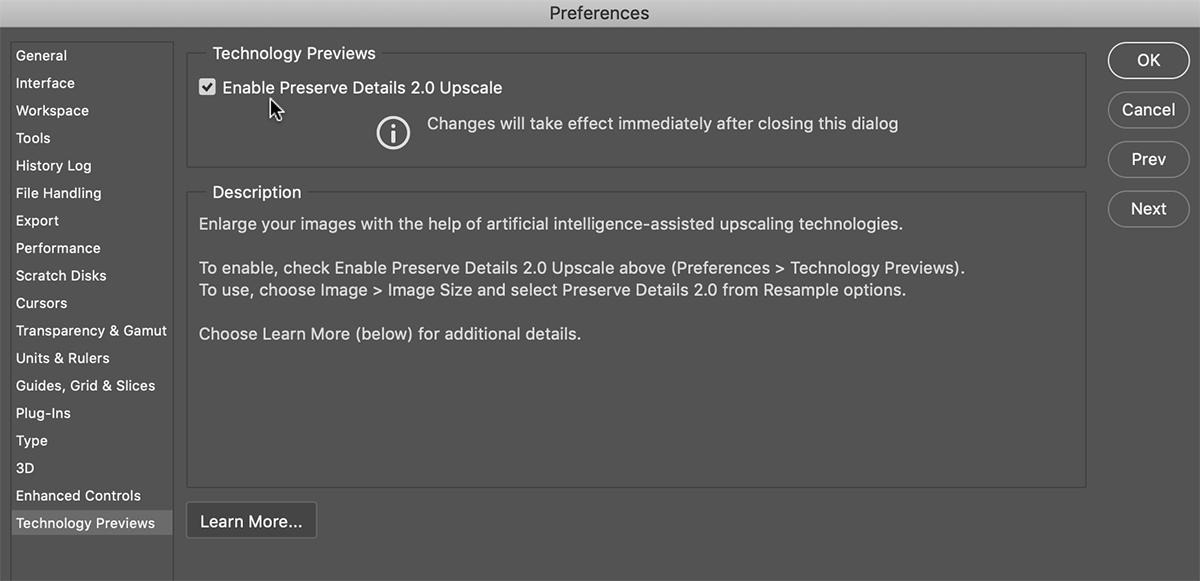
Copy link to clipboard
Copied
Hi @Michael Bullo, andreamaestri !
The Preserve Details 2.0 is enabled in the menu, sure.
I don't understand why it's happening in the form of shutting down my whole PC when I click "OK" to apply Preserve Details 2.0.
I never had such issues in any other Apps or anything on my PC.
This is very odd! I hope you can help to solve it guys...
Any comments from Adobe Japan Support or Adobe?
Thanks in advance.
Copy link to clipboard
Copied
I found this short forum thread from a few months ago...
Preserve Details 2.0 instantly crashes entire PC
In it "@D Fosse" said the following...
AFAIK Preserve Details uses OpenCL - in other words it runs in the GPU. So it's the video driver.
In any case applications can't crash modern OS's. But drivers can.
Could you have a driver issue?
Copy link to clipboard
Copied
Thank you @Michael Bullo! It seems like I am not the only one
However, I have the latest NVidia drivers and even when I click to not use and disable "Graphic Processor" in the Photoshop menu it crashes the PC even without Graphic Processor.
Copy link to clipboard
Copied
Hi
The only time I've seen something similar to this is when the i7 7820 processors were having issues with Turbo Boost. It wasn't a Photoshop issue as such , but the PCs crashed when Photoshop pushed the processing. They were resolved with BIOS updates on the motherboard.
I am not saying that is the issue in your case - but it may be worth running Photoshop in Windows Safe Mode and see if there is a crash. If no crash in safe mode, the look at the drivers. You say you have updated the GPU drivers but look also at the BIOS.
Dave
Copy link to clipboard
Copied
I just turned off the TURBO BOOST function in the processor settings (it's EasyTune app for Gigabyte on my PC) and it seems like now Preserve Details 2.0 works OK without PC shutdown/restart!!
I'm guessing Adobe need to optimize Preserve Details 2.0 regarding processing and workflow with users who use TURBO BOOST function in the processor!
Thanks
Copy link to clipboard
Copied
Hi
It is more likely to be an error in the Turbo Boost code which is being triggered by the way Photoshop is using the processor, or it could be your processor is getting too hot when boosted and therefore shutting down.
I would check if there is a for a BIOS update for your motherboard.
Dave
Copy link to clipboard
Copied
It's sounds like a weird error, usually Windows keeps something in the event viewer, see if there's anything related with the system : https://support.microsoft.com/en-gb/help/302542/how-to-diagnose-system-problems-with-event-viewer-in...
Copy link to clipboard
Copied
Hi guys! Thanks for the advice. However, none of the ideas above will help to solve the problem
I tested it in Windows Safe Mode and it's happening again in the form of shutting down my whole PC when I click "OK" to apply Preserve Details 2.0! The drives are stable in all other apps from Adobe (they are the latest version)
It looks like the Preserve Details 2.0 is not optimized for processing in a normal way and brings computer power offs/restarting without knowing an exact reason. It's clearly a system bug when Preserve Details 2.0 rises a certain process - it powers off the whole PC.
I guess we need to know exactly what it is since I am not the only one having this problem. I also had these issues on other PC with the previous version of Photoshop and other drivers!
Copy link to clipboard
Copied
Please keep in mind the Preserve Details 2.0 is a Tech Preview AKA a public beta.
It is not finalized and still in development. Some issues may occur and are not out of the realm of possibilities.
I would suggest filing a bug report on it here and turning it off until a solution is found.
Copy link to clipboard
Copied
I love and respect Photoshop. However, it's not like "some issues may occur... " I can't use this function at all. What's more, it brings a shutdown and restart of PC, and such behavior can bring negative issues to hardware and OS.
I think it worth to make an official statement at Adobe and disable this function until it will be optimized for processing an image in a normal way without problems.
Copy link to clipboard
Copied
again - the fact that they have put this in as a Technology Preview makes your point moot.
Read the official page about this:
Photoshop technology preview features
The first two lines act as a warning:
"Photoshop ships with technology preview features that you can try out. These features may not be completely production-ready yet, so exercise discretion while using them."
Copy link to clipboard
Copied
the way to make an "official statement" would be to submit the bug report and participate in resolving the issue.
Copy link to clipboard
Copied
I have this issue for a year on two different PCs (as well as other users). I just wanted to try it again today and it still here.
Adobe already knows about it and keep testing for a year which means they don't really know how to fix it (or don't care) about it.
When you personally work with Preserve Details 2.0 it works just fine?
Take a small image and make sure the DPI is 300 and resize it 2500x2500 or somewhere around this number...
It will work on your PC or it will crash?
Copy link to clipboard
Copied
I am on a Mac so it does work without issue.
Just because it isn't resolved in no way means Adobe does not care about it.
If they didn't care - they would remove it entirely. How do you know Adobe knows about it?
I'd say keep giving feedback in the bug post for this specific issue and see if you get a faster resolution.
Copy link to clipboard
Copied
Hi
You asked if others have the same issue.
I have never had a crash with Preserve details 2.0. My system is Photoshop CC v20.0.4 on Windows 10 (1809) with Nvidia GTX1080 (417.71). I repeated your test with no crash.
Dave
Copy link to clipboard
Copied
I have this exact simialr issue, but with any of the new features in 2021, I run a Hyper pumped up 3d animation PC i use daily for rendering so its heavily over qualified for the job.
The instant i tap sky removal or any new features, PC shuts off. Clean as if ive pulled the plug out.
I find it interesting people claim its not an adobe problem but i use regulary over 15 different design programs, not to mention endless applications and living on my PC. All of which are deeply GPU intensive and far more extensive programs than photshop. yes ive never ever experienced such an issue in my life, crashing is one thing, shutting down the whole pc? Support hasn't been helpful and ive had to resort to using 2019 as its the only version that doesnt crash my machines.
If only one program has coded something in a way its shutting off pc's but no other program has this issue, is it not the programs fault? I can run camera tracking on 4k clips for 4 hours over night, but apparently my chip overheats removing the sky in photshop?
-
- 1
- 2

