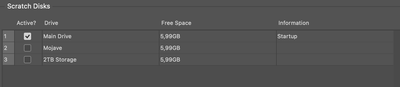Adobe Community
Adobe Community
- Home
- Photoshop ecosystem
- Discussions
- Photoshop thinks my external scratch disk is same ...
- Photoshop thinks my external scratch disk is same ...
Photoshop thinks my external scratch disk is same size as my local drive
Copy link to clipboard
Copied
I haven't found anyone else online experiencing this particular issue with scratch disks. Hope someone can help.
I have approx 300gb free space on my external drive, and am using it as a scratch disk. Now Photoshop tells me the scratch disk is full, and when I see the list of disks available, it shows *exactly* the same free space on the external drive, as my local drive (also on another partition).
I have tried,
Rebooting the mac and Photoshop,
Reinstalling Photoshop both with saving my settings, and a complete clean reinstall all settings deleted,
Running first aid on the drive,
Restarting the drive,
Nothing helps.
Explore related tutorials & articles
Copy link to clipboard
Copied
It looks like Photoshop is having issues with your Mac system. I find it hard to believe all you disk have exactly the same amount of free space. Make sure you have address all the Mac related issues with Photoshop.
Copy link to clipboard
Copied
Can you explain youself clearer? This answer gives me no clue as to what you are suggesting.
Copy link to clipboard
Copied
I also am having the same issue - did you ever find a solution?
Copy link to clipboard
Copied
I never did. I moved to iCloud drive, so I could have everything "locally"
Copy link to clipboard
Copied
Make sure the other disks are correctly formatted (APFS or HFS+) - not exFAT which doesn't work well in later MacOS versions.
Copy link to clipboard
Copied
Hello, also ensure that you give permissions to Photoshop to access the other drives.
By settings, do you mean the preferences?
Copy link to clipboard
Copied