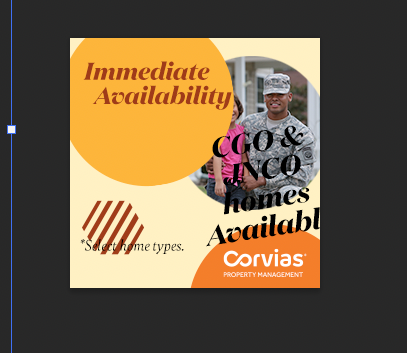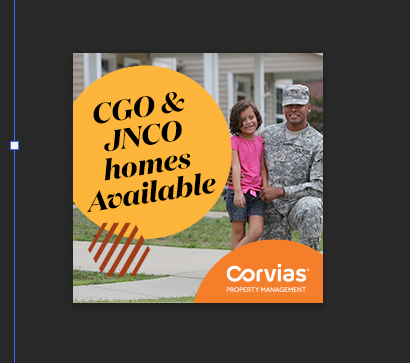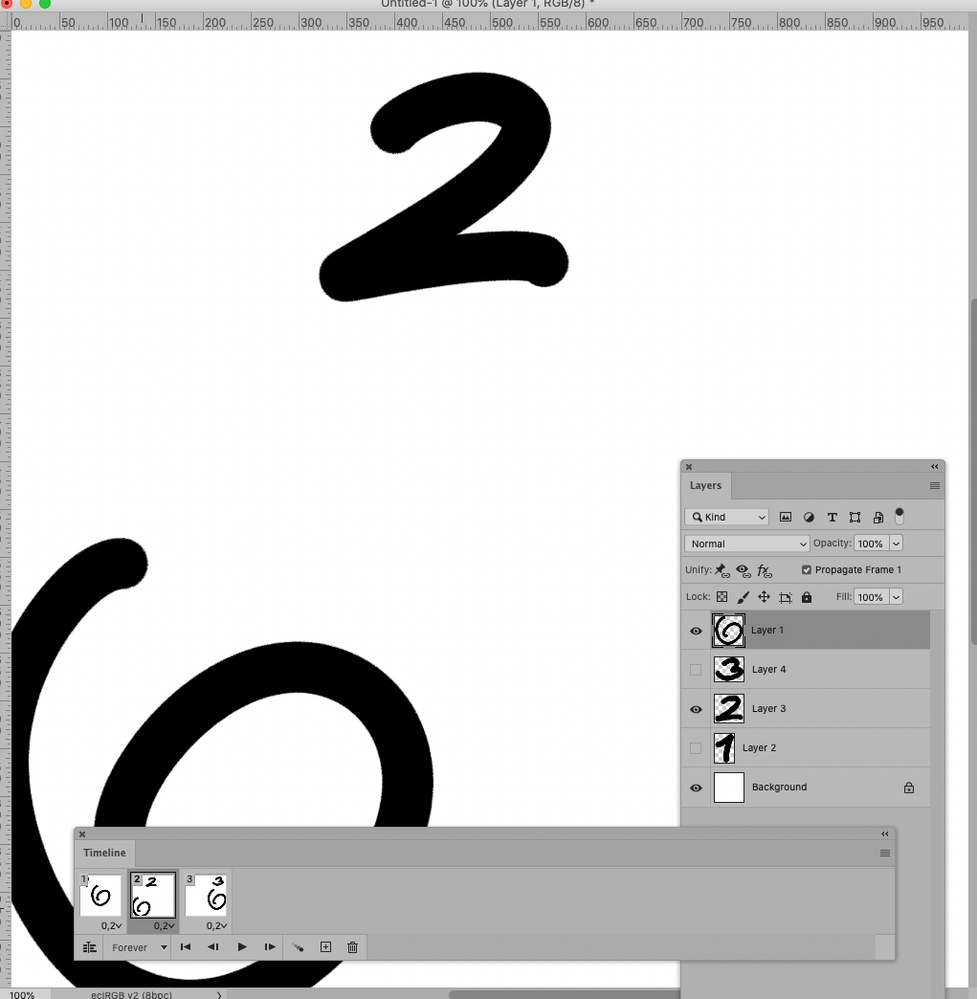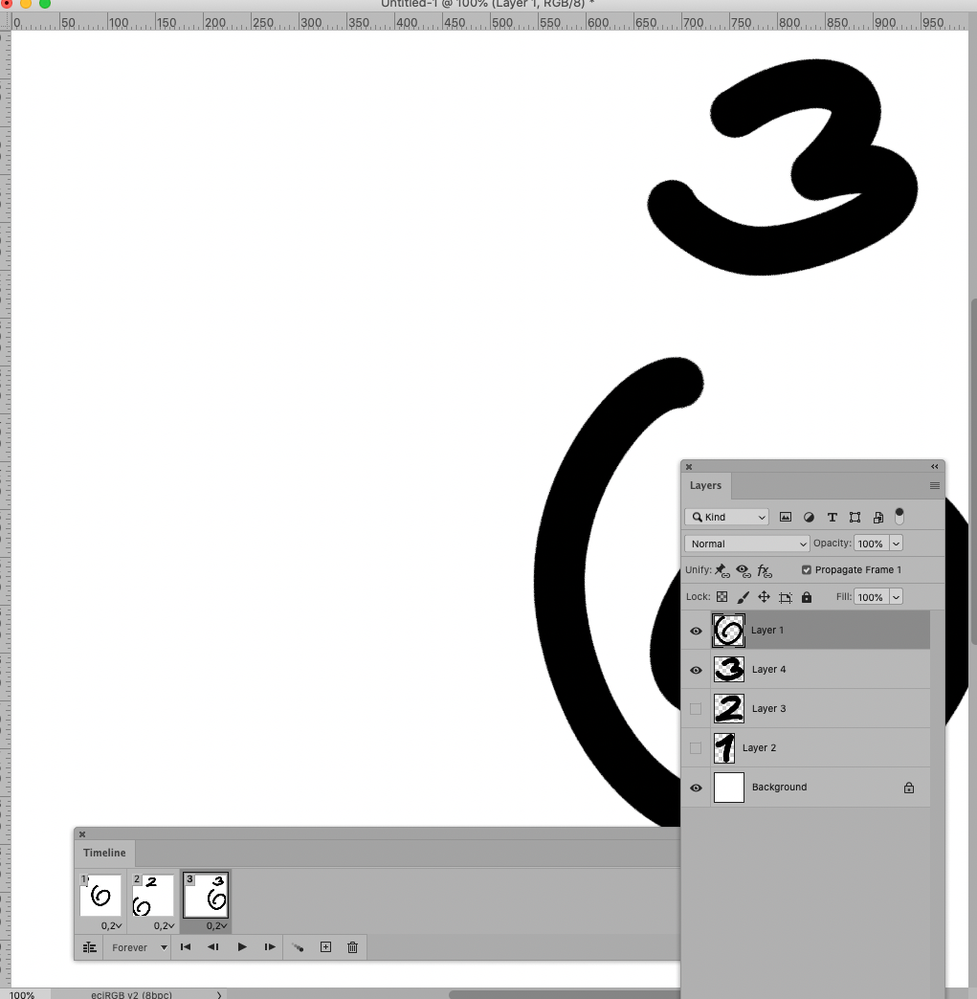Adobe Community
Adobe Community
- Home
- Photoshop ecosystem
- Discussions
- Photoshop Timeline Animate Web Banner
- Photoshop Timeline Animate Web Banner
Photoshop Timeline Animate Web Banner
Copy link to clipboard
Copied
So I've been using and struggling with animating web banners for over 20 years. Animation would be a generous term, all I'm trying to do is a 3-frame GIF and set the seconds on each frame.
I created one of these, all great. Then I had to do a ton of edits (life right? and now when I try to re-do it, the elements on my Ad get comepltely out off whack. They are not in the Photoshop layers, but it's like the Timeline somehow recorded my process of rearranging objects and it's stuck there? Can I reset the Timeline to start over? I can't figure it out. Such a waste of time. I am sure there's some app where I can just upload 3 JPGs and make it an animated GIF I guess.
This has to be something that I just don't get. I do these every 6-months so not exactly a sharp skill. Help!
Explore related tutorials & articles
Copy link to clipboard
Copied
Please post screenshots of all three Frames with the expanded Layers Panel visible.
Is the problem the visibility of also the position of elements?
Copy link to clipboard
Copied
OK; I have my 3 frames created in all these layers and grouped these as Groups 1, 2, 3. Usually I open the Timeline, first frame is there, I 'make visible' Group 1, set the time, then add a second frame, turn Group 1 off and Group 2 on, and then same for the 3rd Group. Then I export as a GIF.
But once in a while, like now, when I've worked on a file, when I go into the timeline, and I delete all the frames (all but you can't delete Frame 1). And I "'make visible' " like Group 2 to show it in that frame, the Layer Group is all ou of whack; my elements are jumbled. Lie somehow the Timeline took a snapshot of my process when moving elements around and decided to use that mmoment.
If I close the Timeline, I can cycle through my Groups on/off and theyy look fine, no issues.
Feel like I am doing something essentially wrong since I have been having this issue intermitently since like 1999.
Thanks
Copy link to clipboard
Copied
Was I being unclear? Please post screenshots of all three Frames with the expanded Layers Panel visible.
When you move Layers the Frame you want to edit thusly needs to be selected in the Timeline Panel.
Copy link to clipboard
Copied
You were being cvlear and I thought I did that in my screenshot I uploaded but apparently I didn't.
As you can see Frame 3 is all messed up. I don't want to rearrange all my elements while Frame 3 is selected; I already have done that and they are fine if I close the Animate window. I only see this mess when I activate that layer AND click on the timeline frame. Can I reset the Timeline to zero or whatever the word is?
Copy link to clipboard
Copied
Copy link to clipboard
Copied
Presumably these are for social media; have a look at Adobe Spark, Adobe After Effects and Adobe Animate - these are better tools for this kind of animations.
Copy link to clipboard
Copied
Adobe Spark is only on the iPad (I think that's correct) and I've found it limiting. I guess I could export these as JPGs and upload but I need to create many sizes. But will try it again. Haven't used Animate and not quite feeling like learning a program for creating 4 web banners. Never mind After Effects. I may just find an online "Turn your images into an animated GIF" website.
Thanks