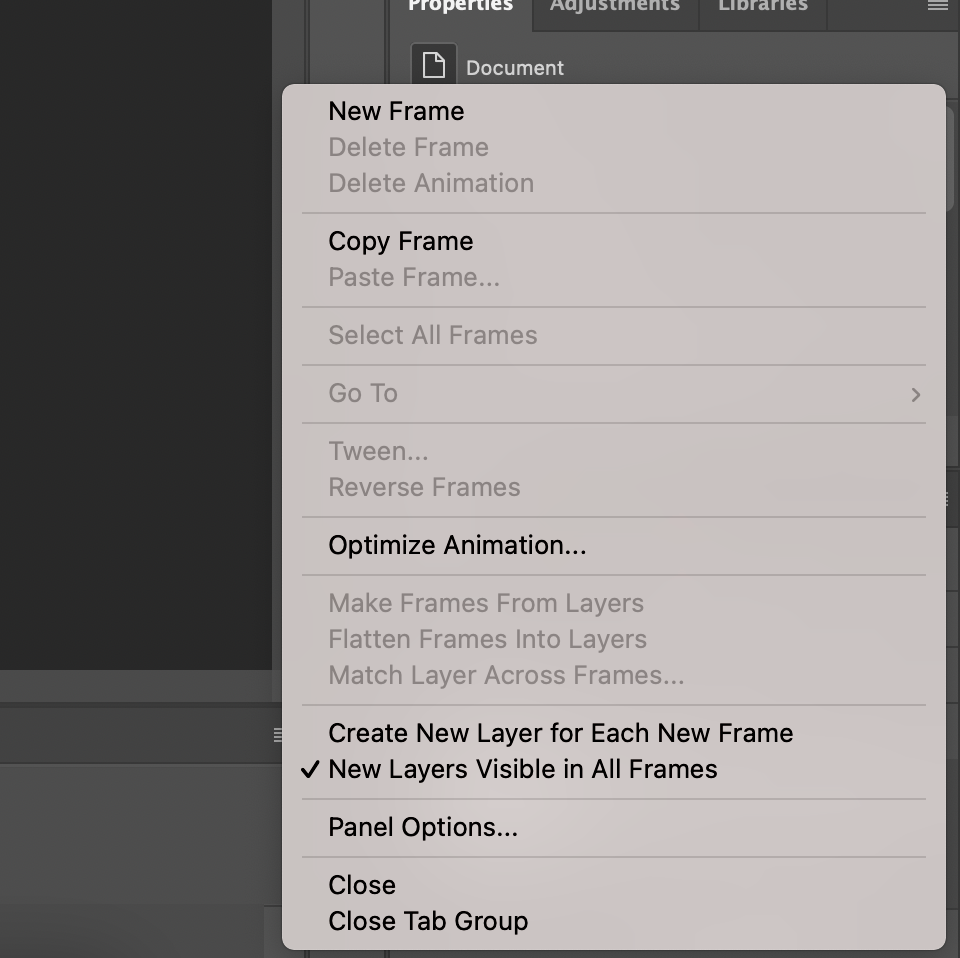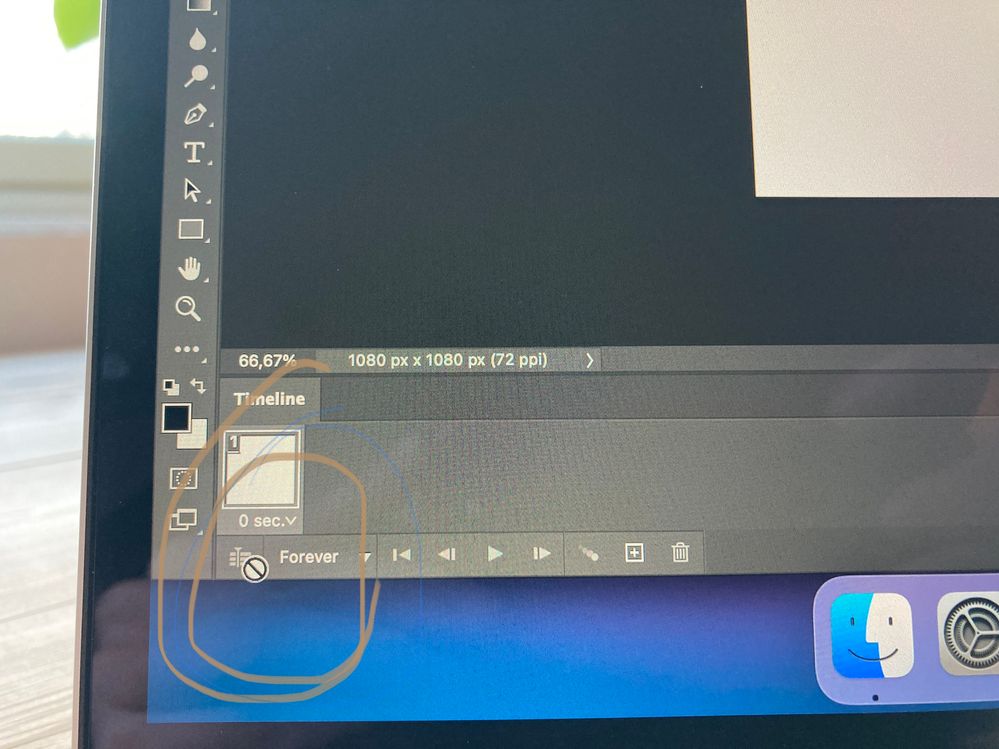Adobe Community
Adobe Community
- Home
- Photoshop ecosystem
- Discussions
- Re: Photoshop timeline convert to video - Mac big ...
- Re: Photoshop timeline convert to video - Mac big ...
Photoshop timeline convert to video - Mac big sur
Copy link to clipboard
Copied
Hi.
I can´t convert a timeline to a video on Photoshop. I have a macOS big sur version 11.2.3. I have re-intalled Photoshop and restarted my Mac as well.
What to do?
Explore related tutorials & articles
Copy link to clipboard
Copied
Hi there,
That doesn't sound good. As you're not able to convert frame animation to video animation in Photoshop, would you mind telling us which version of Photoshop are you working on?
Also, please share some more details about your workflow, what kind of file format are you working with? It would be helpful for us to review this info.
You may try resetting Photoshop's preferences and see if that helps:
https://helpx.adobe.com/photoshop/using/preferences.html
Note: Make sure that you back up all your custom presets, brushes & actions before restoring Photoshop's preferences. https://helpx.adobe.com/photoshop/using/preset-migration.html
Regards,
Sahil
Copy link to clipboard
Copied
Hi.
I have Photoshop 22.3.1.
What more can I do?