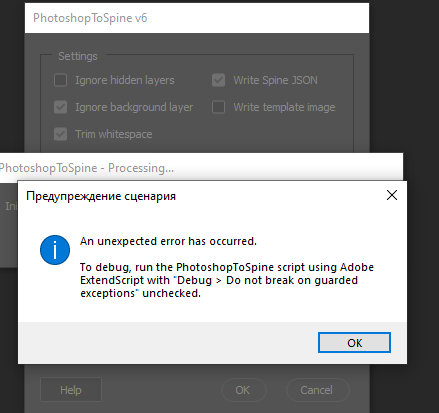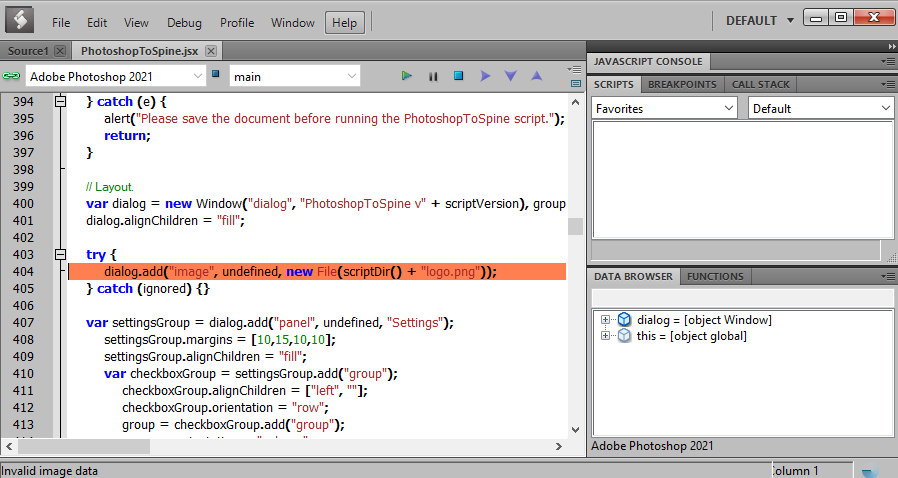Adobe Community
Adobe Community
- Home
- Photoshop ecosystem
- Discussions
- Photoshop to Spine script installation error
- Photoshop to Spine script installation error
Photoshop to Spine script installation error
Copy link to clipboard
Copied
Hi! I faced this error while installing the Photoshop to Spine script (see the screenshot).
I did what the message says with "ExtendScript Toolkit for Adobe CS5 applications"
and saw the following result:
The script hasn't been installed. What did I do wrong?
Explore related tutorials & articles
Copy link to clipboard
Copied
If you didn't install the script, then it my not be able to find where the logo file is located. Hard to really say, just seeing that one piece of code. Also, there might be a language issue with locating assets. Unless that script has been localized, it may not be able to find the assets on a non English computer.
It's also odd that the error happened in a try statement. Try statements are used to avoid errors. So if the logo couldn't be loaded, it should have skipped that part of the code and not stopped.
Copy link to clipboard
Copied