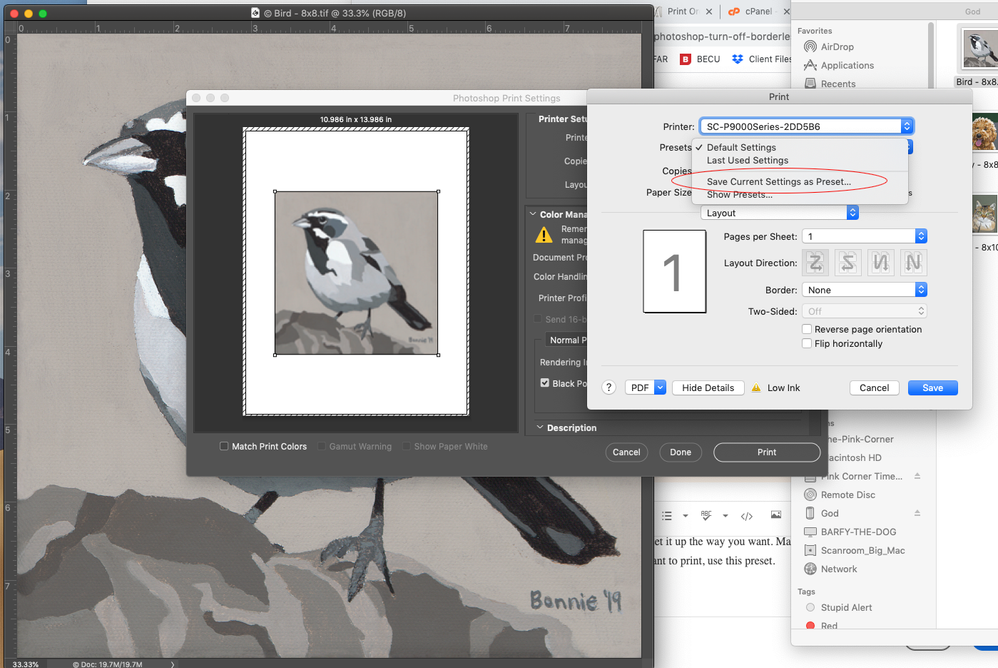Adobe Community
Adobe Community
- Home
- Photoshop ecosystem
- Discussions
- Photoshop - Turn off borderless printing
- Photoshop - Turn off borderless printing
Photoshop - Turn off borderless printing
Copy link to clipboard
Copied
How can I permanently turn off "Borderless printing" in the print dialog page. Since upgrading my photoshop, its the default. I can create a custom setting, but if I change the paper size, it goes to default again. Is there any way to turn off or completely remove the borderless option. As a fine art printer, this feature is asinine and I would never use it and its now the default, arrgh.
Explore related tutorials & articles
Copy link to clipboard
Copied
Moved from Community Help forum.
Copy link to clipboard
Copied
Borderless printing is a function of the printer driver, not Photoshop. You don't say what printer you are using, but is there a Save settings function in your driver?
Dave
Copy link to clipboard
Copied
I am using an Epson Stylus pro 9890 and a P9000. Saving the setting only works if I have the same size paper as the original save. I print to every size with 36" and 44" substrates from 8" to 100", so everytime I try and use a preset (and I update the size), it defaults to borderless. Eventually I will have every size custom saved onto my printer presets, and I will not have to change away from borderless. Is there a way to make "roll" the default for every time I use the print dialog?
Copy link to clipboard
Copied
I think the best way to automate this as much as possible is to creat a printing preset. To do this, open a file that you want to print, then go into the print dialogue settings and set it up the way you want. Make sure your changes stuck and have taken place. Now create a print preset. Next time you want to print, use this preset.
Copy link to clipboard
Copied
Yes, I do save as a preset, but as soon as I change the paper size, it defaults back to borderless. There are hundreds of paper sizes that I use. I have just upgraded my OS and have lost years of print size presets, so everytime I try and use a preset with a new paper size, I have to go and select "roll". Is there a way to make "roll" the default for every time I use the print dialog? I guess this is a Epson software question? or Apple?