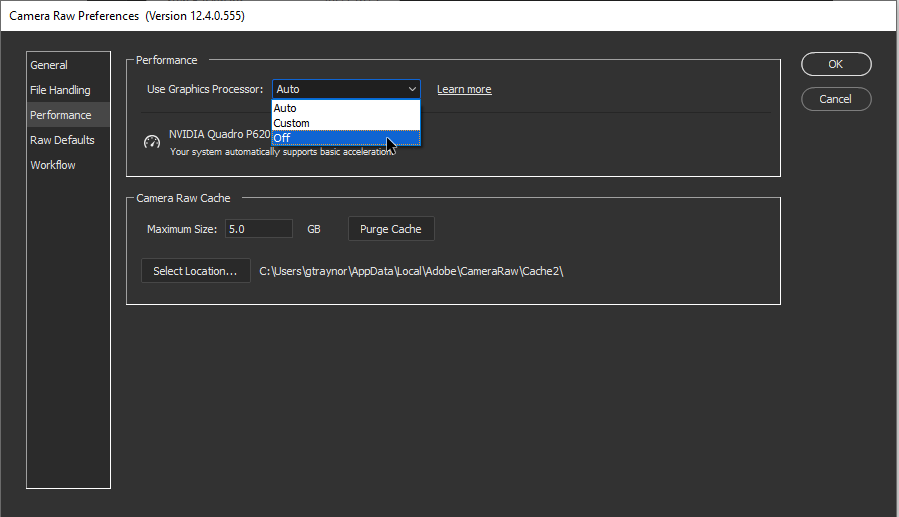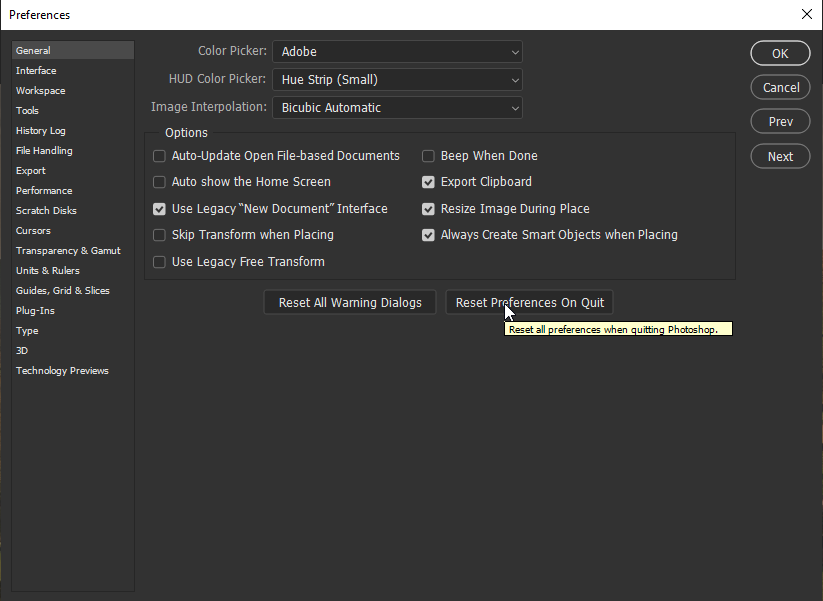Hold down the Command key and select Photoshop > Preferences > Camera Raw (macOS) or hold down the Ctrl key and select Edit > Preferences > Camera Raw (Windows).
 Adobe Community
Adobe Community
Photoshop two screens
Copy link to clipboard
Copied
Hi, I have an issue using Phtosohop on two screens. When opening an image and then selecting the filter Raw. When I move that RAW-window onto the other screen Photoshops hangs... Could you please provide a solution. Thx Remco
Explore related tutorials & articles

Copy link to clipboard
Copied
Hi
What version of Photoshop and Camera Raw do you have, if it's the most recent then try disabling this option in Camera Raw preferences
Go to Edit > Preferences > Camera Raw
Copy link to clipboard
Copied
Hi Ged,
That's already off...
I am using the most recent version of Lightroom and Photoshop. I updated yesterday to the most recent version...

Copy link to clipboard
Copied
Try resetting Photoshop preference, you should backup any customs setting you have beforehand
https://helpx.adobe.com/ie/photoshop/using/preset-migration.html
Try to do the same with Camera Raw