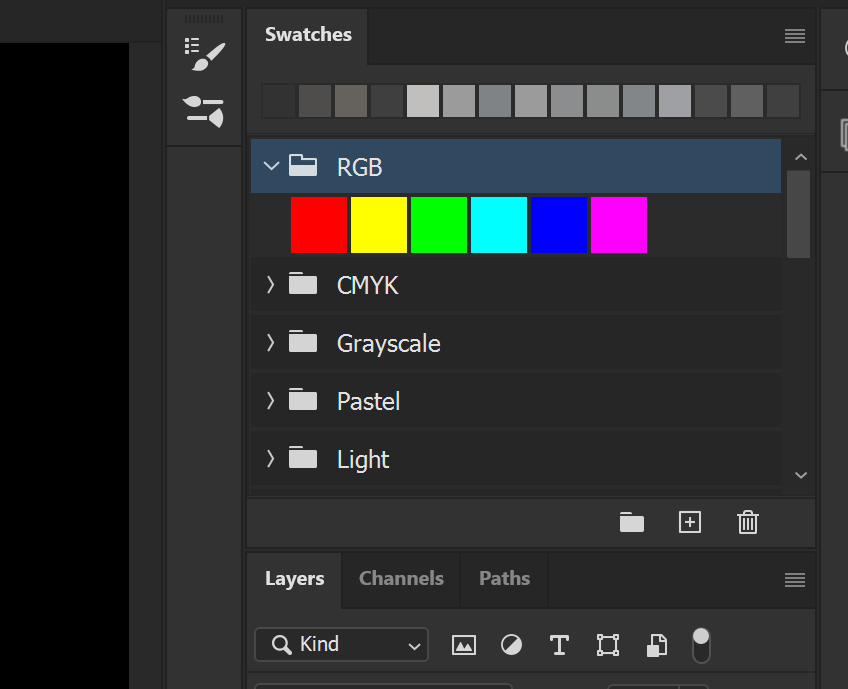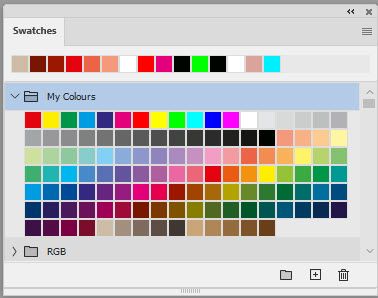Adobe Community
Adobe Community
- Home
- Photoshop ecosystem
- Discussions
- Photoshop UI is HORRENDOUS after recent update! I ...
- Photoshop UI is HORRENDOUS after recent update! I ...
Photoshop UI is HORRENDOUS after recent update! I don't want the swatches to look like they do!
Copy link to clipboard
Copied
So, a recent update has completely messed up all of my work. NONE of my swatches are in the program anymore, NONE. And they way the group them up now sucks, plain and simple. I have tried it all to revert back to 'Legacy' and they have removed that user choice from you. Even Edit > Preferences > General doesn't work. Who at the Change Board meeting felt this was a good idea? They need a pink slip! This is the "Jelly Doughnut" in the footlocker! I almost do not want to open Illustrator for fear of being twice depressed. I want to see all of my swtaches at one time like I have before, not a bunch of grouped pre-selected ones.
Explore related tutorials & articles
Copy link to clipboard
Copied
Just select all the existing swatches and trash them. Then import the swatch libraries that you do want loaded.
Copy link to clipboard
Copied
Well the point is to be able too see a full color palette of usable swatches. Now you can only see pre-categorized swatches. And now when you add a swatch in that little small area below all of them they stay there until you add them to a group. What if I don't want 100 groups of swatches for every design I do? What if I want the color to be easily accessible without having to eye dropper every image. This is a HORRIBLE update and one that was done obviously NOT by a designer.
"Hey...(says the developer) how can we make it more time consuming and harder to find and pick color palettes for designers? I know, lets bury them in prenamed and categorized folders that only we know how they are categorized and make the list really, really long. Then make all the folders have to be open seperately to pic the color." Says NO ONE ever!
Copy link to clipboard
Copied
agree. it has wasted my time too.
Copy link to clipboard
Copied
Reply moved to bottom of thread.
Copy link to clipboard
Copied
Adobe totally messed up my work flow, too! All of a sudden, colors were missing from my swatches! I have swatch sets that I have curated over the years based on particular books I work on. Now even when I load a swatch I've saved previously, colors are missing! It's bad enough I have to reload my CMYK settings EVERY time there is a new update to PS -- like everyweek. How can Adobe not fix this? All I want is my PREVIOUSLY saved swatches to open as they have always done. Terrible, terrible, terrible!
Dave T.
Copy link to clipboard
Copied
I just noticed why it now takes me twice as long to pic a color as I have to eye drop everything then add it to that dumbe selector window, then create a custom group for me to clear it out. This is ridiculous. I shouldn't have to create a profile for every job I do and the presets are stupid because they way they are categorized. NONE of it makes sense.
Copy link to clipboard
Copied
Basically we are users like you and we have no input in what's released. You'll want to visit https://feedback.photoshop.com/photoshop_family where the product team can listen to your feedback.
Gene
Copy link to clipboard
Copied
A couple of things you can do.
1. Use Ctrl Click on the arrow next to a folder, which opens all the folders - that may suffice for some
2. After the step above, create a new group - I've called it "My Colours". Then go through each group (RGB, then CMYK...etc) , click on the first swatch in the group and shift click on the last . Drag those swatches onto your new group folder.
Once done highlight the folder and Export Selected swatches
After that you can delete the now empty swatch groups (RGB , CMYK etc). If ever you need them back just use Restore Default Swatches.
Dave