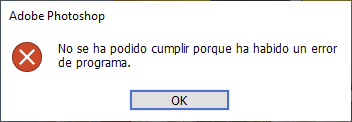- Quit Photoshop.
 Adobe Community
Adobe Community
Photoshop Upgrade to V22.0
Copy link to clipboard
Copied
Since installing the photoshop upgrade to V 22.0, I am no longer able to use the program. I get a program error with any action I take. Please issue an corrected upgrade or tell me how to go back to the previous version.
Explore related tutorials & articles
Copy link to clipboard
Copied
I have de same problem....
Copy link to clipboard
Copied
Hi there,
Sorry to hear about the program error. Could you please try deselecting "Use Graphics Processor" located in Photoshop's Preferences > Performance, then relaunch Photoshop and let us know if it helps?
Regards,
Sahil
Copy link to clipboard
Copied
I would if I could. Any action I take after launching crashes the app, including opening preferences and trying to disable the graphic processor. I think the best experience I've sustained before a crash today involved three clicks of interaction. In most cases, the first click results in an instant crash.
MacOS 10.15.7, AMD Radeon Pro 5500 XT 8, 72Gb ram
Copy link to clipboard
Copied
Same problem here. Windows. Nothing works, even closing the app doesn't... Help!
Copy link to clipboard
Copied
Is anyone at Adobe working on this? It has been a week since Adobe said its engineers were working on this and still no word?
At least some communication that the issue is still under review would help. That would make users feel like Adobe cares about this issue.
Copy link to clipboard
Copied
To uninstall a version of Photoshop, or install an earlier version, open the Creative Cloud desktop app. Got to the All Apps section, click on the three dot menu at the right of Photoshop". You can select Uninstall, or install an earlier version via "Other versions".
Copy link to clipboard
Copied
I disabled using graphic prcessor and cleared recent files and it is working now.
Copy link to clipboard
Copied
Please explain what you mean when you say "cleared recent files"
Thanks.
Copy link to clipboard
Copied
Has anyone heard when this issue is going to be corrected? I have had to roll back to the V 21.2.4
Copy link to clipboard
Copied
Hello, there are often this kind of problems when you let the update with preferences of the older version.
The first thing to try is reset preferences like said in the user guide : https://helpx.adobe.com/photoshop/using/preferences.html
Using a keyboard shortcut
- Hold down the following keyboard shorcut and launch Photoshop:
macOS
- command + option + shift
Windows
- ctrl + alt + shift
- Open Photoshop.
- Click Yes in the dialog that asks "Delete the Adobe Photoshop Settings file?"
Copy link to clipboard
Copied
Thanks very much for the input. I followed all the instructions from Adobe -
Uncheck use of video card memory
Delete preferrences
Re-install Photoshop
Finally, I rolled back to V21.2.4
Rolling back solved the issues with V22
Adobe has stated that their engineers are looking at why this version is having these problems.
It sound like the issue is the age of my video card (more than a few years old)
Adobe's response has been swap to a newer video card to see if that helps -- not a very good answer!
Thanks again for the input.