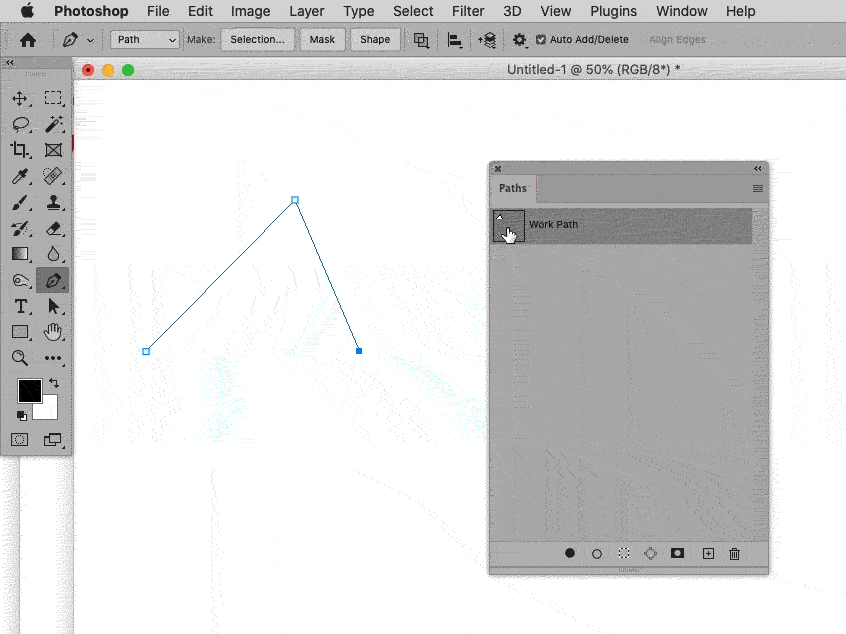Adobe Community
Adobe Community
Turn on suggestions
Auto-suggest helps you quickly narrow down your search results by suggesting possible matches as you type.
Exit
- Home
- Photoshop ecosystem
- Discussions
- Re: Photoshop v 22.3 pen tool issue.
- Re: Photoshop v 22.3 pen tool issue.
0
Photoshop v 22.3 pen tool issue.
Community Beginner
,
/t5/photoshop-ecosystem-discussions/photoshop-v-22-3-pen-tool-issue/td-p/11912734
Mar 20, 2021
Mar 20, 2021
Copy link to clipboard
Copied
Photoshop v 22.3 pen tool issue.
MacOS 11.2.3
create a path by pen tool. And edit this path ( add another path ) by pen tool.
pen tool only show a path node, and path node .......... between path node have not path
Community guidelines
Be kind and respectful, give credit to the original source of content, and search for duplicates before posting.
Learn more
Explore related tutorials & articles
tallken
AUTHOR
Community Beginner
,
/t5/photoshop-ecosystem-discussions/photoshop-v-22-3-pen-tool-issue/m-p/11912765#M523407
Mar 20, 2021
Mar 20, 2021
Copy link to clipboard
Copied
Community guidelines
Be kind and respectful, give credit to the original source of content, and search for duplicates before posting.
Learn more
Community Expert
,
/t5/photoshop-ecosystem-discussions/photoshop-v-22-3-pen-tool-issue/m-p/11912992#M523440
Mar 20, 2021
Mar 20, 2021
Copy link to clipboard
Copied
I don't really understand the issue. Your pen tool adds another path to a work path, but when you save it there is an issue?...
Need more information. What type of issue?
Community guidelines
Be kind and respectful, give credit to the original source of content, and search for duplicates before posting.
Learn more
Community Expert
,
LATEST
/t5/photoshop-ecosystem-discussions/photoshop-v-22-3-pen-tool-issue/m-p/11913000#M523442
Mar 20, 2021
Mar 20, 2021
Copy link to clipboard
Copied
The Bug is known; one work-around is maintaining a Work Path while working on named Paths.
Community guidelines
Be kind and respectful, give credit to the original source of content, and search for duplicates before posting.
Learn more
Resources
Quick links - Photoshop
Quick links - Photoshop Mobile
Troubleshoot & Learn new things
Copyright © 2023 Adobe. All rights reserved.