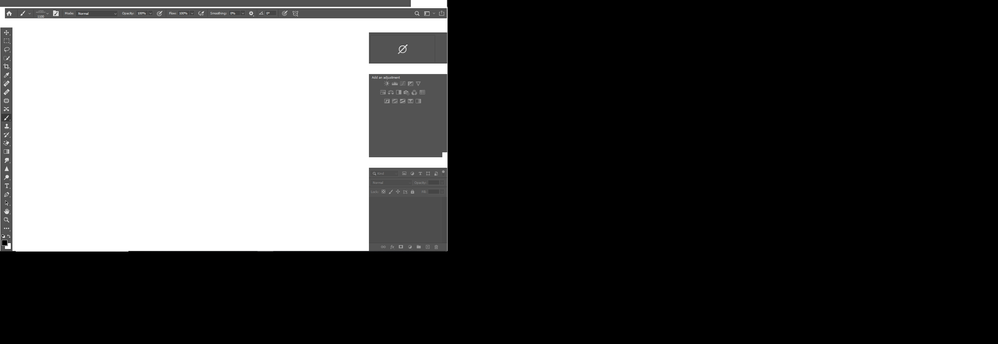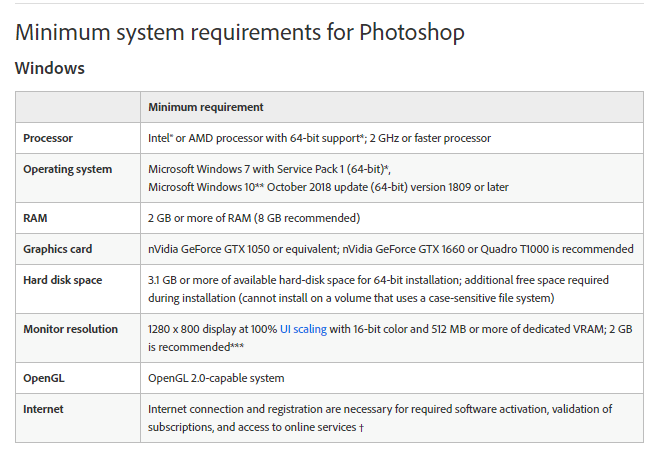Adobe Community
Adobe Community
- Home
- Photoshop ecosystem
- Discussions
- Re: Photoshop V21.0 Not Working
- Re: Photoshop V21.0 Not Working
Photoshop V21.0 panels are white and the text is not displayed on any panel - Windows OS
Copy link to clipboard
Copied
Hi all,
I have just updated to version 21.0. According to the app it should work on my computer but when I open the software there are white panels everywhere,the text isn't displayed for the menus and the creative cloud app is stuck as a transparent window in the background. I have uninstalled older versions,restarted the computer and tried various install methods. Regards, Liam
{Thread renamed by moderator}
Explore related tutorials & articles
Copy link to clipboard
Copied
Hi Liam,
That does not sound good, let's make it right.
Could you share a screenshot of how Photoshop looks?
Also, I see that you're working on a Windows operating system by the Tags you've selected, are you able to access any panel in Photoshop? If yes, then could you please try deselecting "Use Graphics Processor" located in Photoshop's Preferences > Performance, then relaunch Photoshop and let us know if it helps?
You may also try updating the Graphics processor drivers and see if it helps with the issue.
Regards,
Sahil
Copy link to clipboard
Copied
Good evening Sahil,
I've tries various efforts to get this to work. Currently searching for graphics drivers.
Copy link to clipboard
Copied
What version of Windows are you using not all Windows versions are supported by Photoshop 2020. Do you have the latest Device diver installed for you display adapter?
Copy link to clipboard
Copied
Thank you for the reply. I am currently using Windows 10.