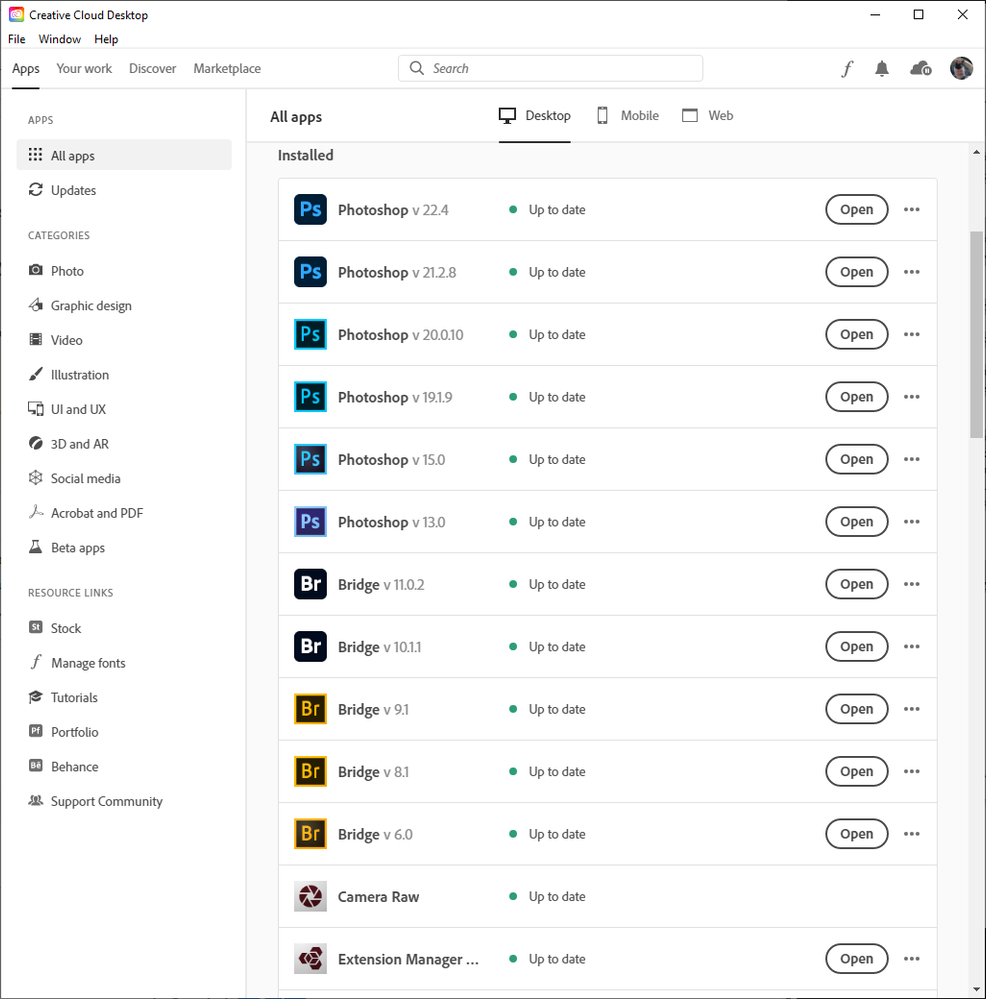Adobe Community
Adobe Community
- Home
- Photoshop ecosystem
- Discussions
- Re: Photoshop Version: 22.4.0 Update makes Softwar...
- Re: Photoshop Version: 22.4.0 Update makes Softwar...
Photoshop Version: 22.4.0 Update makes Software unusable - crash every 2 min.
Copy link to clipboard
Copied
Here is my result after 3 ours working with the new Update from today
Beside this “little” save as jpg Problem I have a much bigger Problem since the last Update. Today I worked maybe 2-3 Hours with Photoshop. During this time, Photoshop crashed maybe 30-40 times. Doesn’t mater what function I use. If you work quick her and there, copy, past, save something, jump between, 2 windows. The Software crash again and again. Sometimes it crashes during I did not use it and it’s opened in the background. I’ve restarted the Program and my Computer several times. No effect. Since the latest update today my Photoshop performance is horrible bad and the Software in nearly unusable. I think I’ve send 20 bug windows the last 2 hours.
Explore related tutorials & articles
Copy link to clipboard
Copied
Crash Reason for example:
I’ve opened 2 PSD Documents – and I moved by drag and drop a TEXT layer from one document to the other > Program crashes direct.
I need 5 tries to move a Text layer from one document to another. And I had 4 crashes, where I have to restart the Software. Photoshop is absolutely no more usable after this update
Copy link to clipboard
Copied
Adobe Photoshop Version: 22.4.0 20210512.r.195 5b318a5 x64
Anzahl der Starts: 11
Betriebssystem: Windows 10 64-Bit
Version: 10 oder höher 10.0.19041.928
Systemarchitektur: Intel CPU-Familie:6, Modell:5, Stepping:3 mit MMX, SSE (ganze Zahl), SSE FP, SSE2, SSE3, SSE4.1, SSE4.2, AVX, AVX2, Hyper-Threading
Physischer Prozessor: 6
Logischer Prozessor: 12
Prozessor-Taktfrequenz: 2904 MHz
Eingebauter Speicher: 32705 MB
Freier Speicher: 20965 MB
Für Photoshop verfügbarer Arbeitsspeicher: 25140 MB
Von Photoshop verwendeter Arbeitsspeicher: 70 %
SAM SDK Version: 2.0.0-main.480
ACP.local-Status:
- SDK-Version: 1.45.1
- Core Sync-Status: Erreichbar und kompatibel
- Core Sync-Ausführung: 4.11.0.12
- Min. Core Sync erforderlich: 4.3.28.24
ACPL Cache Config:
- Gültigkeitsdauer: 5184000 Sekunden
- Max. Größe: 20480 MB
- Löschprozentsatz: 50 %
- Schwellenwert in Prozent: 85 %
- Löschintervall: 60 Sekunden
Client-SDK-Version für Live-Bearbeitung: 3.80.01
.Manta-Leinwand: Aktiviert.
.Alias-Ebenen: Deaktiviert.
Zusatztasten-Palette: Deaktiviert.
Fernlicht: Aktiviert.
Bildkachelgröße: 1024 KB
Bildcache: 4
Schriftvorschau: Mittel
TextComposer: Lateinisch
Copy link to clipboard
Copied
I can you show the entire system info (press the copy button and paste it here).
Dave
Copy link to clipboard
Copied
Stop trying to use Photoshop 2021. Use Photoshop 2020 it works.
Copy link to clipboard
Copied
Nice suggestion, but I have a Photoshop CC Subscription, and cannot jump between Versions. And when I pay money for a software, then I expect that it works, doesn’t matter if version 2020 or 2021. I’m a customer and I pay for a product every month, and the Product should work.
Copy link to clipboard
Copied
I have a subscription also. On Windows only one version can be up an running. However you can have many version installed and use the one you want to use there are independent. By versions I mean like 13, 15, 19, 20, 21, 22 not version.x Look at my creative cloud desktop application. If Photoshop is not up and running I can open the version I want to use. I also have CS2 and CS3 Photoshop version 9 and 10.
Adobe Program support is not what it should be. You should have several version installed. So you hhave a version you can count on. Adobe will most likely be trying the get the currennt version working they seem to use their customers as beta testers. 22.0 ,,,,, 22.4 All 22.x have problems. Adobe updates add fixes and add new feature with new issues. Its frustrating.
Copy link to clipboard
Copied
Hi. Have you tries resetting the preferences after the update? https://helpx.adobe.com/photoshop/using/preferences.html#reset_preferences
Copy link to clipboard
Copied
I don’t know if I found a solution – but I changed my Setups – and now it doesn’t crash anymore.
I have changed my “Memory Usage” in the main options from 70% to 30% and disabled the “Graphic processor option.” And after this 2 changes Photoshop doesn’t crashes anymore.
The Strange thing was, that Photoshop crashes while it was just open in the background and I did not use it. So here I thought that the Program or the System has here a Memory Problem. Too much Memory used by the software maybe. Today I worked again with Photoshop and I had not one crash.
Copy link to clipboard
Copied
Of the two changes you made, the most likely culprit would be the GPU. I can't see what GPU and driver you were using as you did not provide the additional system info requested.
Dave