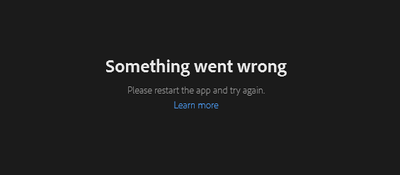Adobe Community
Adobe Community
- Home
- Photoshop ecosystem
- Discussions
- Photoshop Version 22.4 - Something went wrong erro...
- Photoshop Version 22.4 - Something went wrong erro...
Photoshop Version 22.4 - Something went wrong error
Copy link to clipboard
Copied
Hello, I work with Adobe CC Teamlicense and installed Photoshop and Indesign on my Desktop. InDesign is running but when I start Photoshop and want to upload a photo file I get the the error message -
I cannot use and work with photoshop. Can someone help me?
Deinstall and new installation does not help.
Thank You
Dirk
Explore related tutorials & articles
Copy link to clipboard
Copied
Are you connected to the internet?
This error usually occurs on first startup if there is no internet connection to validate your Teams license.
What does the message say when you click Learn More?
Copy link to clipboard
Copied
If you are connected to the internet, you may need to do a clean install.
Uninstall the apps then run the CC Cleaner tool to remove all system prefs and resources.
Then reinstall
https://helpx.adobe.com/creative-cloud/kb/cc-cleaner-tool-installation-problems.html
Copy link to clipboard
Copied
Hello Kevin,
thx for your answer.
I don´t know what happend, but now photoshop is running. Maybe my personal PC security configutation has changed (central IT), but I don´t know.
regards
Dirk
Copy link to clipboard
Copied
Many times a firewall configuration change will negatively affect this. If you do have centralized IT, perhaps they added an exception.