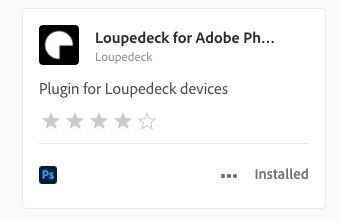Adobe Community
Adobe Community
Copy link to clipboard
Copied
I have Photoshop CC version 20.0.2 Is this 2019?
[title edited to include Loupedeck by mod]
 2 Correct answers
2 Correct answers
1. no idea if he is on Mac or PC, so kind of a tough answer.
2. You install drivers/software that are supposed to enable the functionality and interface with Photoshop when you get going with the Loupdeck. It's really not that much different than having a mouse and keyboard just looks and feels different really.
If the software is install and it detects Photoshop how does the software interface with Photoshop. For example it could act as a keyboard or a mouse or a pens and interface with Photoshop as a device Photoshop supports.
I did a search and saw a video of a young woman editing a photo in Photoshop. She has assigned keys one the device to Photoshop actions bud did not state how the was done of or pressing the key communicated with Photoshop. It is easy for a program to shove key strokes to an
...Explore related tutorials & articles
Copy link to clipboard
Copied
yes
Copy link to clipboard
Copied
Why I ask is because, I can't seem to be able to get my loupedeck to work with it. Thank you.
Copy link to clipboard
Copied
Did you install its software into Photoshop CC 2019, I would think the would need a Photoshop plug-in installed
Copy link to clipboard
Copied
you install on computer and it detects photoshop. It works great with Lightroom.
Copy link to clipboard
Copied
Do you see its plug-in in Photoshop anywhere? In filters menu in Photoshop bars or palettes how do you access or how does photoshop access it. It not a normal windows device or mac device like a keyboard or mouse which Photoshop supports.
Copy link to clipboard
Copied
It's a controller, so it's not like a typical plug in. It access Photoshop similar to how a Wacom Tablet will access Photoshop. It has it's own set of drivers and what-not to work on the computer.
Copy link to clipboard
Copied
Photoshop has Wintab and Windows INK support for Pens to interface with the Pen devices drivers. What support does Photosho have to interface with a loupedeck device.
Copy link to clipboard
Copied
1. no idea if he is on Mac or PC, so kind of a tough answer.
2. You install drivers/software that are supposed to enable the functionality and interface with Photoshop when you get going with the Loupdeck. It's really not that much different than having a mouse and keyboard just looks and feels different really.
Copy link to clipboard
Copied
I'm using a PC. the Loupedeck came with software, and I installed it. The loupedeck program is suppose to detcked photoshop. it detects lightroom no problem.
Copy link to clipboard
Copied
I was just on the Loupedeck website. Lightroom is pretty easy for it to access, But the addition of Photoshop is fairly new. It only started on I think December 14th. I would suggest checking on their website to make sure you have the latest software first and foremost.
Copy link to clipboard
Copied
Yes that was done.
Copy link to clipboard
Copied
And still no luck?
Copy link to clipboard
Copied
It works just with lightroom.
Copy link to clipboard
Copied
You should probably contact tech support from LoupeDeck. It's their hardware and software that are having the issue, so that's probably your best bet. Probably have to go about it via email unless you know how to speak whatever language they speak in Finnish.
Copy link to clipboard
Copied
If the software is install and it detects Photoshop how does the software interface with Photoshop. For example it could act as a keyboard or a mouse or a pens and interface with Photoshop as a device Photoshop supports.
I did a search and saw a video of a young woman editing a photo in Photoshop. She has assigned keys one the device to Photoshop actions bud did not state how the was done of or pressing the key communicated with Photoshop. It is easy for a program to shove key strokes to an application. But to play a action with you keyboard you must assign a Fn key to the Action in the action palette.
In the video she use dials to do mouse like things like touch screen touch pads and pens. It is possible to communicate with action like a keyboard and mouse and a key could play an action of configured in the action palette. What I trying to point out something must be added or configure into Photoshop just to play an action. The action to be played must be in Photoshop how did it get in Photoshop.
Copy link to clipboard
Copied
did you have Photoshop open when you installed the software? Try restarting the software and see it it detects Photoshop after that.
Copy link to clipboard
Copied
I'm posint here for those people like me who also struggled to make Loupedeck to work with PS.
There is a Loupedeck plugin that you need to install from Adobe Cloud Marketplace and it will work instantly.
Probably if you are using a hacked PS (Not connected to Cloud) you will no be able to get your hand on this plugin...
Copy link to clipboard
Copied
i literlly had loupedeck CT for a year and couldnt figure out i needed this plugin to work, and no such thing as support on their website. Thanks for sharing i will add a direct link for the plugin for someone else might need it.
https://exchange.adobe.com/creativecloud/plugindetails.html/app/cc/a3cd5ec5