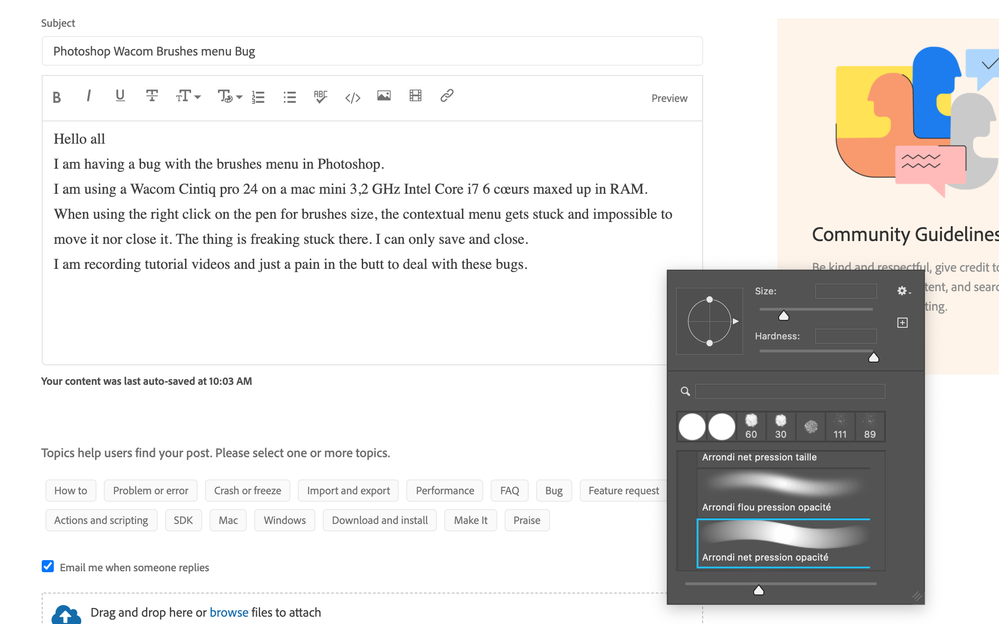Hello all
I am having a bug with the brushes menu in Photoshop.
I am using a Wacom Cintiq pro 24 on a mac mini 3,2 GHz Intel Core i7 6 cœurs maxed up in RAM.
When using the right click on the pen for brushes size, the contextual menu gets stuck and impossible to move it nor close it. The thing is freaking stuck there. I can only save and close the project.
I am recording tutorial videos and just a pain in the butt to deal with these bugs. It (The Brush menu) even climps over my browser or what ever software is open on my screen.
I don't know what can be done to go around that, but it's been a while except having an older version as a safety to be able to work. Please Photoshop, stop comming up with new versions that are worst than the previous. Thank you Adobe
Arnaud