 Adobe Community
Adobe Community
- Home
- Photoshop ecosystem
- Discussions
- If it is your company's CC what kind of install is...
- If it is your company's CC what kind of install is...
Photoshop will not let me open new file or do anything
Copy link to clipboard
Copied
Just installed my company's CC on my machine and I'm going to open photoshop and this is what I'm seeing:
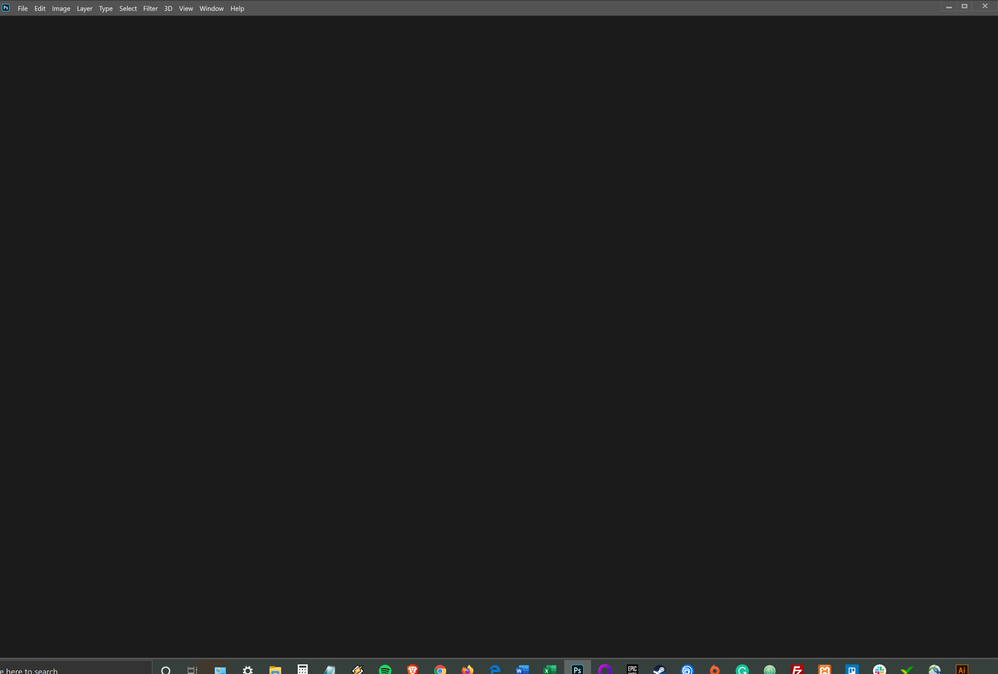
Explore related tutorials & articles
Copy link to clipboard
Copied
Hi,
We are so sorry to hear that you are having this issue! I have a couple of questions for you, what Operating system are you using and have you looked online to make sure that it is compatible with the version of PS that you are trying to install? Are you trying to install the latest version?
Since you are unable to open PS to even get a menu, I would recommend, that after checking on the two questions I've posted above, uninstall and reinstall Photoshop. Let us know if that works or if you have any other questions.
Michelle
Copy link to clipboard
Copied
Thanks -- yes I am using 64 bit Windows 10. This is the latest version and I've uninstalled creative cloud and photoshop and reinstalled to no avail. I am seeing similar issues with illustrator and premiere where (illustrator) one does not do anything when I select menu options and the other just hangs at the splash screen. My intiution is that there is some issue with my login being validated because all of these stem from what happens during the initial splash screen but there is no error code or any other information presented that would be useful. I don't understand why photoshop is installed, validated by creative cloud, opens and then is completely unresponsive to every function.
Copy link to clipboard
Copied
If it is your company's CC what kind of install is it. Did your company purchase a subscription for your adobe account or is it some kind of enterprise install? I do not know how enterprise installs are done or administrated.
deployment planning I feel no need to read about it
Copy link to clipboard
Copied
It is a large academic institution that has an enterprise CC account.
Copy link to clipboard
Copied
Try Window/Options, then Window/Tools
Copy link to clipboard
Copied
Sorry that didn't do anything.
Copy link to clipboard
Copied
Drat! Sorry!

