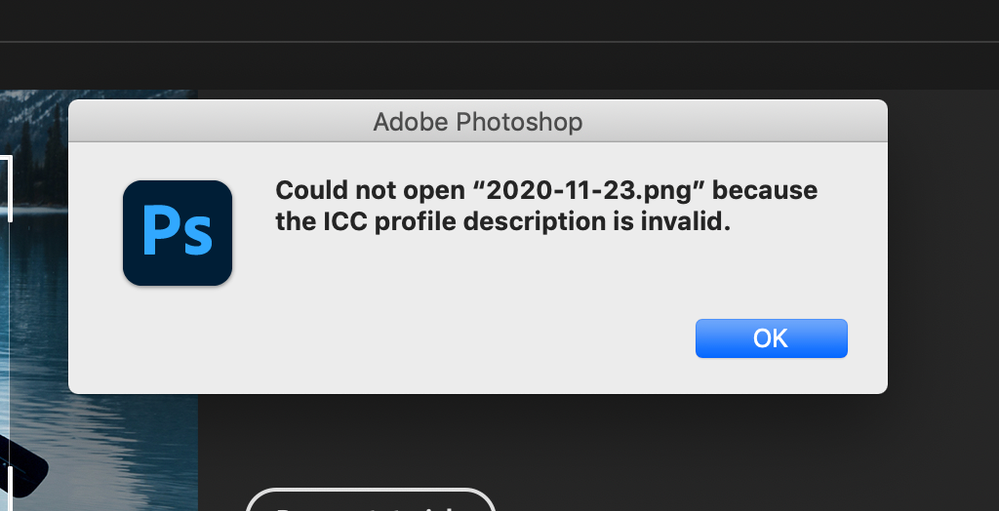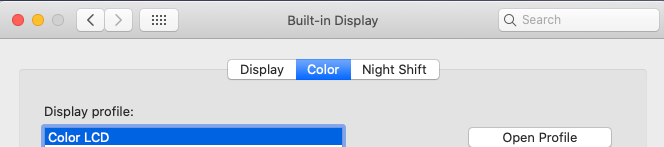Adobe Community
Adobe Community
- Home
- Photoshop ecosystem
- Discussions
- Re: Photoshop will not open Screenshots
- Re: Photoshop will not open Screenshots
Photoshop will not open Screenshots
Copy link to clipboard
Copied
Hi all,
Ive seen a number of posts regarding the ICC profile error, but nothing that relates exactly to what's happening with me. I am working on MACos 10.14.6. I updated Photoshop to 22.0.1 and now if I try to open a screenshot in photoshop, it get this error: "Could not open because the ICC Profile description is invalid." There is no option to ignore it, it just wont open. I had someone else send me a screengrab from their computer to see if it had something to do with how the screenshot was being created and that one failed as well, so I have to assume it's a Photoshop problem. I need to be able to take screen shots, open them in Photoshop to convert to CMYK and the export it for print. Attached is a screenshot of the error, which is also an example of a screenshot that will not open in PS. Please help!
Explore related tutorials & articles
Copy link to clipboard
Copied
Not to help overcome this issue, but it's best not (normaly) to convert images to CMYK, keep them in RGB color mode.
Copy link to clipboard
Copied
I've seen this reported a number of times from Mac users. IIRC it's just PNGs.
In any case your PNG opens fine here (PS 22.0.1, Windows 10), and the profile, "Display", is embedded. I assume that's your monitor profile. Here it is:
There's been something weird with profile handling in PNGs for a long time. Save As PNG will now only embed the profile if it's not sRGB. Any other profile is fine, but not the one you usually need. And to top it off, you get a message that "the format does not support icc profiles", which is nonsense. At the moment, Export behaves correctly, but once it was the other way round. There's always been something odd.
Copy link to clipboard
Copied
Your posted screenshot opens fine here on macOS Mojave 10.14.6 using photoshop 22.0.1
I would first try removing all the photoshop preference files by going to
/Users/UserName/Library/Preferences
and trashing the
Adobe Photoshop 2021 Settings folder
and also trash the
com.adobe.Photoshop.plist file
Copy link to clipboard
Copied
The MacOS Screenshot commands get their ICC profile info from Displays in Apple System Preferences.
So it might be embedding either an incorrect or corrupt display profile.
Check to see what you have.
Copy link to clipboard
Copied
Im having the exact same problem as the original post. Do you have any idea what profile the display should be set at? Im working from a macbook and Ive never changed the profile. Mine currently says Color LCD like yours - should it be something else? There is a long list of options but Im nervous to change my display since I know that the printer we send our magazine to prints well in comparison to the current screen setting.