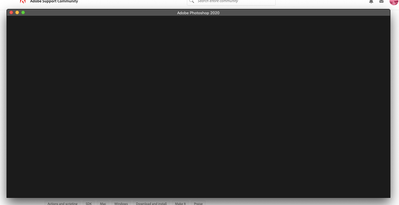Adobe Community
Adobe Community
Turn on suggestions
Auto-suggest helps you quickly narrow down your search results by suggesting possible matches as you type.
Exit
0
photoshop won't open
New Here
,
/t5/photoshop-ecosystem-discussions/photoshop-won-t-open/td-p/11183755
Jun 04, 2020
Jun 04, 2020
Copy link to clipboard
Copied
I've updated my computer, updated photoshop, uninstalled and reinstalled multiple times, I have no idea what else to do. I'm so frustrated. LightRoom has been working just fine but Photoshop won't open. Please please help me.
Community guidelines
Be kind and respectful, give credit to the original source of content, and search for duplicates before posting.
Learn more
Explore related tutorials & articles
Guide
,
/t5/photoshop-ecosystem-discussions/photoshop-won-t-open/m-p/11183950#M336952
Jun 04, 2020
Jun 04, 2020
Copy link to clipboard
Copied
Have you used the Adobe CC Cleaner app between reinstallations? It will get rid of problematic residue on your computer from past problems. Here is a link to the Adobe site telling how to use it: https://helpx.adobe.com/creative-cloud/kb/cc-cleaner-tool-installation-problems.html
Ken Seals - Nikon Z 9, Z 8, 14mm-800mm. Computer Win 11 Pro, I7-8700K, 64GB, RTX3070TI. Travel machine: 2021 MacBook Pro M1 MAX 64GB. All Adobe apps.
Community guidelines
Be kind and respectful, give credit to the original source of content, and search for duplicates before posting.
Learn more
estellesilk
AUTHOR
New Here
,
LATEST
/t5/photoshop-ecosystem-discussions/photoshop-won-t-open/m-p/11186585#M337180
Jun 05, 2020
Jun 05, 2020
Copy link to clipboard
Copied
yep, just used it and still getting the same blank photoshop screen like the picture above.
Community guidelines
Be kind and respectful, give credit to the original source of content, and search for duplicates before posting.
Learn more
Resources
Quick links - Photoshop
Quick links - Photoshop Mobile
Troubleshoot & Learn new things
Copyright © 2024 Adobe. All rights reserved.