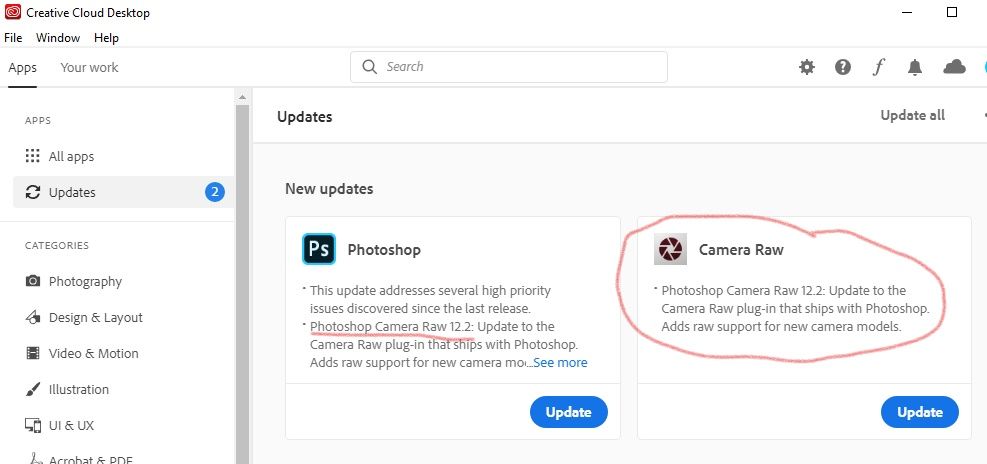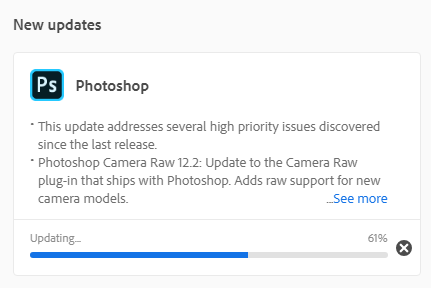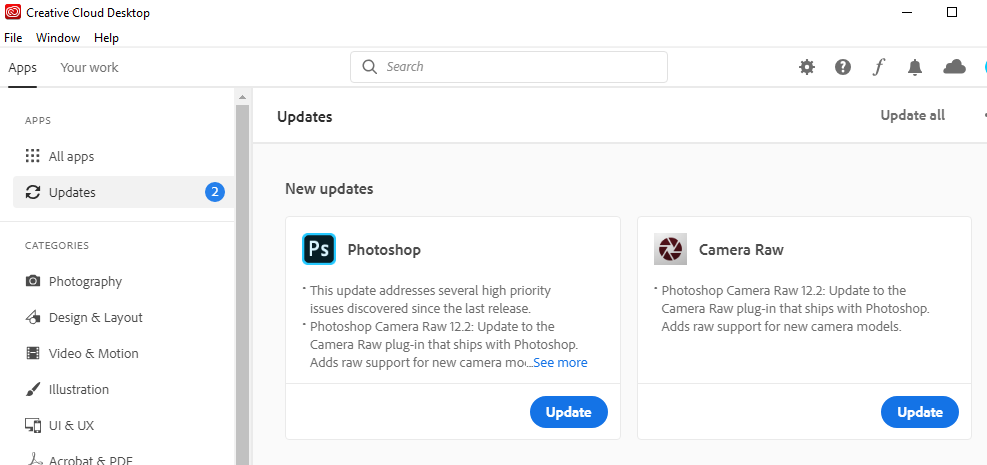Adobe Community
Adobe Community
Copy link to clipboard
Copied
I have not been able to update photoshop for quite a while. The Creative Cloud desktop app tells me it needs to update, so I have tried several times to update the program with no success. I receive no errors. The download simply stops at a different percent every time. Sometimes it's stuck at 4% for over 12 hours before I cancel the process. Sometimes it gets stuck at 2%, 10%, 27%, and 67%. 67% is the most progress I've got so far. Each time I made sure my PC wasn't running any other unneeded programs or processes at the same time, but to no avail. I read about suggestions to manually update Photoshop without using Creative Cloud but I do not know how to do that or where to find the recent updates to download. What should I do about this?
 1 Correct answer
1 Correct answer
I found the issue. Oddly enough, I had to update Camera Raw first by itself. Then Photoshop updated without any issue. I didn't think I needed one for the other, but suppose I do. Thanks for the effort and pointers of those who took the time to reply.
Explore related tutorials & articles
Copy link to clipboard
Copied
I had a similar issue.
Make sure that you have all Windows updates that are available.
The one thing that was causing it for me, believe it or not, was that I needed to do a clean installation of the latest Studio graphics driver from the NVIDIA website. After doing that and restarting, all was OK.
Copy link to clipboard
Copied
I have now fully updated my pc and NVIDIA graphics driver, but Photoshop still will not update properly. I tried to update it again today and below you can see the result where the process eventually froze at 61% and has remained there for over an hour. I do not know what else to try.
I will note that my pc went into sleep mode while I was away. Would that cause the update to freeze like this?
Copy link to clipboard
Copied
Update your Creative Cloud desktop application. After you've done that, those other updates go away. There is no Photoshop update since 21.1.
I got this too. There is a glitch here somewhere.
Copy link to clipboard
Copied
make sure that you dont connected to vpn and after that check Creative Cloud desktop application version
Copy link to clipboard
Copied
Just update the CC desktop app first. There is an update to it out now. Then the application updates go away.
Copy link to clipboard
Copied
I have restarted the CC desktop app multiple times and also rebooted my pc. I can't find anything about updating the app manually so... since the CC destop app seems to update automatically when it boots, I assume it's updated? In either case, nothing has changed. App still says Photoshop needs to update and still won't update it. This problem for updating Photoshop has been going on for at least 4 months. I'm only here because I have tried everything I could think to try already. I'm sure Photoshop has been updated multiple times during that 4 month time frame and I am not to date with the recent Photoshop version.
This is what I see in the CC desktop app after checking for updates under the "Help" menu in the top left of the window then rebooting the app. Nothing has changed.
Copy link to clipboard
Copied
OK, then I don't know. I got a CC app update yesterday (but I don't have auto updates on, so I get a notification).
In any case, Photoshop version 21.1 is the latest. If you have that, there's nothing to update.
Copy link to clipboard
Copied
I found the issue. Oddly enough, I had to update Camera Raw first by itself. Then Photoshop updated without any issue. I didn't think I needed one for the other, but suppose I do. Thanks for the effort and pointers of those who took the time to reply.
Copy link to clipboard
Copied
Hi,
I was having the same issue with Photoshop, I tried updating the Camera Raw app and it finally worked. Thank you so much!
Copy link to clipboard
Copied
I did not find an update for camera raw available. Photoshop still won't update.
Copy link to clipboard
Copied
I have the same problem, can anyone help?
Copy link to clipboard
Copied
If that doesn't work, call Adobe and they'll remote into your computer and fix it.
Good luck!
Get Outlook for iOS<>
Copy link to clipboard
Copied
THANK YOU! this worked for me as well. It was hanging up at 73% updated, repeatedly (and when your internet is as slow as mine, that's a lot of frustration). Updated Camera RAW first, and then Photoshop updated like a dream. You've saved my hair from being torn out!
Copy link to clipboard
Copied
I have the same issues. PS won't update, nor will Camera Raw. I can't upload either separately. I've closed all other apps, tried this numerous times. It just sits there saying "waiting". Then does nothing. I have PS v 21.2 and CR v. 12.3. CC says updates are available. I've never had trouble with this. LR updated ok. Any help out there? Thanks
Copy link to clipboard
Copied
I'm experiencing the exact same scenario. Haven't been able to do an update for months now even though CC says that I need them. When I select "update", it just sits on "waiting" for up to an hour. Then I give up. I did see where the person said that they updated Raw Camera first, then everything else fell in line, but that does not work for me. I'm completely lost on this one. I hope that not updating for this extended period causes no harm........
Greg
Copy link to clipboard
Copied
So what do we do ? Is P.S. listening ? Who can we contact ? Is there a chat line or such that can be accessed ? I really do appreciate all the good advise here, however, it seems to me that someone at Adobe or P.S. would contact at least one of us with some advise or help. Hello........anyone home?
Copy link to clipboard
Copied
Is there a chat line
Go to Adobe Customer Service:
https://helpx.adobe.com/contact.html?step=STAM_downloading-installing-setting-up_serial-numbers-rede...
Copy link to clipboard
Copied
Same was happening to me with InDesign. Resolved: Update while deleting preferences: When launching Photoshop, Option-Command (Mac) / Alt-Control (Win) + Shift prompts you to delete the Adobe Photoshop settings file (which stores your preferences). Both updated just fine. I reset my preferences and continued to work.
Copy link to clipboard
Copied
Seemed to work for PS 2022 as well. Thanks for sharing.