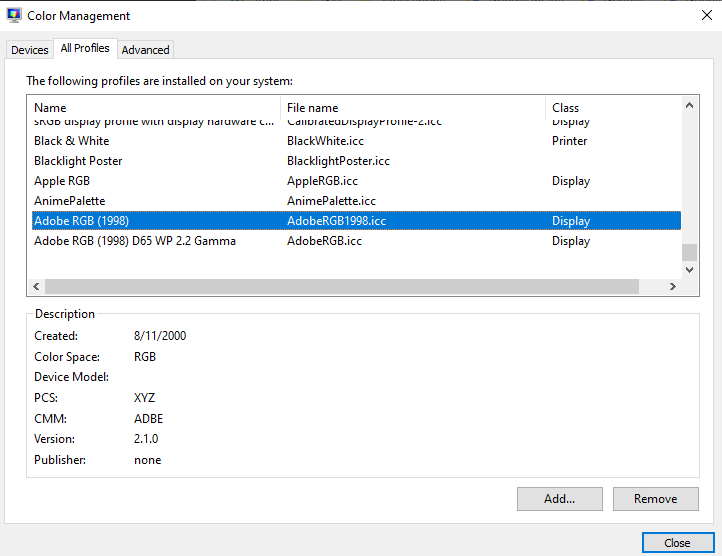Adobe Community
Adobe Community
Turn on suggestions
Auto-suggest helps you quickly narrow down your search results by suggesting possible matches as you type.
Exit
- Home
- Photoshop ecosystem
- Discussions
- Photoshop wont synchronise color profiles
- Photoshop wont synchronise color profiles
0
Photoshop wont synchronise color profiles
New Here
,
/t5/photoshop-ecosystem-discussions/photoshop-wont-synchronise-color-profiles/td-p/11313630
Jul 25, 2020
Jul 25, 2020
Copy link to clipboard
Copied
After applying a color profile in bridge, a message pops up in photoshop:
"The color settings file contains settings that are not supported by this version of Photoshop running on this system. These unsupported settings will be reset to their default values."
Dont know how to solve this and syncronise all apps to one profile. Everything is up to date and in latest versions.
Community guidelines
Be kind and respectful, give credit to the original source of content, and search for duplicates before posting.
Learn more
Explore related tutorials & articles
Community Expert
,
LATEST
/t5/photoshop-ecosystem-discussions/photoshop-wont-synchronise-color-profiles/m-p/11313662#M350386
Jul 25, 2020
Jul 25, 2020
Copy link to clipboard
Copied
Make sure the profile is installed and has not been corrupted. Remove the profile file and then reinstall the profile or restore the profile file from backup. Use you system color management to find the .icc file name. Window's color managment exanple.
JJMack
Community guidelines
Be kind and respectful, give credit to the original source of content, and search for duplicates before posting.
Learn more
Resources
Quick links - Photoshop
Quick links - Photoshop Mobile
Troubleshoot & Learn new things
Copyright © 2024 Adobe. All rights reserved.