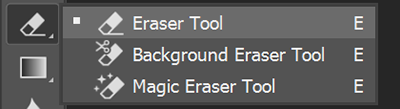Adobe Community
Adobe Community
Turn on suggestions
Auto-suggest helps you quickly narrow down your search results by suggesting possible matches as you type.
Exit
0
photoshop
New Here
,
/t5/photoshop-ecosystem-discussions/photoshop/td-p/11348847
Aug 09, 2020
Aug 09, 2020
Copy link to clipboard
Copied
How to eraise some fingers that look weird using photoshop?
Community guidelines
Be kind and respectful, give credit to the original source of content, and search for duplicates before posting.
Learn more
Explore related tutorials & articles
Community Expert
,
/t5/photoshop-ecosystem-discussions/photoshop/m-p/11348887#M354154
Aug 09, 2020
Aug 09, 2020
Copy link to clipboard
Copied
A screen shot of the image might help.
Community guidelines
Be kind and respectful, give credit to the original source of content, and search for duplicates before posting.
Learn more
Community Expert
,
LATEST
/t5/photoshop-ecosystem-discussions/photoshop/m-p/11348937#M354164
Aug 09, 2020
Aug 09, 2020
Copy link to clipboard
Copied
Non-Destructively, use a Layer Mask to show/hide portions of an image.
Destructively, use the the Eraser Tool.
HINT: When making destructive edits, always copy your image layer first with Ctrl/Cmd + J. If something goes terribly wrong, you can revert to your original.
Nancy O'Shea— Product User, Community Expert & Moderator
Alt-Web Design & Publishing ~ Web : Print : Graphics : Media
Alt-Web Design & Publishing ~ Web : Print : Graphics : Media
Community guidelines
Be kind and respectful, give credit to the original source of content, and search for duplicates before posting.
Learn more
Resources
Quick links - Photoshop
Quick links - Photoshop Mobile
Troubleshoot & Learn new things
Copyright © 2024 Adobe. All rights reserved.