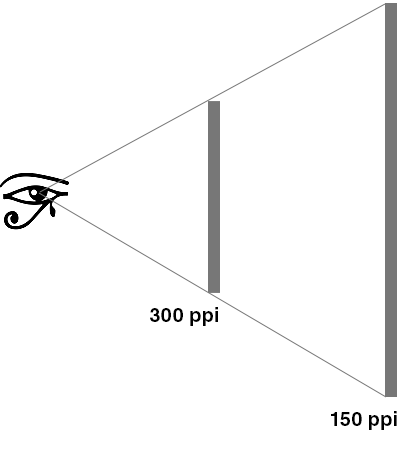Adobe Community
Adobe Community
- Home
- Photoshop ecosystem
- Discussions
- Photoshops is slow and delayed when working with l...
- Photoshops is slow and delayed when working with l...
Copy link to clipboard
Copied
Hi, I am loosing my mind over photoshop and after following countless tutorials and reading forums. So you are my last hope.
I have always used photoshop with small files problem free. Now I need to make a poster for print. 42x59 inches resolution at 300 and CMYK color.
My brushes lags and are so delayed. Even creating text and layers are delayed and really slow when using larger files. Its like Photoshop is close to crashing. I have a Macbook Pro from 2018. I have photoshop 2020.
According to Photoshops system requirements to macs im having all the recommended.
My processor: 2,2 GHz Intel Core i7
RAM: 16 GB 2400 MHz DDR4
Graphic: Radeon Pro 555X 4 GB
Do you have any ideas to fix my problem(s) and why im experiencing these issues? Do you just need an even bigger computer for large files?
 1 Correct answer
1 Correct answer
That's a largish file (17 700 pixels long side), but by no means so large that there should be any speed issues on a decent computer. By your description, the likely issue is a buggy video driver.
That said, you don't need 300 ppi for large prints. That's the most persistent myth in the entire history of digital imaging. 300 ppi is for books and magazines to be seen at less than arm's length.
Explore related tutorials & articles
Copy link to clipboard
Copied
That's a largish file (17 700 pixels long side), but by no means so large that there should be any speed issues on a decent computer. By your description, the likely issue is a buggy video driver.
That said, you don't need 300 ppi for large prints. That's the most persistent myth in the entire history of digital imaging. 300 ppi is for books and magazines to be seen at less than arm's length.
Copy link to clipboard
Copied
Hi! Thanks a lot. It seemed like lowering the resolution did the job! Thanks. I wasn't aware of that. But it makes sense.