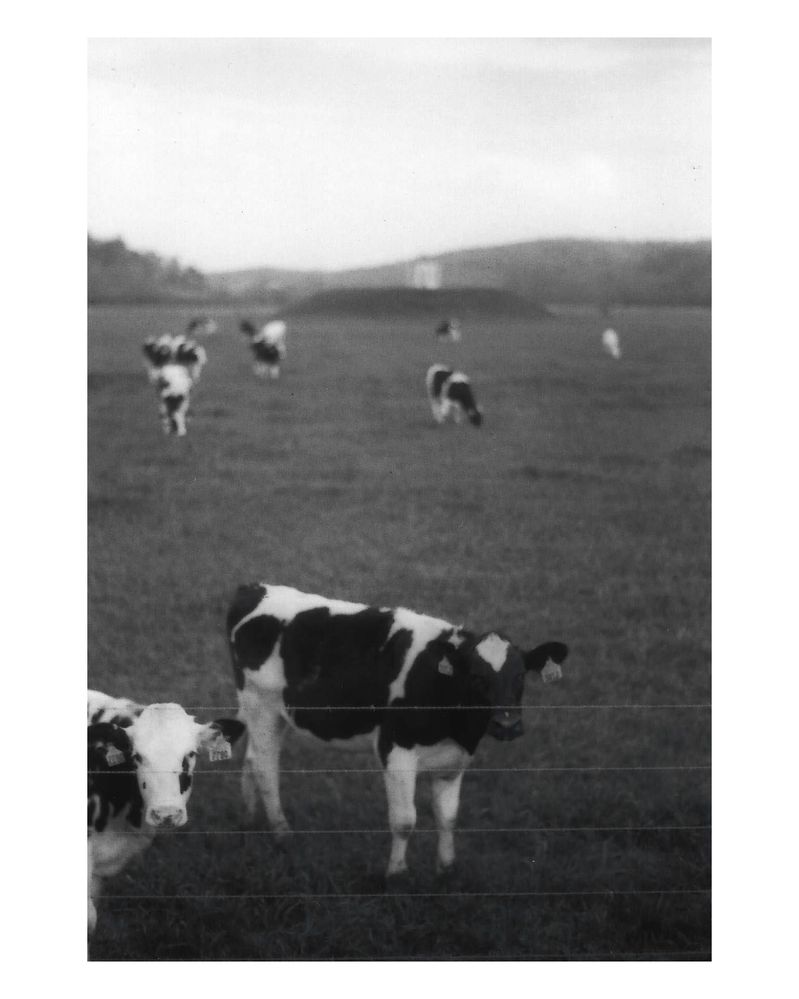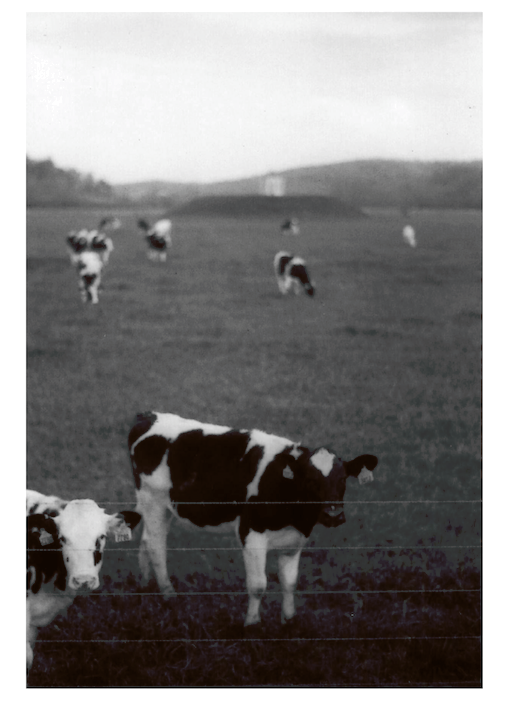Adobe Community
Adobe Community
- Home
- Photoshop ecosystem
- Discussions
- Re: Pictures saving over saturated, and contrasty
- Re: Pictures saving over saturated, and contrasty
Copy link to clipboard
Copied
Dear Comunity does anyone know how to fix this, i have a macbook air and everytime i save images from photoshop this happens, is it a laptop thing or a photoshop thing and how can i get rid of it? any advice would be appreciated ( this is the same photo after saving it from photoshop, one is just uploaded and the other i took a screanshot of the perview.)
 1 Correct answer
1 Correct answer
Thank you! I figured it out, it was my Macs Display Color profile which had been changed so all photos looked weird after saving.
Explore related tutorials & articles
Copy link to clipboard
Copied
Hi!
What version of Photoshop are you using? And what file format are you saving when you save it out of Photoshop?
Thanks!
Michelle
Copy link to clipboard
Copied
Thank you! I figured it out, it was my Macs Display Color profile which had been changed so all photos looked weird after saving.
Copy link to clipboard
Copied
for this photo, is it RGB or Grayscale color mode ? ( go to menu Image - > Mode - > )
are you saving the file as JPG, PNG or GIF ?
Most importantly: does that happen with every file or just this photo ?
Copy link to clipboard
Copied
Thank you! I figured it out, it was my Macs Display Color profile which had been changed so all photos looked weird after saving.