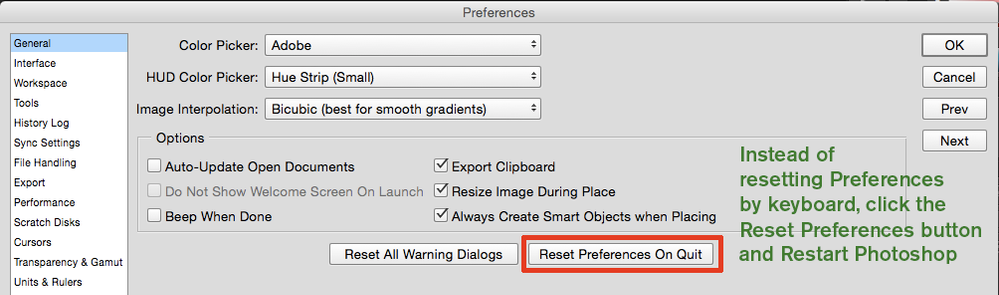Adobe Community
Adobe Community
- Home
- Photoshop ecosystem
- Discussions
- Re: Pixelation issue after upgrading to macOS Cata...
- Re: Pixelation issue after upgrading to macOS Cata...
Pixelation issue after upgrading to macOS Catalina 10.15 - Photoshop CC 2019
Copy link to clipboard
Copied
I Just Installed Catalina 10.15, Photoshop CC 2019. My Slideshow Review now has PIXELATION ! How can this be fixed? Help!
{Thread renamed by moderator}
Explore related tutorials & articles
Copy link to clipboard
Copied
Hi There,
Sorry to hear about this, let's make it right.
As you're seeing pixelation in the slideshow review after upgrading to macOS catalina, could you please try deselecting "Use Graphics Processor" located in Photoshop's Preferences > Performance, then relaunch Photoshop and let us know if it helps?
Regards,
Sahil
Copy link to clipboard
Copied
Copy link to clipboard
Copied
You can see if resetting Preferences works:
Copy link to clipboard
Copied
I installed Catalina and now my Adobe Photoshop 2019 has 2 problems.
One: Bridge slideshow shows PIXELIZATION. I fixed it temporarily, but then it did it again. Adobe emailed and told me to RESET PREFERENCES ON QUIT”. I did that, still PIXELIZATION. Apple sent an update for Catalina. After updating, same problem.
Two: In Photoshop when I “SAVE AS” and do Format .JPEG, it will not autofill the same on the title line of the file.
I have used Photoshop since 2005 on my MAC laptops and routinely changed OS programs with no problems. When will CATALINA and Photoshop 2019 be compatible with these problems fixed? I’m very frustrated and wondering what other features in Photoshop will go wrong.

Copy link to clipboard
Copied
It's always best to hold off on upgrading to a major OS update for a least a couple of months, anyway here's a list of the known issues