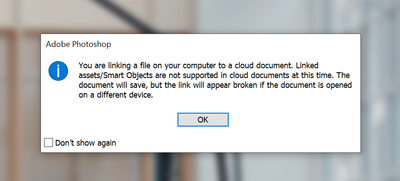Adobe Community
Adobe Community
- Home
- Photoshop ecosystem
- Discussions
- Place as Linked Vector smart object not working fo...
- Place as Linked Vector smart object not working fo...
Place as Linked Vector smart object not working for Creative Cloud Documents
Copy link to clipboard
Copied
So i just restarted a print project efter a year working for a client in mostly XD, and found the Photoshop and Illustrator uppdated with the new Cloud Documents storing and a new file format (AIC and PSDC) for that. Great, lets use it and have access to all the files on all platforms, and a version history and such.
But, i allways use both Illustrator and Photoshop together. Make design, like business cards for print, in Illustrator, or a t-shirt design. And to help the client understand the koncept and proportions i make a Photoshop montage of a person holding a busines card or wearing a tshirt.
In the past, i just draged the illustrator file over to photoshop and got a vector smart object. So when i uppdated the design on the card in Illustrator, i just refreshed the Photoshp file and the new design was in there.
EDIT: I described this wrong. What i meant wasnt "drag and drop" but "Files > Place Linked".
How do i acheive this with the new cloud files. Both the photoshop and the Illustrator file is in Cloud Documents, and and i cant drag/drop "Place Linked" from Cloud Docs, and i cant even se the illustrator file to even open it i Photoshop, let alone "Place" it.
With localy stored files you can cross open both Illustrator and Photoshop files in both Illustrator and Photoshop. Sometimes i "Place" a photoshop file in Illustrator, most of the times i "Place" an Illustrator file in Photoshop.
Right now it looks like i have to go back to storing all files localy (even if i can save them in the loca "Crative Cloud Files" folder, its not actual "Cloud Files", AIC and PSDC).
And on that note, its geting complicated to keep track of the "Cloud files". You have a local folder caled "Creative Cloud Files" but thats not the same as the "Cloud Documents" in the Creative Cloud Desktop app. And they are not synked at all. But i will adress this in a separate thread.
Explore related tutorials & articles
Copy link to clipboard
Copied
As a follow up i just got this when i tried to place a linked Illustrator file on a PSDC document. So i guess im going back to storing all Illustrator and PSD files localy again.
Copy link to clipboard
Copied
Are you sure drag and drop was creating Linked smart objects not embedded smart object. Embedded smart objects are independent the do not updated the original file is updated for there is a copy of the original file in the embedded object.
Copy link to clipboard
Copied
@JJMack you are correct. I described it wrong. A drag and drop file becomes embeded, but can be convertet to linked. What i usaly do is "File > Placed Linked". And that can't be done with Cloud Documents.