 Adobe Community
Adobe Community
- Home
- Photoshop ecosystem
- Discussions
- Playing a 3d timeline in photoshop plays all frame...
- Playing a 3d timeline in photoshop plays all frame...
Copy link to clipboard
Copied
Playing a 3d timeline in photoshop plays all frames but when rendered to .mp4 only plays one frame. How can i get the video to look like it does when i press play in photoshop?
 1 Correct answer
1 Correct answer
Hi
What version of Photoshop and what are your render settings (please so a screenshot)
I have had this issue in the past and to get round it I had to add the keyframes in the timeline then save the document. Close and reopen and check the keframes were all intact and working. If they were then render video worked. Occasionally they were not and I had to repeat the process of adding the keyframes and saving.
Dave
Explore related tutorials & articles
Copy link to clipboard
Copied
I just got a working .mp4. was it because i rendered the 3d image?
Copy link to clipboard
Copied
Photoshop supports two different kinds of timeline. A Frame animation timeline and a Video Timeline. You can animate a Photoshop 3D Layers quite well in a Video timeline. You can save for Web and Animated Gif or Render an Image sequence or Video of your video timeline animated 3d layer. You can also add audio to you video timeline. There is no 3D timeline. Example an animated 3D layer in a video timeline saved out as an animated gif.
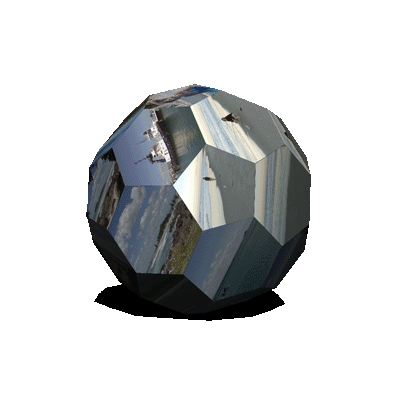
Copy link to clipboard
Copied
Hi Dave - this has been the most helpful thread so far. I do have like 10 additional questions.
I am trying to create a "gif" that is high res for instragrm feed. basically four images that loop, 1 second a slide.
i was having rendering issues and i found on a different thread to update my subscription. i did that and it worked but now then i render per the screen shot settinfs you have with FPS adjusted to 1... it has a 4 second video thats balck.
1) with what i am wanting to do is the expoting to .m4 format correct?
2) how do i fix the no immages problem.
THANK SO YOU MUCH!!
Copy link to clipboard
Copied
so i think i figured it out. i took the "save for web" export which was .gif format and uploaded it into a gif maker app and it loks good. if there is a better way to make this work let me know. good reslution is important and longer vidoes will be desired soon.
thanks so much in advance!
Copy link to clipboard
Copied
Hi
What version of Photoshop and what are your render settings (please so a screenshot)
I have had this issue in the past and to get round it I had to add the keyframes in the timeline then save the document. Close and reopen and check the keframes were all intact and working. If they were then render video worked. Occasionally they were not and I had to repeat the process of adding the keyframes and saving.
Dave
Copy link to clipboard
Copied
version 20.0.1
i just noticed for the first time when i save and close the file then reopen my keyframes are gone. So i should just keep repeating? Is that really the solution?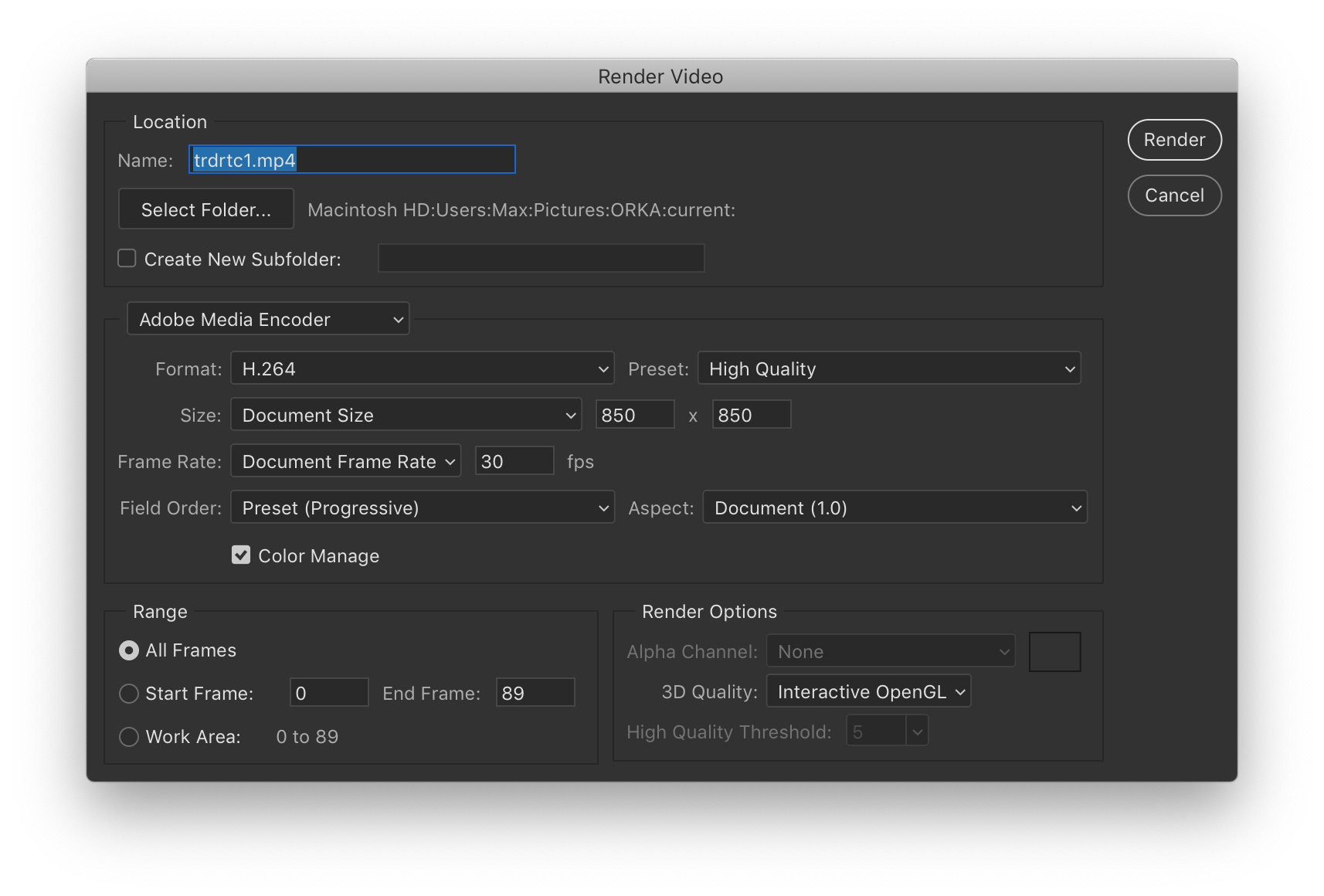
Copy link to clipboard
Copied
just got another successful video. after about ten renders ![]() . i saved, closed, reopened, to no key frames, added key frames, rendered, eureka.
. i saved, closed, reopened, to no key frames, added key frames, rendered, eureka.
