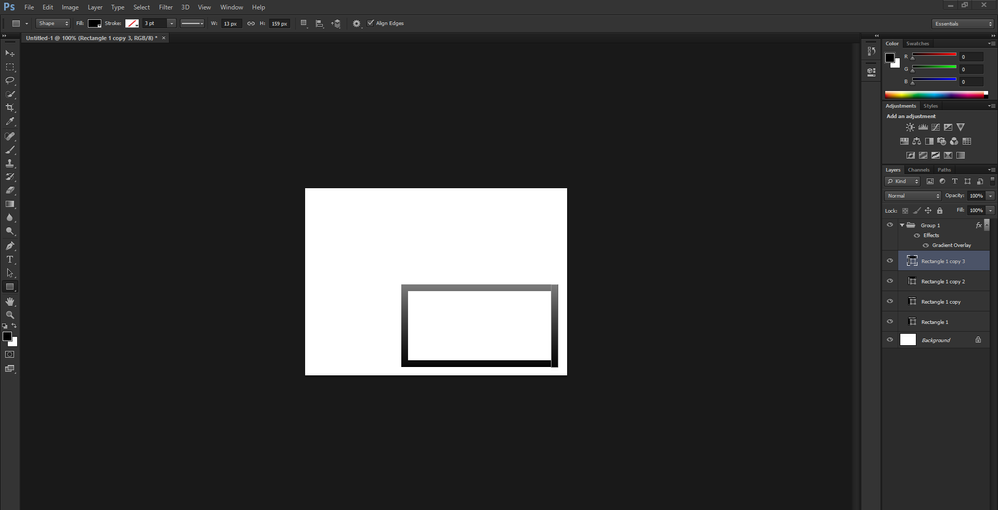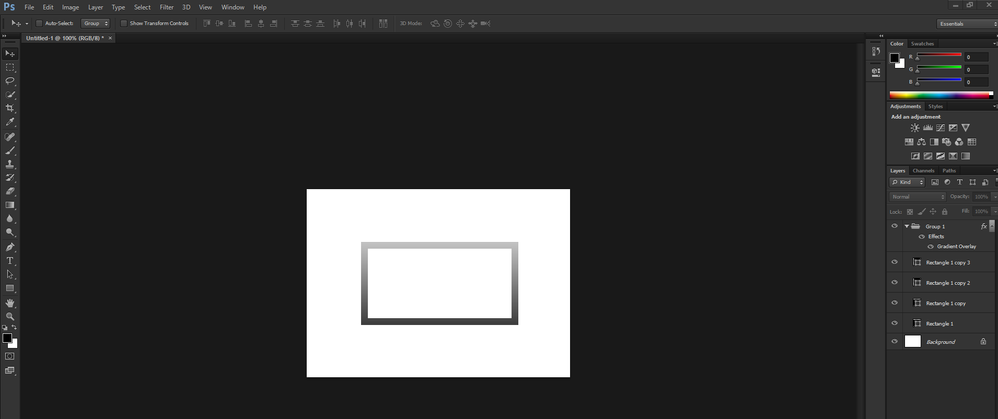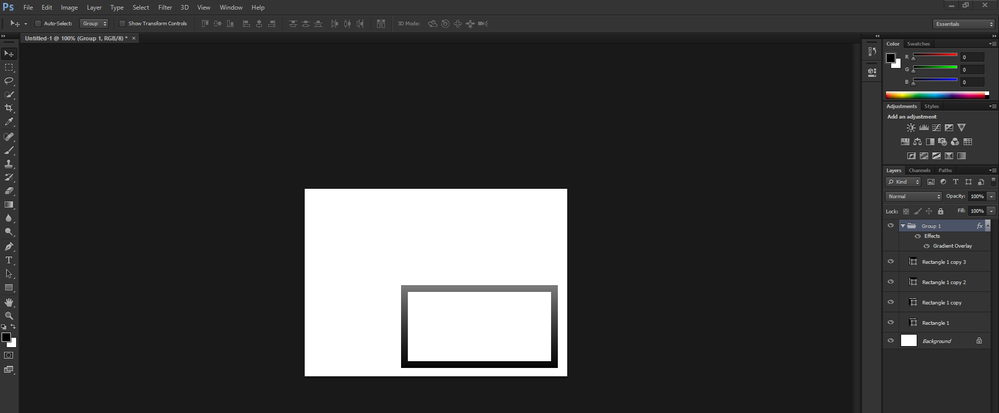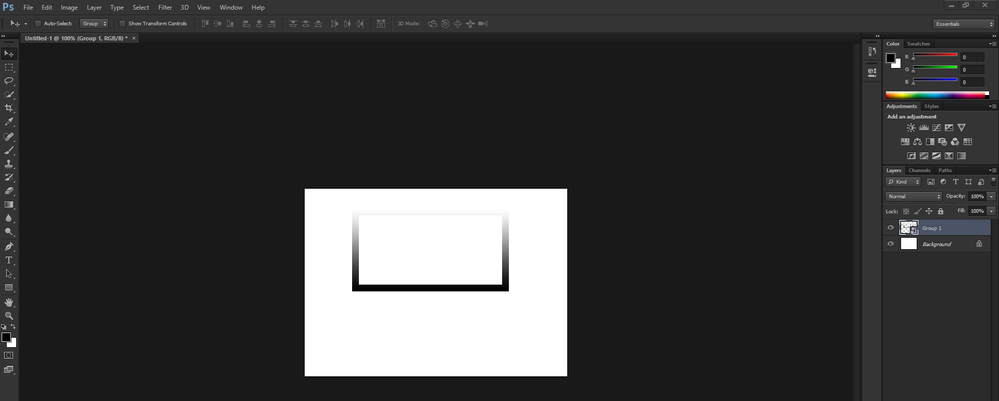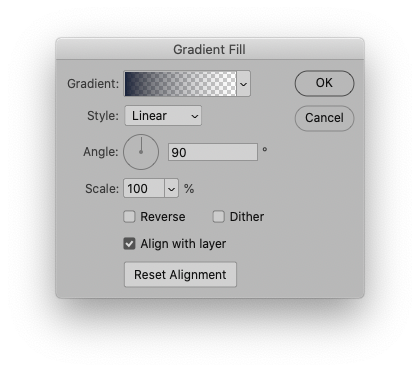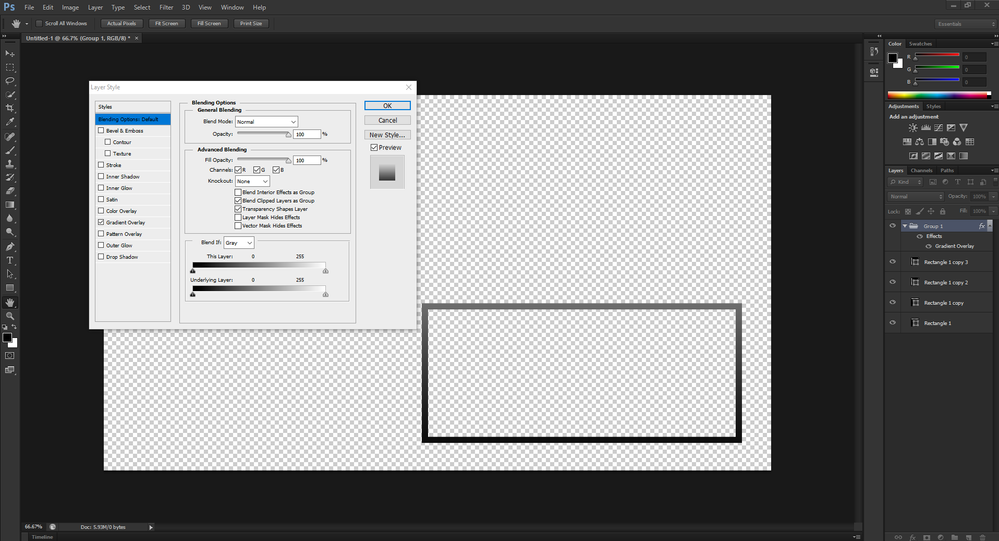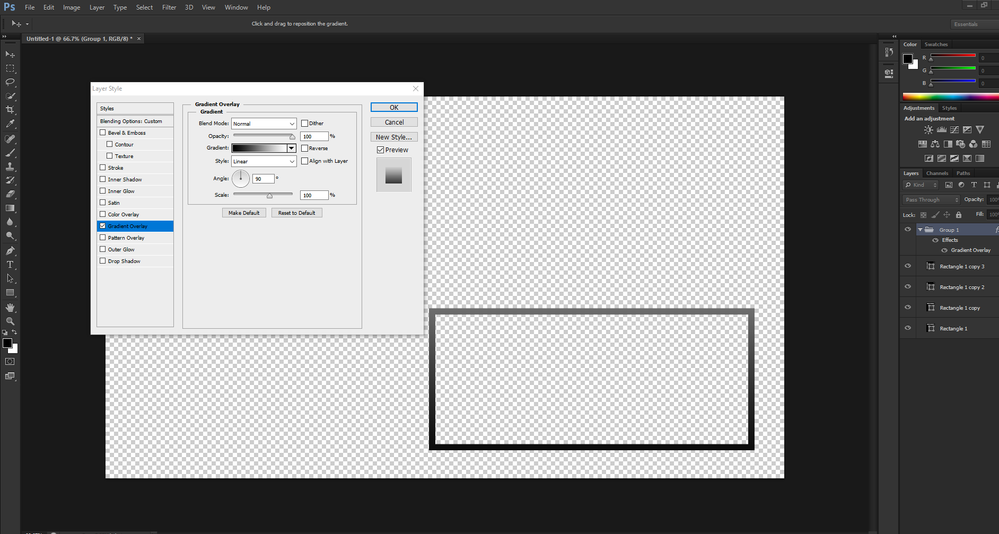Adobe Community
Adobe Community
Please help! Gradient Problems
Copy link to clipboard
Copied
I am having trouble with the graidents in my projects. When ever I construct outlined rectangles with the shape tool and then dragging them into a group, the gradient color changes everytime I move it. When ever I move the group down, closer to the bottom. the gradient gets darker, like the whole canvas has a gradient on it. In my many years of using photoshop, I never had this problem. It's like if I turned it into a smart object and was able to move the gradient in the shape, but I didnt have to convert it into a smart object, it just normally stuck to the shape, and yes, I did align the group gradient. Im not sure what the problem is, and whenever I look it up, nothing helps. Im using Photoshop CS6 by the way.
Explore related tutorials & articles
Copy link to clipboard
Copied
Is »Link With Layer« checked?
Could you please post screenshots with the pertinent Panels (Toolbar, Layers, Channels, Options Bar, …) visible?
Copy link to clipboard
Copied
Sorry for the late response,was out all day. Here are some screenshots. As you see, when I move it, the gradient changes, and when I made it a smart layer, it stays the same when I move it, but I never had to make it a smart object before. Also, could you guide me where the link with layer is. Thanks
Copy link to clipboard
Copied
Copy link to clipboard
Copied
I unchecked align with layer and rechecked it, but it still is the same. Is there anythign specific you need to see?
Copy link to clipboard
Copied
Copy link to clipboard
Copied
I recommend you start using proper Gradient Layers for this.
Copy link to clipboard
Copied
since this has never happened before, I highly recommend Resetting preferences settings.