 Adobe Community
Adobe Community
- Home
- Photoshop ecosystem
- Discussions
- Re: PLEASE HELP! Photo looks completely different ...
- Re: PLEASE HELP! Photo looks completely different ...
Copy link to clipboard
Copied
This is a huge problem. My photo looks completely different when i open it in photo viewer. I have never had this problem happen before. I have no idea what to do. I am using Adobe Photoshop CC. As you can see the image loses the high pass filter that i applied and comes out darker. But here's the thing, when i save it as a JPEG it is fine but the quality is reduced because i have to save it as JPEG. Yes the image is flattened. Color settings and save settings are included.
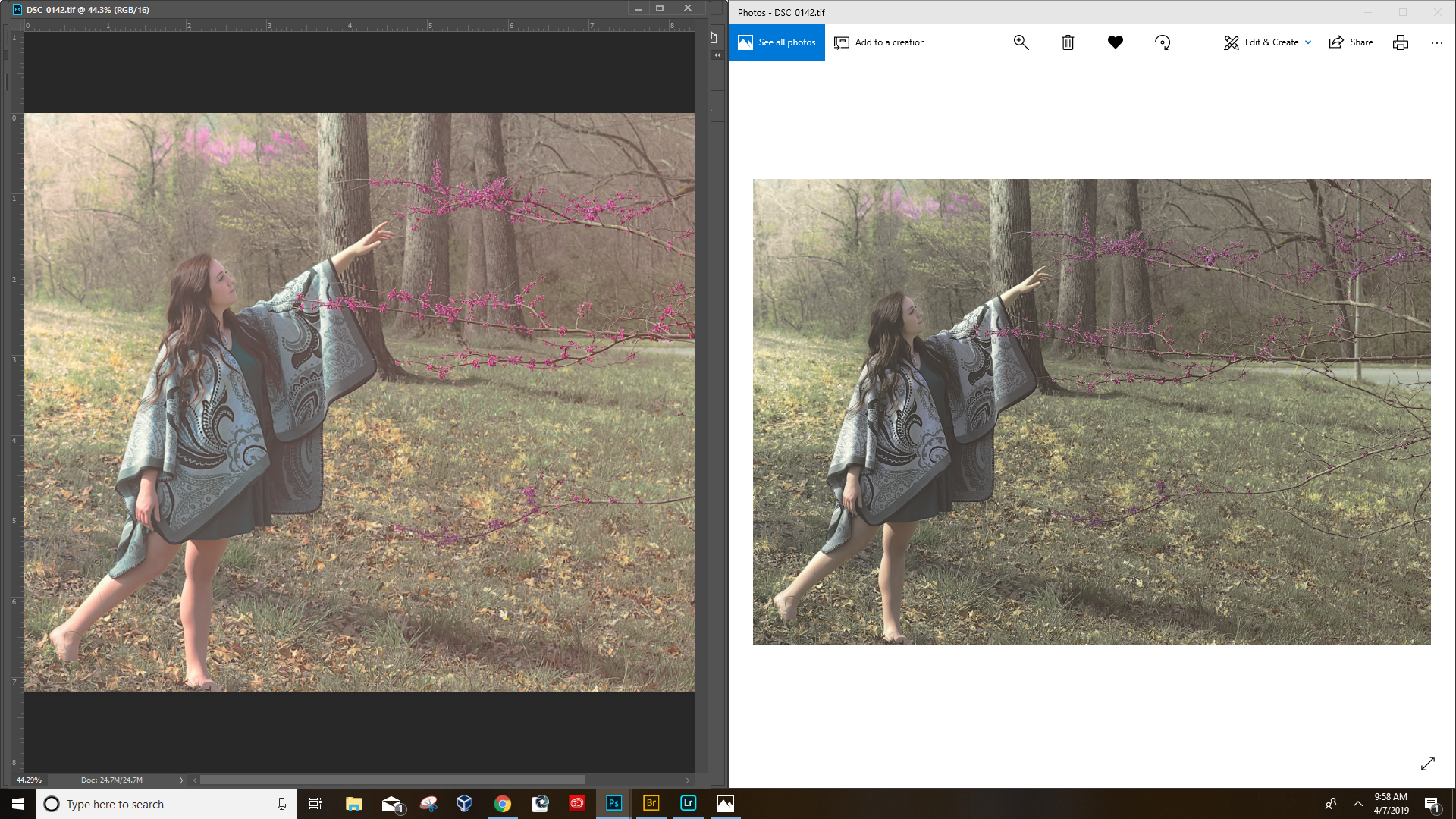
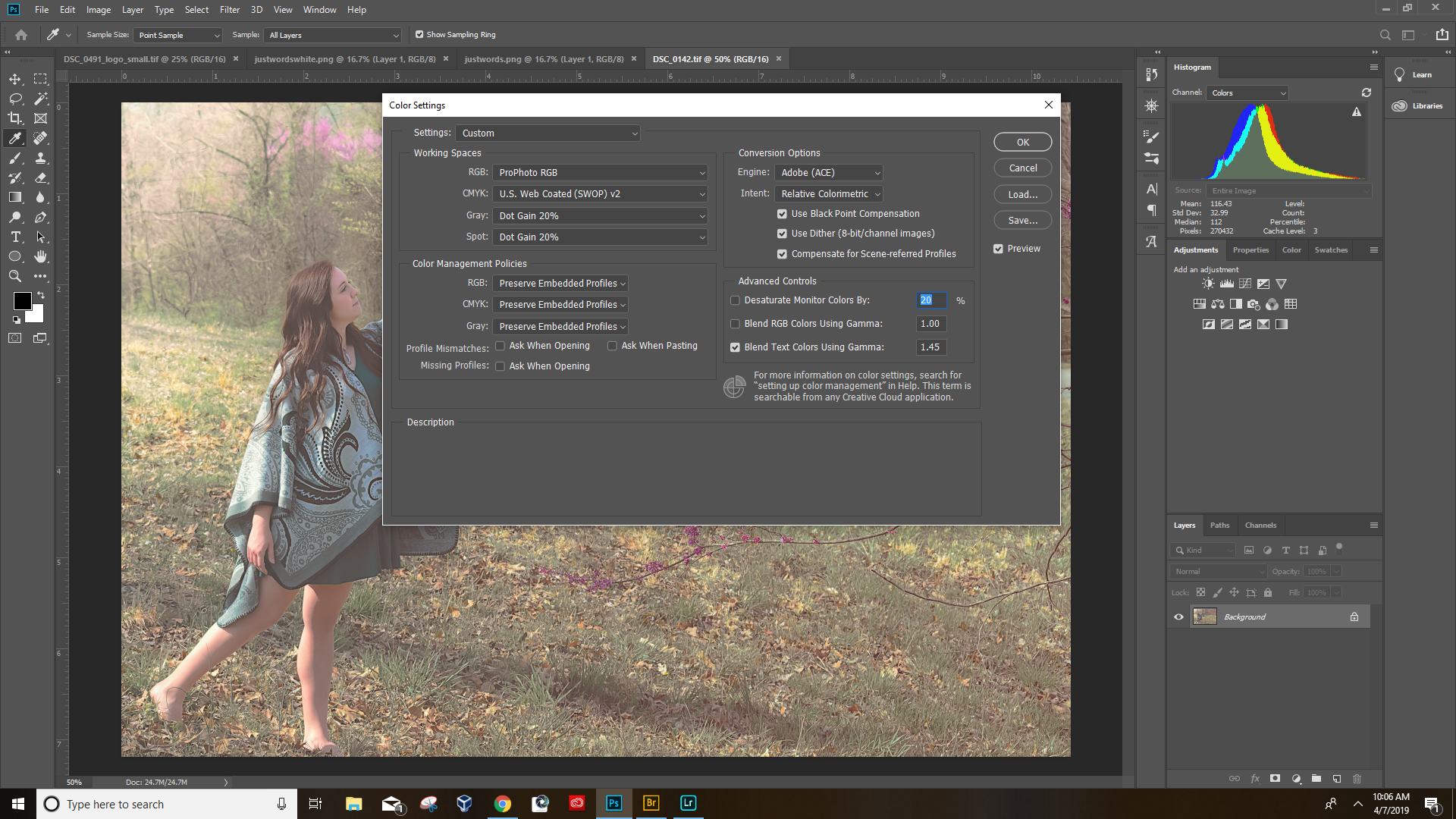
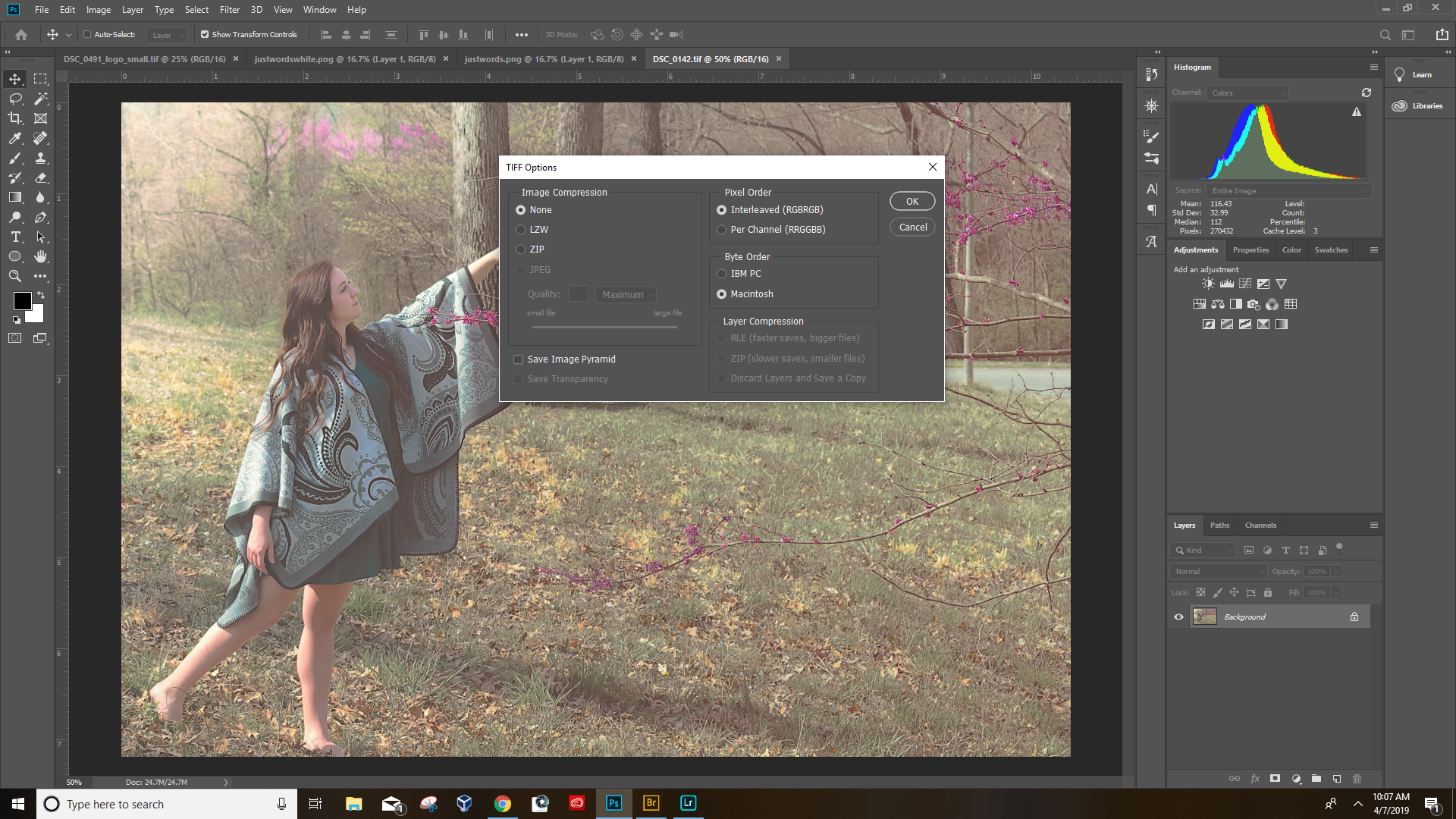
 1 Correct answer
1 Correct answer
Well, then I guess I was mistaken and it was not the Color Space but only the bit depth.
Sorry!
Explore related tutorials & articles
Copy link to clipboard
Copied
Indeed, many would argue that ProPhotoRGB should never leave the photographer at all. Why are you sending it?
Copy link to clipboard
Copied
Sure, but if you have a client who doesn't even use colour managed apps, they certainly won't know or care. But sending ProPhoto RGB you can certainly expect the client to see the wrong colour, even if somehow you don't. Why are you sending Pro Photo RGB?
Copy link to clipboard
Copied
I guess i don't know yet the disadvantage of ProPhoto RGB compared to what I'm supposed to be sending them. I will just have to do some research.
Copy link to clipboard
Copied
The ProPhoto color space has a very large gamut, and is intended for editing, not for final output. Use Adobe RGB or sRGB for files you send to clients. 16-bit is fine for editing, but don't send 16-bit files to clients. A finished, edited file that you send off should be in 8-bit.
Also, a TV is not a good choice for photo editing. Use a computer monitor, and calibrate it with a hardware calibrator.
Copy link to clipboard
Copied
Use Adobe RGB or sRGB for files you send to clients. 16-bit is fine for editing, but don't send 16-bit files to clients.
In particular one should use more than 8bit when working in »huge« color spaces.
Because converting an 8bit image in one of those spaces to a smaller Color Space later on (sRGB or pretty much any CMYK space) could lead to unnecessary issues like banding.
Copy link to clipboard
Copied
c.pfaffenbichler wrote
Use Adobe RGB or sRGB for files you send to clients. 16-bit is fine for editing, but don't send 16-bit files to clients.In particular one should use more than 8bit when working in »huge« color spaces.
Absolutely, any editing should be done in 16-bit. regardless of the color space.
-
- 1
- 2
