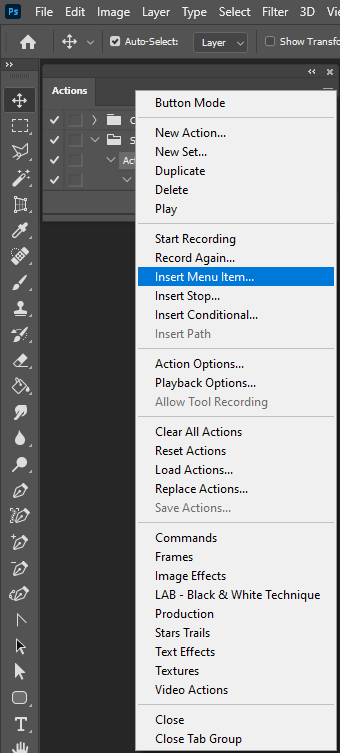Adobe Community
Adobe Community
- Home
- Photoshop ecosystem
- Discussions
- Re: pls actions tool save ctrl+z
- Re: pls actions tool save ctrl+z
Copy link to clipboard
Copied
It used to be. However, the function is not recorded from any time.
 1 Correct answer
1 Correct answer
Ctrl+Z was a shortcut for Toggle last state now Adobe has changed it to Undo. Some thing you do in Photoshop are not recorded by the Action Recorder. If Undo does not record you can most likely use the action palette's menu item Insert menu Item to insert an undo step into your action. I set Ctrl+Z to Toggle last state.
Explore related tutorials & articles
Copy link to clipboard
Copied
Ctrl+Z was a shortcut for Toggle last state now Adobe has changed it to Undo. Some thing you do in Photoshop are not recorded by the Action Recorder. If Undo does not record you can most likely use the action palette's menu item Insert menu Item to insert an undo step into your action. I set Ctrl+Z to Toggle last state.
Copy link to clipboard
Copied
thx for help
but i try to
flatten image -> save -> undo
Didn't work. so
I replaced it with a history window "Select previous histroy state" and it worked.
Copy link to clipboard
Copied
Undo a save will not restore the file to before the flatten. You would need the step back in history for the way Save get recorded in history. If you look in history palette a (save) is added to the Flatten step the one state is like two steps "Flatten(save)" ... Stepping back in history I seem to remember will record in actions. If you step back in history like 5 steps recording an action I think you will see as steps like Backup 5 history recorded in your action,