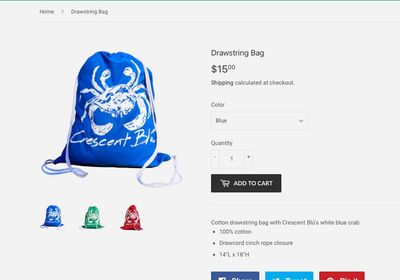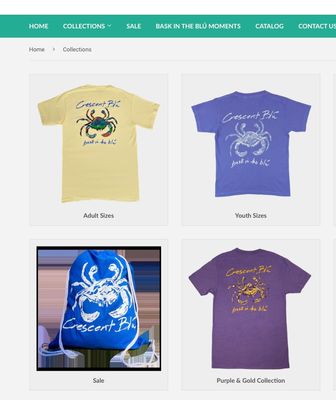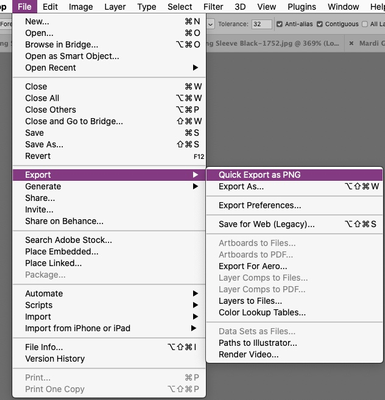Adobe Community
Adobe Community
png files appear differently
Copy link to clipboard
Copied
These are screenshots of an image of a blue bag that was edited in photoshop. The image was exported as .png with a transparent background and then uploaded to two different places in my online store. As you can see below, on the product page, the image appears on a transparent background. However, on the store's category page the image background is distorted. I opened the exported png in photoshop. The image layer's thumbnail now appears to have the same distorted background that is visible on the category page. Help! This is happening on multiple images.
Explore related tutorials & articles
Copy link to clipboard
Copied
I suspect the issue may not be with Photoshop.
But the image image looks about like what one might get by using Layer > Layer Mask > From Transparency on the opened png and then disabling the Layer Mask.
How did you create the png? Save As, Save for Web, Export, …?
I would recommend testing Save for Web – is this affected the same way?
Copy link to clipboard
Copied
I created the png using Quick export as PNG. I was hesitant to use save for web since it is legacy. I am not familiar with using layer mask from transparency. It troubles me that the same images look different in each area and that when I open up the previously exported PNG ( not the original psd file ) of the bag, it now contains the distorted background.
Copy link to clipboard
Copied
So the actual file you exported to your disc carries the damage?
If so please try Save for Web.
If that makes no difference it might be time for all-purpose trouble-shooting.
Restoring Preferences after making sure all customized presets like Actions, Patterns, Brushes etc. have been saved might be a good starting point:
https://helpx.adobe.com/photoshop/using/preferences.html
https://helpx.adobe.com/photoshop/kb/basic-trouble-shooting-steps.html
Copy link to clipboard
Copied
At first, I thought it was Shopify distorting the image and not a photoshop issue. But since the PNG layer thumbnail looks distorted in PS and the artboard image does not look distorted ( I did check to make sure the background was still in fact transparent ) - I am confused. I will try the export for web suggestion and report back.