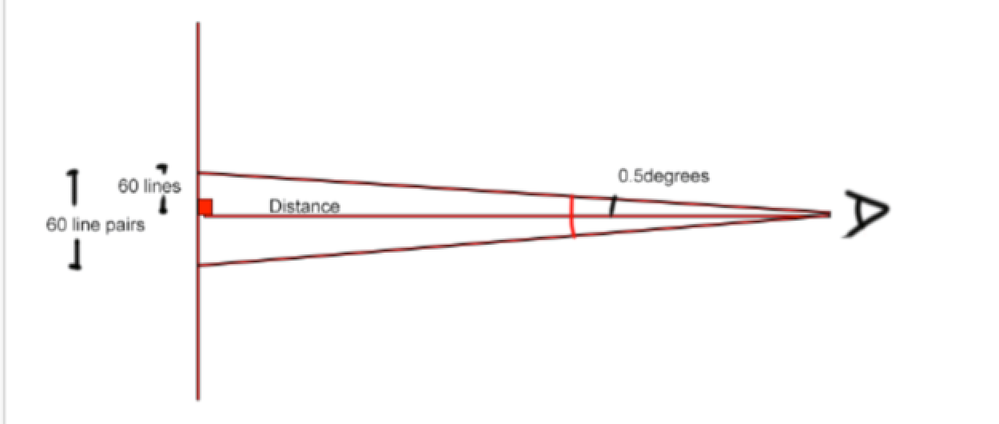Adobe Community
Adobe Community
- Home
- Photoshop ecosystem
- Discussions
- PNG logo files changed from 150dpi or lower to 300...
- PNG logo files changed from 150dpi or lower to 300...
Copy link to clipboard
Copied
I need to print a large vinyl banner at 8' x 10'.
Some of the logo files provided to me were only provided in a small size (few inches large) at 150dpi or less.
In PS if I click Image > Image Size, then change the resolution to 300dpi and increase the size of each logo, will the image print clearly and not pixelated on the final banner?
 1 Correct answer
1 Correct answer
No. You can't improv rubbish. Redraw or re-source.
Explore related tutorials & articles
Copy link to clipboard
Copied
No. You can't improv rubbish. Redraw or re-source.
Copy link to clipboard
Copied
...and here is that number 300 again. No, you don't need 300 ppi for print. You need 300 ppi for book and magazine print. At this size, 80-100 is more than enough.
Even so, those logos are useless and Test Screen Name is absolutely right.
Copy link to clipboard
Copied
A few years go, the brilliant @davescm posted the following formula and the math he used to create it. You may want to apply it in order to determine the minimum ppi recommended based on viewing distance.
************************
The ppi required can be calculated directly from the viewing distance.*
ppi required = 6878/Viewing distance where viewing distance is in inches.
So for your example 5 feet away -- ppi = 6878/(12x5) = 6878/60 = 115ppi
* The math that arrives at the formula above is shown below:
A good human eye can resolve 60 line pairs per degree i.e. pairs of black and white lines. So in half a degree we would have 60 single lines.
Simple trigonometry means that the width containing those 60 lines can be calculated by:
Width of 60 lines = Viewing distance x tan(0.5°)
Once we know the width for 60 lines (or pixels) we can calculate how many lines per inch can be seen by using 60/Width of 60 lines.
So putting those together gives us
ppi = 60/(Viewing distance x tan(0.5°)) = 60/(Viewing distance x 0.0087269)
= 2/(Viewing distance x 0.000291)
= 1/(Viewing distance x .0001454)
= 6878/Viewing distance