 Adobe Community
Adobe Community
- Home
- Photoshop ecosystem
- Discussions
- Png not opening with alpha channel
- Png not opening with alpha channel
Copy link to clipboard
Copied
photoshop incorrectly opens pngs with transparency instead of using a proper alpha channel.
this is a long standing bug any word as to why it has not been corrected?
 1 Correct answer
1 Correct answer
The issue is not with opening PNGs but with saving them. . The PNG format allows transparency to be saved two ways - 1. A colour indexed to be transparent and 2. A separate Alpha channel.
Photoshop saves PNGs with transparency rather than separate Alpha
On opening you can easily get the Alpha channel back using Layer - Layer Mask from Transparency
Dave
Explore related tutorials & articles
Copy link to clipboard
Copied
You mean that you made an alpha channel for your image and saved it but when you open it again it is opened as PNG with transparency ?!
Copy link to clipboard
Copied
The issue is not with opening PNGs but with saving them. . The PNG format allows transparency to be saved two ways - 1. A colour indexed to be transparent and 2. A separate Alpha channel.
Photoshop saves PNGs with transparency rather than separate Alpha
On opening you can easily get the Alpha channel back using Layer - Layer Mask from Transparency
Dave
Copy link to clipboard
Copied
Unacceptable; VFX artists in particle systems often use Premultiplied Alpha Blend mode
Source: One
Destination: OneMinusSrcAlpha
Transparency save/quickExports destroy RGB
open PNG pixels {rgba} 32,32,255,0
users do not want to open this and see plain white --- We don't use SuperPNG because it is trendy, it is because we need the tool.
thanks for listening
Copy link to clipboard
Copied
Unacceptable; VFX artists in particle systems often use Premultiplied Alpha Blend mode
Source: One
Destination: OneMinusSrcAlpha
Transparency save/quickExports destroy RGB
open PNG pixels {rgba} 32,32,255,0
users do not want to open this and see plain white --- We don't use SuperPNG because it is trendy, it is because we need the tool.
thanks for listening
Hi
We are not Adobe employees here - just volunteer users. You would need to raise a feature request at the link below:
Photoshop Family Customer Community
Dave
Copy link to clipboard
Copied
fair point. i suppose what i meant to say is Photoshop incorrectly opens and saves Png files. the png specification isnt supported correctly.
the layer mask from transparency is hacky and ultimately does not deal with the underlying issue.
Copy link to clipboard
Copied
Alpha = transparency wouldn't work in Photoshop. Alpha channels are used for much more than transparency, primarily to store selections. But it can be used for anything - it's basically just an extra channel.
As for the PNG specification, former PS engineer Chris Cox (who used to post here) always insisted that Photoshop was doing it correctly according to spec, the others took shortcuts with the specification. Yes, this has been discussed many times before.
Copy link to clipboard
Copied
Maybe you could post an example png and what other application, if any, besides photoshop you want to use the png in.
Also, the version of photoshop and operating system your using.
Copy link to clipboard
Copied
chris and i have disagreed for quite some time on this one.
as far as an example goes this isn't a specific problem with a file. its a problem with an implementation of a format.
Copy link to clipboard
Copied
Can you explain the underlying issue as you see it?
Copy link to clipboard
Copied
Sorry for not creating a post for you Jeff
the issue
authoring png pixels with color + alpha channel value of 0 is impossible
the only way to have an alpha channel native in PS(2019) is delete the pixels in the layer (not use alpha channel) and then perform a PNG save.
But then color data for empty pixels is white...
cannot have color and alpha 0 ![]()
[no quick_export; this performs a trim function]
I cannot stress this enough... web/mobile/AR_VR or just Real-time VFX industry that uses PNG format for small file sizes and RGBA do not utilize SuperPNG because we are biased/hacks .
we, in fact, need its capabilities - simple.
Copy link to clipboard
Copied
You tried File>Export As>PNG with Transparency checked?
I tried in a few old applications that don't open pngs as transparent, but with the transparency moved to a channel the user can actually see.
Corel Photo Paint 8
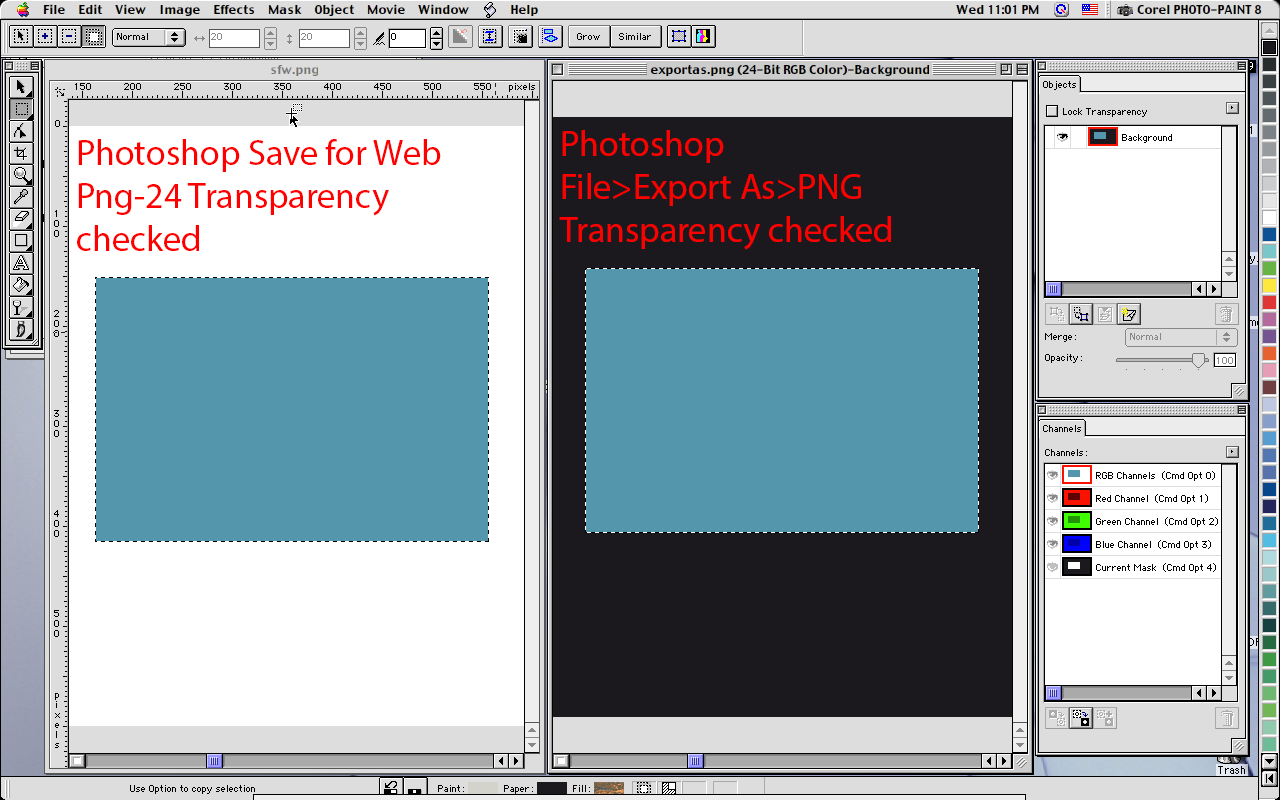
The "Trim" in Export As occurs when one invokes Quick Export from the Layers panel instead of using File>Export As
more info:
Creating premultiplied alpha channels with png and other formats
Copy link to clipboard
Copied
hey Jeff
Export > Export As... this will trigger alpha to be white
repo steps (CC 2019)
- solid blue layer
- alpha channel dot
- export as.... with transparency
examine this file... photoshop has destroyed the alpha channel info and set it all white [File Info states : Color space RGB]
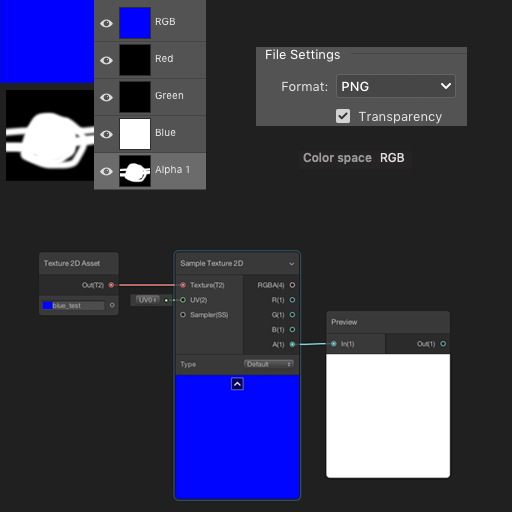
if you use transparency to author the alpha this removes the point of RGB data separate from alpha since photoshop will ceiling all empty pixels as white
to be fair > Export As... has 1 small difference
it performs run line of the color, and drops empty pixels to black (instead of white)... still this is unusable
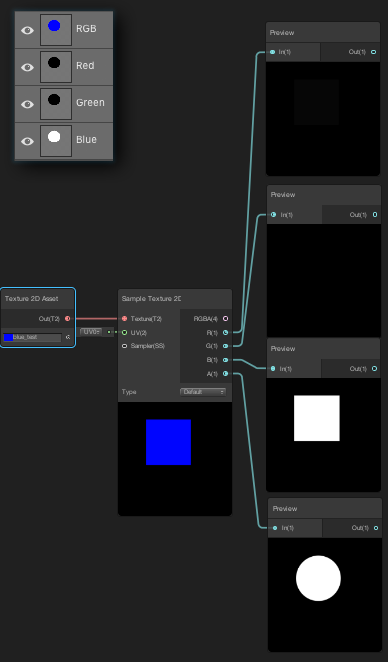
Can't stress this enough Jeff; Photoshop does not utilize the potential of the PNG format and the collective 3D industry using SuperPNG is not doing so because they are 'hacks' or 'biased' like some engineers at Adobe would profess.... they use it because photoshop does not have a full workable toolset.
Heres is an example of how/why this is used - silly blue bolt thingy
Alpha channel adjusted to give edges a boost in brightness during the blend operation
{Blend : One OneMinusSourceAlpha}

Could I hack around the problem like this?
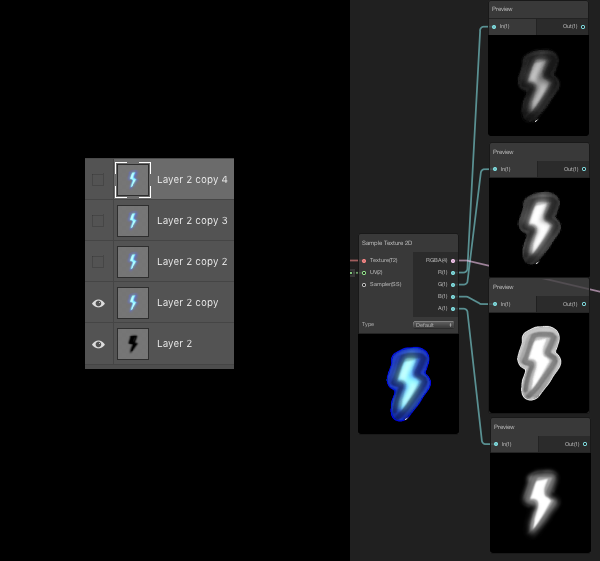
Answer is no : working with transparency to try to create alpha is an unusable workflow
final point : save, save as, quick export, export as
multiple functions with various under-the-hood 'features' throwing out RGB or A data....quite ridiculous
Copy link to clipboard
Copied
What about File>Export>Render Video>Photoshop Image Sequence>PNG>Render Options>Premultiplied with Black?
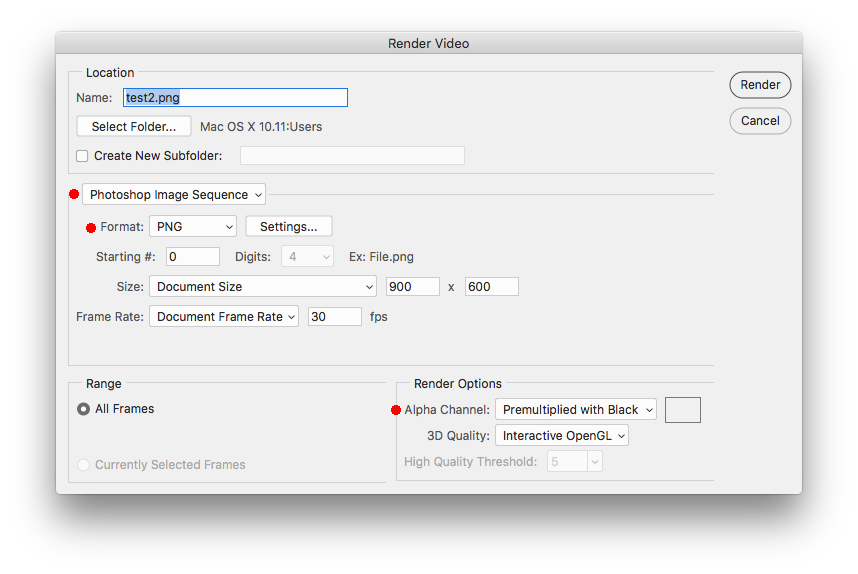
Copy link to clipboard
Copied
Jeff,
Render video does not author PNG alpha from Alpha channel, even using layer masks throw empty pixel color to white
I should point out an RGB Hack has always existed
- add a 99.96% transparent black solid background which ensures solid pre_multiplied RGB
but the alpha is flooded at .04% .... a few particles and you see buildup -- as all hacks it is another unacceptable workflow
i am hopeful a logical/quick work flow exists soon™, been looking for something in cc2019 and so far nothing
Copy link to clipboard
Copied
If you use the layer method as described by Herbert2001 for premultiplied png here and then File>Export As, does that do any better?
Creating premultiplied alpha channels with png and other formats
Copy link to clipboard
Copied
Jeff, I know you are trying to help.. but
1) trying to refute collective experience I bring in the post
2) not testing the suggestions before you ask me to try...
As I mentioned
even using layer masks throw empty pixel color to white
these save features are all are rooted in a low-level process
RGBA alpha but with run-line altering color data
or
white "matte" i.e. transparency altering color data and supplying no alpha

we need RGBA exactly like SuperPNG plugin provides.. it absolutely should be a native option preference and should have been years ago.
Copy link to clipboard
Copied
Seems that a lot of people do not understand the difference between an Alpha Channel and Transparency. One is additive and the other is Subtractive. Big difference.
Copy link to clipboard
Copied
It's not only VFX artists who have to deal with this. Game developers/artists have similar problems in game engines. For example, I use Godot, and Godot actually expects these issues, and automates the process to fix it. Because Photoshop is not the only image editor to export PNGs like this.
https://docs.godotengine.org/en/3.0/getting_started/workflow/assets/importing_images.html#process
Btw, about that premultiplied PNG method: Color Quantizer has an option to optimize the alpha for black, white or any other custom colour. By right-mouse clicking the image area, other options appear to handle alpha (such as splitting the translucent pixels from the opaque ones).
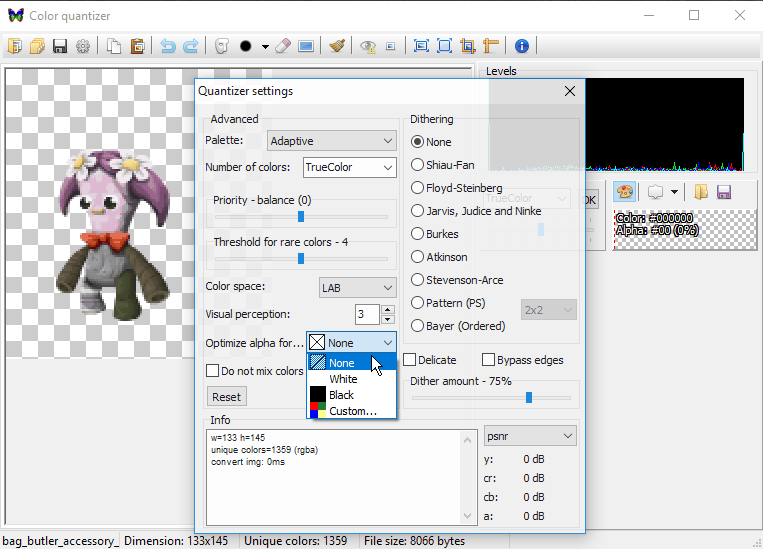
Copy link to clipboard
Copied
For anyone else frustrated at Photoshop only handling PNG transparency and not true alpha channel, the good news is that there is a great open-source plugin https://www.fnordware.com/superpng/ which allows for reading and writing of alpha OR transparency from PNG files, plus much more.
In the context of the discussion above, it allows use of PNG alpha without affecting the colour values of non-opaque pixels, which is exactly what is needed in many game-development and 3D pipelines.
Copy link to clipboard
Copied
Just wanted to thank you for this comment-- I'm here over a year later looking for a solution to this, and it seems like this plugin will be super helpful. Cheers!


