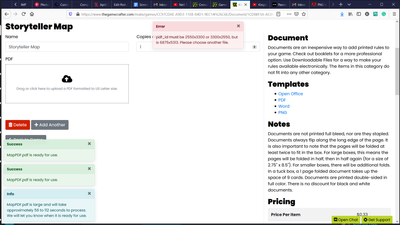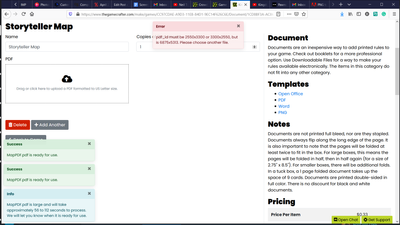Adobe Community
Adobe Community
Copy link to clipboard
Copied
Hi, I have an image that is 2250x3500. When I convert it to a PDF the document is no longer 2250x3500. I keep messing with the conversion and settings and it always ends up too small or too large. How do I save it so the PDF is the exact size of my image?
 1 Correct answer
1 Correct answer
You say you're starting with an image, and you have Photoshop. So go to Image > Image Size and change the size to 8.5 x 11 inches. Make sure to choose inches and make sure to turn OFF "resample"(extremely important). Now save a PDF. It should now be 8.5 x 11 inches. If it's still rejected, please let us know what the message says now...
(Note: an image is not the best way to get a quality printout. If you are starting with something else, like a file in Word, let us know so we can give better
...Explore related tutorials & articles
Copy link to clipboard
Copied
How do you verify these things? Wht PDF settings do you use? What DPI is your PNG? Simply sounds like you are not aware of that DPI thing, quite frankly, and due to choosing unsuitable PDF options (and possibly import options when reopening the PDF in PS) stuff gets resampled/ resized.
Mylenium
Copy link to clipboard
Copied
My image is the size I want, when I convert it to a PDF and upload it I get this warning:
DPI of my image I am converting is 144 right now. I have saved it as a png and changed many setting, compression on and off etc, but it isn't the same size of the image before conversion.
Copy link to clipboard
Copied
PDF files are NEVER measured in pixels, no mater how convenient that might be. They have a size in inches/mm only. So, while the PNG size may be 2250x3500, nobody can say that a PDF is, or is not, 2250x3500.
Copy link to clipboard
Copied
I am uploading my PDF to this site and get this warning message:
Copy link to clipboard
Copied
The message is bad and misleading, but let's hope we can help you navigate through this. What size is the PDF? The size will be given in inches or mm, and you can find out by opening it in Acrobat Reader or Acrobat, and hovering the mouse in the bottom left corner. The size should pop up.
Copy link to clipboard
Copied
Hi! My PDF size is 22.91x17.71. I think according to the website I need it to be 8.5 x 11 x 0.01 in
Copy link to clipboard
Copied
You say you're starting with an image, and you have Photoshop. So go to Image > Image Size and change the size to 8.5 x 11 inches. Make sure to choose inches and make sure to turn OFF "resample"(extremely important). Now save a PDF. It should now be 8.5 x 11 inches. If it's still rejected, please let us know what the message says now...
(Note: an image is not the best way to get a quality printout. If you are starting with something else, like a file in Word, let us know so we can give better advice).
Copy link to clipboard
Copied
It worked!!! For some reason when it gave me all those pixel looking numbers in the error, I thought I had to somehow resize it that way. Thank you so much for your help!!
Copy link to clipboard
Copied
Your reading of the web page was very reasonable - they are putting out some very confusing messages...
Copy link to clipboard
Copied
Agree with @Test Screen Name . Start by switching your document units to inches before exporting and make sure to create a PDF with matching size and image sampling options set to not resample in the PDF exporter.
Mylenium