 Adobe Community
Adobe Community
- Home
- Photoshop ecosystem
- Discussions
- Re: Polygon and magnetic lasso tool missing???
- Re: Polygon and magnetic lasso tool missing???
Copy link to clipboard
Copied
OK, where did this go now? There has always been a popup under the lasso tool with both the polygon and the magnetic lasso. I use them both a lot. Are they gone, or am I just experiencing a glitch with this lovely $500 a year creative cloud?
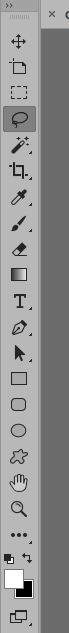
 1 Correct answer
1 Correct answer
It seems that your toolbar has been edited.
Choose the Edit Toolbar > right click or command click > it should contain polygon lasso and magnetic lasso tool.
Explore related tutorials & articles
Copy link to clipboard
Copied
It seems that your toolbar has been edited.
Choose the Edit Toolbar > right click or command click > it should contain polygon lasso and magnetic lasso tool.
Copy link to clipboard
Copied
Weird I haven't touched anything since opening it 1/2 hour ago.
Got it figured out now. Well at least this question and answer is out there now for searches, I couldn't find an answer ![]()
Thanks.
Copy link to clipboard
Copied
you're welcome.
Glad to help ![]()
Copy link to clipboard
Copied
I have tried this and also reset all tools. The Magnetic Lasso Tool shows up, but still no Polygonal Lasso Tool. Guess I'll try quitting and restarting PS to see if that helps.
Copy link to clipboard
Copied
I think this is Adobe trying to make our life "Simpler".
I wish they minded their own business.
Copy link to clipboard
Copied
Also, OP could be on a different workspace. Click the icon at the top right for workspace and choose "Essential." Now, try and right click on the lasso tool and see if it is there. It should be there by default now.
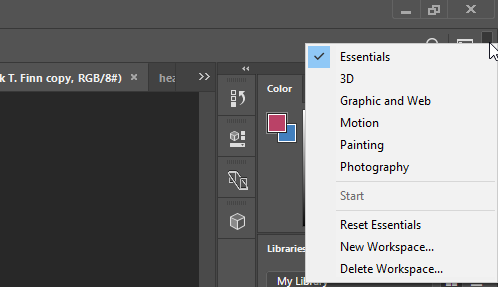
Copy link to clipboard
Copied
Found this answer the most helpful, thank you my friend.
Copy link to clipboard
Copied
'It seems that your toolbar has been edited' So by a ghost?! - I certainly haven't touched it - I had the same problem - infact many of the tools had disappeared. I was forced to go to CC as 5.5 didn't work with High Sierra. I am paying a stupid amount for something that has more bugs in than is acceptable.
Copy link to clipboard
Copied
Also missing polygon lasso tool .. Resetting to "Essential" did not do it. I discovered the top right Search icon. Searched Polygon tool, and presto! It appeared in place .. This shouldn't happen with a fresh install of Photoshop.
Copy link to clipboard
Copied
OOOPS! All the options for the tools that I used to access by clicking the little triangles in the lower right of each tool gliff, are now revealed with a three finger swipe over the tool .... (Mac - infrequent user .... :-//
Copy link to clipboard
Copied
for anyone who ended up here from google over a year later, click and hold on the lasso icon to get the alternate modes. -_-
Copy link to clipboard
Copied
You are a Legend!
Thank you
Copy link to clipboard
Copied
I've been trying to find it for 15 minutes now with no luck. I have the regular lasso tool but following the answers here to find the magnetic isn't of any help. When I click on the lasso tooll on my other computer, it shows the other two lasso options, but this computer only has the regular lasso for some reason.