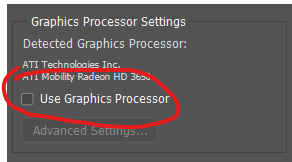Adobe Community
Adobe Community
- Home
- Photoshop ecosystem
- Discussions
- Polygonal lasso tool problem - photoshop
- Polygonal lasso tool problem - photoshop
Polygonal lasso tool problem - photoshop
Copy link to clipboard
Copied
Hey guys, i am having a problem with polygonal lasso tool.
When i select the tool, photoshop just crashes.
I am using the latest photoshop version with all the updates done.
thank yoy
Explore related tutorials & articles

Copy link to clipboard
Copied
Hi
When you say latest version I assume it's CC 2019, try going into Preferences > Performance > Advanced Settings and change the drawing mode to basic, then restart Photoshop

If that doesn't help try enabling this option also in preferences and restarting PS
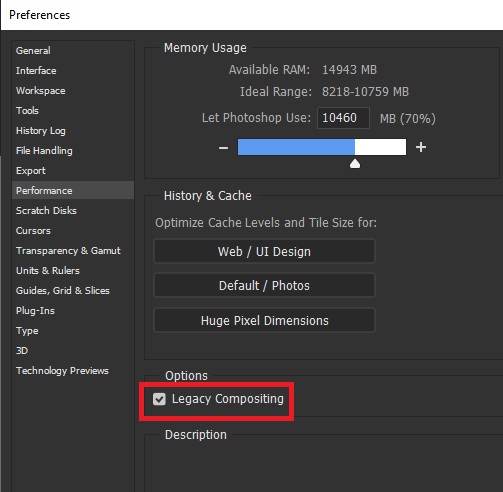
Copy link to clipboard
Copied
Tried suggested changes however still an issue

Copy link to clipboard
Copied
Try resetting Photoshop preferences
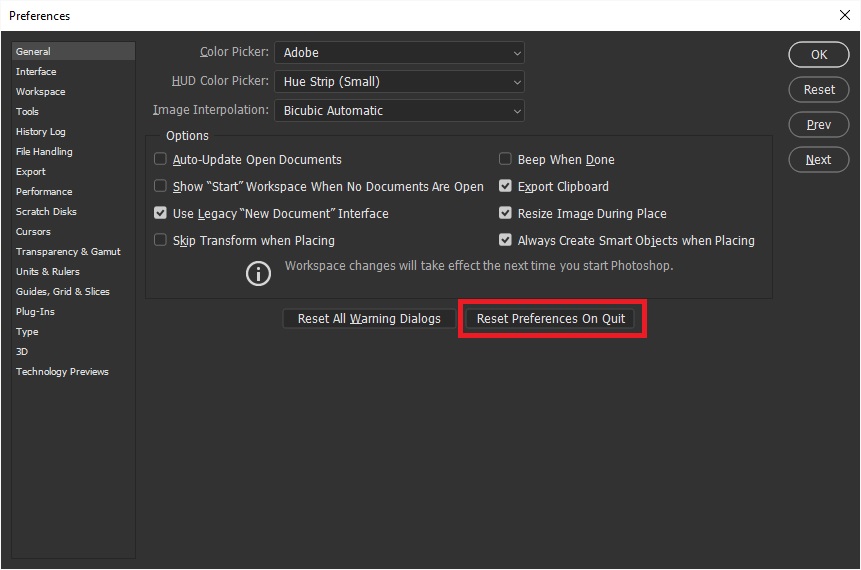
Copy link to clipboard
Copied
Finally worked it out thank you Ged
Copy link to clipboard
Copied
Try a work around - use the regular lasso tool and hold alt/opt to turn it into the polygonal lasso...
Copy link to clipboard
Copied
I tried the procedures and even so the Photoshop continues with the same error... what should I do?
Copy link to clipboard
Copied
Hi I have the same issue, looking on various forums its been around since 2013, Adobe are no help (turn off & back on!!!)
Ive tried ALL the suggetsions as above, and i still get the issue this particular thread has been since last year, so nothing seems to have arisen, one would be really gratfeull if anyone has any suggetsions
Regards Brian
Copy link to clipboard
Copied
follow this way
Edit>performance>then off the icon use graphicn proccessor
Finally solved ur problem