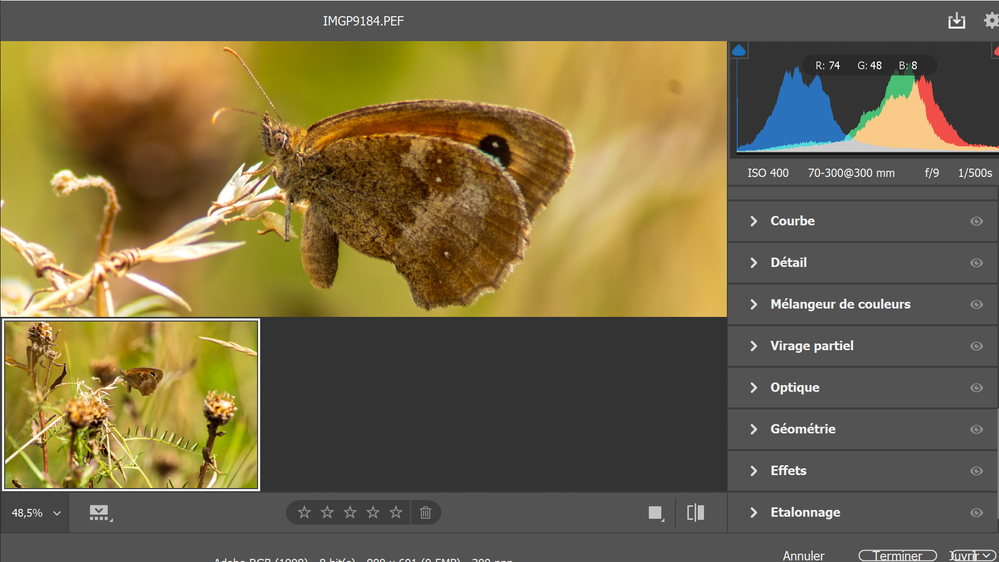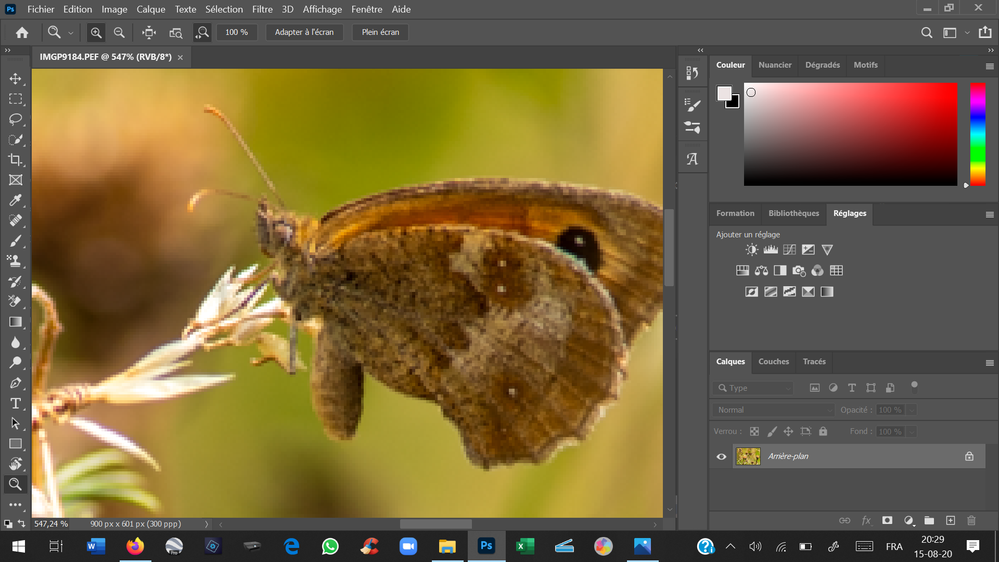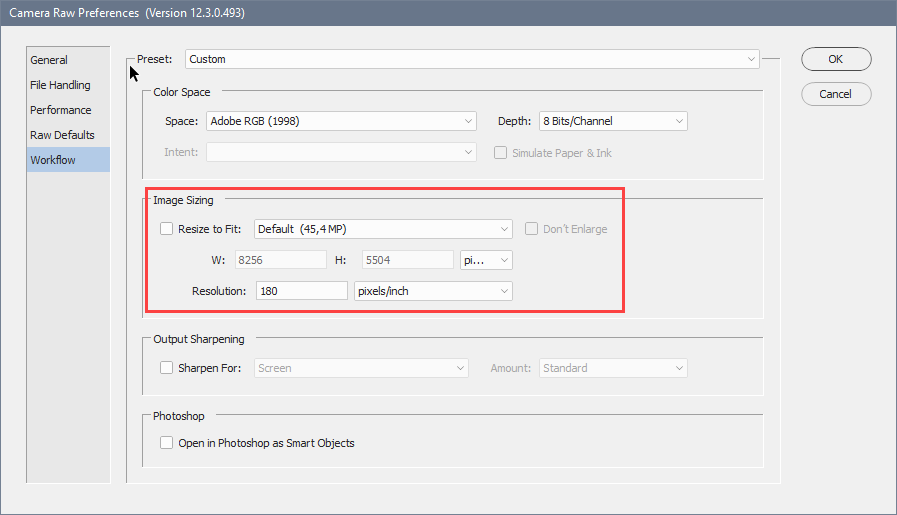Adobe Community
Adobe Community
- Home
- Photoshop ecosystem
- Discussions
- pouvrir une photo de caméra raw à Ps .... perte de...
- pouvrir une photo de caméra raw à Ps .... perte de...
Copy link to clipboard
Copied
Bjr, j'ai un petit souci que je pense ne pas avoir eu au début de l'utilisation de Ps. Lorsque je suis dans caméra raw et que j'agrandi un photo à l'écran avec la loupe par exemple, la qualité est très bonne. Par contre, pour la même photo et le même agrandissement à l'écran, il y a une perte énorme lorsque j'ai ouvert la photo dans P.s. On voit tous les pixels .... Peut-être est-ce un paramétrage ? Merci !
 1 Correct answer
1 Correct answer
I have a little concern that I think I didn't have at the beginning of using Ps. When I'm in raw camera and I enlarge a photo on the screen with the magnifying glass for example, the quality is very good. On the other hand, for the same photo and the same magnification on the screen, there is a huge loss when I opened the photo in P.s. We see all the pixels.... Maybe it's a set-up? Thank you!You have set Camera Raw to resize the image to 900 x 601 pixels when it opens in Photoshop.
Go to Came
...Explore related tutorials & articles
Copy link to clipboard
Copied
I have a little concern that I think I didn't have at the beginning of using Ps. When I'm in raw camera and I enlarge a photo on the screen with the magnifying glass for example, the quality is very good. On the other hand, for the same photo and the same magnification on the screen, there is a huge loss when I opened the photo in P.s. We see all the pixels.... Maybe it's a set-up? Thank you!You have set Camera Raw to resize the image to 900 x 601 pixels when it opens in Photoshop.
Go to Camera Raw preferences > Workflow (press Ctrl + K, or click the text below the filmstrip).
Then uncheck Resize to fit, or enter the pixel dimensions you want.
Copy link to clipboard
Copied
Un tout grand merci ! ça fonctionne ... Thank's !