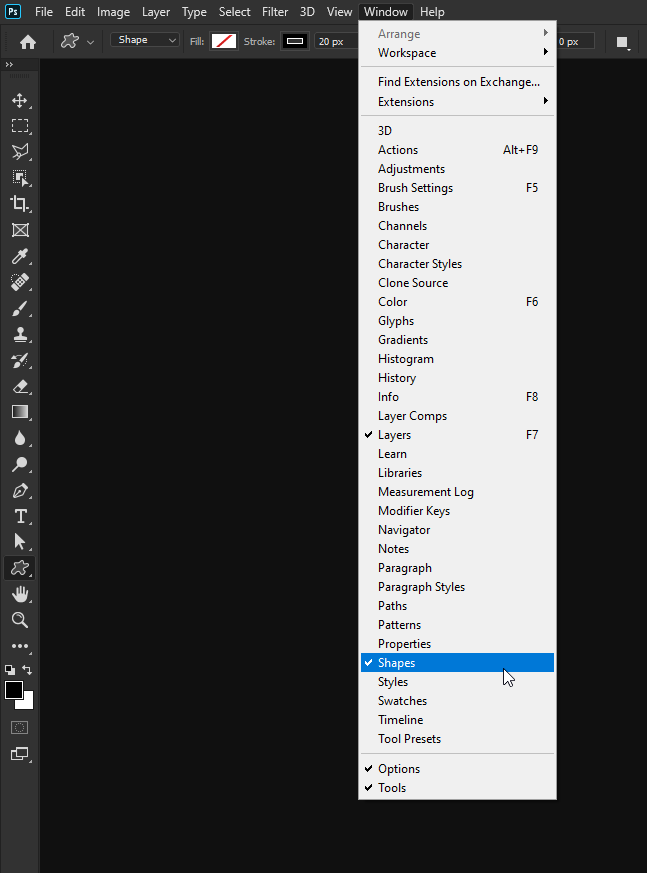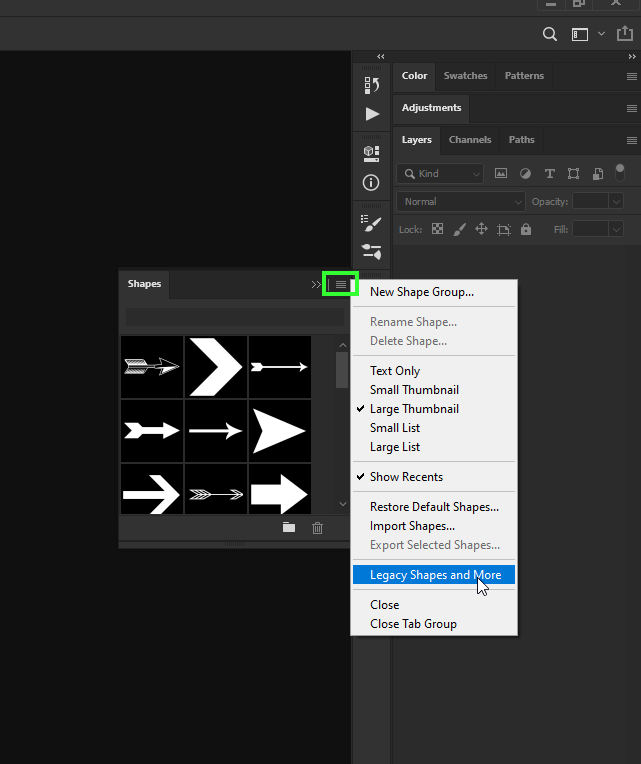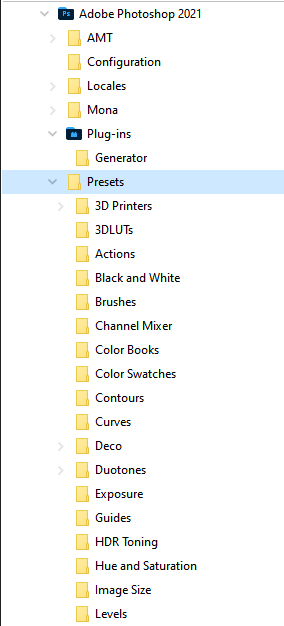Adobe Community
Adobe Community
Copy link to clipboard
Copied
When I go to look for shapes like hearts, circles, etc., I only. I only find trees floweres and boats in my shapes presets. Can someone tell me please how to find other things? Instead of an arrow appearing on custom shapes it’s a tree and I cant change it. Any ideas?
 1 Correct answer
1 Correct answer
Hi
From the Window menu choose Shapes
Then from the flyout menu
Explore related tutorials & articles

Copy link to clipboard
Copied
Hi
From the Window menu choose Shapes
Then from the flyout menu
Copy link to clipboard
Copied
thank you! why in the world would they do this? just shocking unless someone can tell me why boats and trees are more valuable then arrows, and dialog clouds and other actual useful shapes. trees? same thing with patterns. its water and leaves? so strange. anyway thank you for this solution. the world is somehwat right agin.
Copy link to clipboard
Copied
Think of it like how "Save for Web" has been deprecated to "legacy" status. It'll be there until a suitable alternative for Save for Web takes its place.
(Though I do agree that the legacy shapes should be easier to find, much like how Save for Web is still in the same location it has been.)
Copy link to clipboard
Copied
Hello thanks for explaining about legacy shapes... weird they would take that out.
I have a collection of shapes that I've saved throughout the years and now I cant add them because there is no longer a Custom Shapes folder in the Photoshop Presets folder.
Where did that folder go? How can I add my shapes in?
I appreciate your help.
thanks
Melissa

Copy link to clipboard
Copied
Hi
The custom shapes folder can be found in this location
C:\Users\Your Name\AppData\Roaming\Adobe\Adobe Photoshop 2021\Presets\Custom Shapes
Copy them into that folder and select Import Shapes from the menu above and browse to that location or you could just browse to where you have them saved
Copy link to clipboard
Copied
Thank you, I was able to import them. But there is no longer a Custom Shapes folder.

Copy link to clipboard
Copied
There is in the loaction I mentioned above, you're looking in this location
C:\Program Files\Adobe\Adobe Photoshop 2021\Presets
You need to go to this location
C:\Users\Your Name\AppData\Roaming\Adobe\Adobe Photoshop 2021\Presets\
You can find the AppData folder by typing %appdata% in the Windows address bar and hitting return
Copy link to clipboard
Copied
Thank you I found it
Copy link to clipboard
Copied
Where would this folder be on a Mac?
Copy link to clipboard
Copied
Try looking in:
<User>/Library/Application Support/Adobe/AdobePhotoshop [version_number]/Presets.
More info here:
Copy link to clipboard
Copied
The only folders in this location are called "AMT" and "PDF." The actual preset folders are found in <User>/Applications/Adobe Photoshop 2021/Presets, but for some reason, the Custom Shapes folder is not there.
Copy link to clipboard
Copied
Weird. I have it (but I'm on Windows):
I also note that you said "2021"; we're on 2022 now.
Copy link to clipboard
Copied
Well, I have 2021, because "Adobe Photoshop 2021" is what pops up when I hover over the icon in my menu bar. I also have Mojave, and haven't upgraded to Catalina (mostly because my computer games won't work with Catalina).
Copy link to clipboard
Copied
Ahh. (I don't even know if Photoshop 2022 (23.x) will install under Mojave; I'd imagine no, especially if you're also running CC Desktop, which would alert you to an update.) The requirements for 23.x also state Catalina is needed:
https://helpx.adobe.com/photoshop/system-requirements.html
Can you let us know what it is you're trying to do, Dream? Maybe we can pinpoint a solution that way.
Copy link to clipboard
Copied
It's okay, it's been figured out, thanks. I found the folder I needed.
Copy link to clipboard
Copied
Awesome! 🙂
Copy link to clipboard
Copied
Thanks so, so much!!!