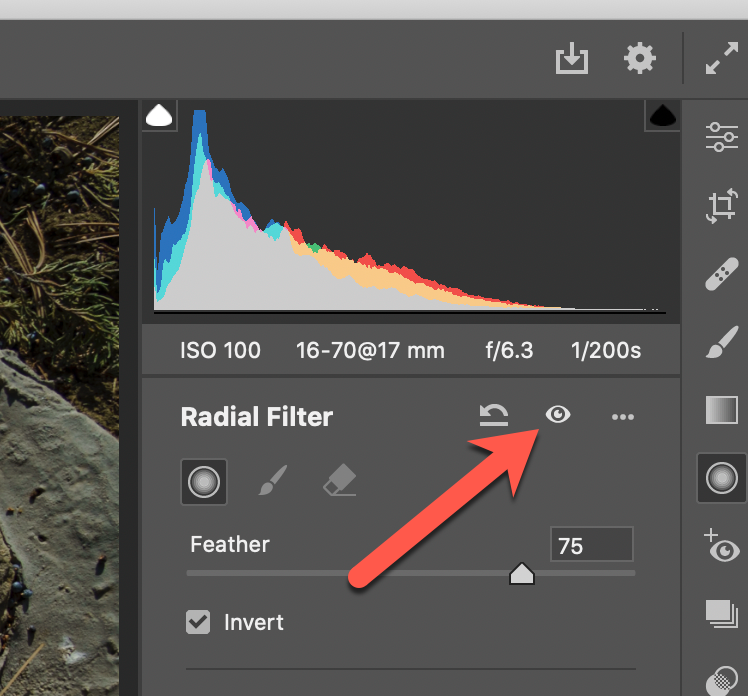Adobe Community
Adobe Community
Turn on suggestions
Auto-suggest helps you quickly narrow down your search results by suggesting possible matches as you type.
Exit
- Home
- Photoshop ecosystem
- Discussions
- Preview toggle in Camera Raw version 13
- Preview toggle in Camera Raw version 13
0
Preview toggle in Camera Raw version 13
Community Beginner
,
/t5/photoshop-ecosystem-discussions/preview-toggle-in-camera-raw-version-13/td-p/11625256
Nov 25, 2020
Nov 25, 2020
Copy link to clipboard
Copied
In ACR vsersion 13 the eye icon at the top of each panel enables you to toggle adjustments for that panel on and off, but this doesn't seem to be available for the selective adjustment tools. In previous versions this was possible using the Default Toggle button at the lower right, which toggled the visibility of just the current adjustment tool, and in Lightroom there is an adjustment visibility switch for each of the selective adajustment tools. Can anyone tell me how I can do this in ACR 13.
Community guidelines
Be kind and respectful, give credit to the original source of content, and search for duplicates before posting.
Learn more
Explore related tutorials & articles
Community Expert
,
/t5/photoshop-ecosystem-discussions/preview-toggle-in-camera-raw-version-13/m-p/11659939#M492064
Dec 08, 2020
Dec 08, 2020
Copy link to clipboard
Copied
The ability to toggle selective adjustments has been returned in camera raw 13.1
Dave
Community guidelines
Be kind and respectful, give credit to the original source of content, and search for duplicates before posting.
Learn more
Community Expert
,
LATEST
/t5/photoshop-ecosystem-discussions/preview-toggle-in-camera-raw-version-13/m-p/11660340#M492118
Dec 08, 2020
Dec 08, 2020
Copy link to clipboard
Copied
This has returned in version 13.1. -see attached-
warmly/j
Community guidelines
Be kind and respectful, give credit to the original source of content, and search for duplicates before posting.
Learn more
Resources
Quick links - Photoshop
Quick links - Photoshop Mobile
Troubleshoot & Learn new things
Copyright © 2024 Adobe. All rights reserved.