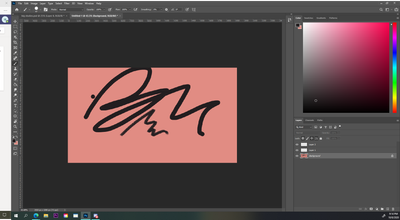Adobe Community
Adobe Community
- Home
- Photoshop ecosystem
- Discussions
- Re: Previously smooth edges now pixelated, jagged
- Re: Previously smooth edges now pixelated, jagged
Previously smooth edges now pixelated, jagged
Copy link to clipboard
Copied
Noob here. Trying to help my son out. Says previous work now looks terrible (edges) and that screen is laggy. Seems like a hardware issue (overheated, maybe?) as opposed to software or settings, but I really don't know. Anything obvious we should be looking at?
Thanks.
Explore related tutorials & articles
Copy link to clipboard
Copied
Hi all depends on computer specs if previous version is working fine for you then you can revert back latest version need new generation computers....like core i7 upto 8th gen....regards
Copy link to clipboard
Copied
Does turning off »Use Graphics Processor« in the Performance Preferences (Photoshop > Preferences > Performance > Graphic Processor Settings) and restarting Photoshop have any bearing on the issue?
Could you please post a screenshot taken at View > 100% with the pertinent Panels (Layers, Channels, Options Bar, …) visible?
Copy link to clipboard
Copied
Hopefully you can zoom in because it's hard to see from a distance, but all the edges are jagged. To be clear, it never did this before, and it made all the edges in my previous files look like this too. It's also incredibly laggy zooming in/out and moving the canvas. The edges look OK when I first open the files, but the second I zoom in/out they get messed up again.
Copy link to clipboard
Copied
Also, Use Graphics Processor is already turned off...
Copy link to clipboard
Copied
Aaaaand I turned it on and everything is fixed... Thanks lol