 Adobe Community
Adobe Community
- Home
- Photoshop ecosystem
- Discussions
- Re: Printed image is wrong size
- Re: Printed image is wrong size
Printed image is wrong size
Copy link to clipboard
Copied
When printing on 13 x 19 paper the image is printed smaller than I specified in the Photoshop print dialog. It's only about 3/8 inch, about 5mm, narrower than specified, but that still creates a problem with placement.
I am using a Mac, OS 10.14.2 (Mojave) and printing to an Epson P800. This happens whether I use the sheet feeder or the front feed, with both papers I've tried, and it also happens in Lightroom.
Epson insists it's an Adobe problem, as the correct up-to-date driver is installed.
Can anyone provide a clue?
Thank you.
Explore related tutorials & articles
Copy link to clipboard
Copied
Are you printing to the edge of the 13 x19 paper, if so, does the printer allow edge to edge printing?
Copy link to clipboard
Copied
Have you enabled Borderless Printing in the printer driver? It sounds like the image is exceeding the normal print border.
Copy link to clipboard
Copied
Thanks for the suggestion, but that's not the problem.
The image size I specify is considerably smaller than the paper, even allowing for the non-printable area.
I'm trying to leave margins bigger than one inch.
Copy link to clipboard
Copied
Sometimes the way the printer handles some media could be at fault. My printer throws in unwanted margins when using Photo paper, but not Plain paper. I also create custom presets and set the margins at 0 for odd sizes like A3 or B4 (Japanese Standard).
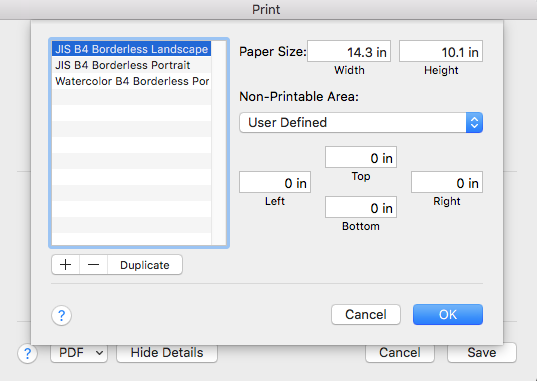
Copy link to clipboard
Copied
Thanks.
I tried setting a custom size - 12.94 x 19 inches - the actual measured size of the paper.
I specified zero non-printable area and told the Photoshop dialog to center an 11 x 16.5 image (landscape mode).
I got a 10 13/16 x 16.25 image, which was off center by about 1/16 horizontally and 3/32 vertically.
This is not really different than what I was getting before.
Copy link to clipboard
Copied
I did some rooting around for this model printer and paper size with the Luminous Landscape forums and I think this thread might provide some useful information for working with paper in Photoshop.
https://forum.luminous-landscape.com/index.php?PHPSESSID=160toub8bhhg6ip1v74pg8hq86&topic=117594.20
Gene
Copy link to clipboard
Copied
Thanks.
That forum is interesting but not exactly on topic. I also don't see a "Paper Size Check" option on the printer screen.
Anyway, I am going to post this question there as well.
Copy link to clipboard
Copied
That's a good idea. I think the "paper check" would be buried in the Epson settings, it's not a Photoshop Print Wizard setting.
Copy link to clipboard
Copied
I have the same problem! Never had it before, so don't understand why I have it now. As a work around, I made my image 1/4" bigger in the Photoshop print dialog box. I actually thought of all the things people had suggested and none of them worked. I created a custom size of 13x19, then tried the default Super B size, in all cases, my print size was too small. Checked borderless, checked margins, paper types, everything. Very frustrating as I have mats that need a specific print size. So after a bunch of research and no answers, I simply made the print size bigger, and it came out the 12x16" size I needed. Anybody need some 11.75" x 15.75" prints??
Copy link to clipboard
Copied
I replied farther down the chain, and have the same problem. My driver is NOT up to date, and if yours is, then that's not the problem, so don't let Epson pass the buck to Adobe. I think it is a setting I can't find that has something to do with that 13x19 paper size.
Copy link to clipboard
Copied
I am having this problem with my new Epson P 9000 printer. I use photoshop and have not had this problem before.
Does anyone have a solution yet?
Thanks!
Copy link to clipboard
Copied
I am also having this problem and haven't found a solution.

