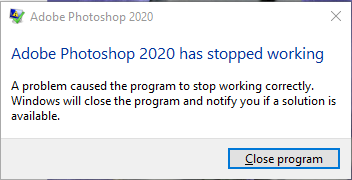Adobe Community
Adobe Community
Turn on suggestions
Auto-suggest helps you quickly narrow down your search results by suggesting possible matches as you type.
Exit
0
Printing Crashes Photoshop
Community Beginner
,
/t5/photoshop-ecosystem-discussions/printing-crashes-photoshop/td-p/11297858
Jul 18, 2020
Jul 18, 2020
Copy link to clipboard
Copied
Have PS 21.2.0 and can print a 4x6 photo. However, when I try to print a file for a notecard, I click on Print and PS crashes.
I flattened the image and saved it as a JPG instead of PSD and it still crashes. I went back and printed a plain image on 4x6 and it printed just fine. The notecard is a template I created with an image on the front and details on the backside of the card. I'm using 10x7 scored glossy paper. Any ideas?
Thanks.
Community guidelines
Be kind and respectful, give credit to the original source of content, and search for duplicates before posting.
Learn more
Explore related tutorials & articles
LEGEND
,
LATEST
/t5/photoshop-ecosystem-discussions/printing-crashes-photoshop/m-p/11297873#M348829
Jul 18, 2020
Jul 18, 2020
Copy link to clipboard
Copied
I moved your post over from the poorly named Community Help forum, which is for getting help using this forum system, to a better forum, Ps.
I hope this helps. Best of luck to you.
Community guidelines
Be kind and respectful, give credit to the original source of content, and search for duplicates before posting.
Learn more
Resources
Quick links - Photoshop
Quick links - Photoshop Mobile
Troubleshoot & Learn new things
Copyright © 2023 Adobe. All rights reserved.