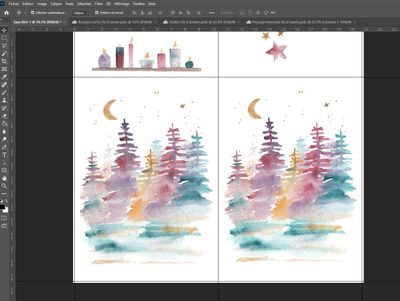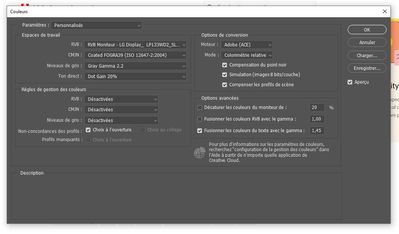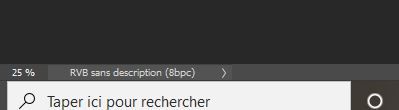Adobe Community
Adobe Community
Problème couleurs JPG et PNG
Copy link to clipboard
Copied
Bonjour,
J'éspère qu'il y a des francophones par ici.
Je débute avec Photoshop et je suis audodidacte.
Je ne comprend pas pourquoi mes fichiers PNG sont ternes. Et je viens de voir que les JPG c'est pareil. Ils sont plus ternes que ce que j'ai lorsque je retravaille la lumière et les couleurs sous Photoshop.
A gauche de l'image le PNG que j'ai importé et qui a été crée depuis mon travail sous photoshop. A droite j'ai juste copié-collé de l'onglet travail a cette nouvelle page. Celui de droite les couelurs sont plus vibrantes.
Le JPG est comme l'image de gauche quand je l'importe.
Je suis en RVB/8
Voici ce que j'ai aussi dans Couleurs
Si vous aves des pistes de reflexions. Merci beaucoup
Explore related tutorials & articles
Copy link to clipboard
Copied
Please set the Status Bar to »Document Profile« and post meaningful screenshots.
You seem to have your Color Management Policies set to »Off« (»Desactivee«).
And you seem to be using the monitor profile as the RGB Working Space.
That seem like two huge mistakes and you may want to read up on Color Management.
Copy link to clipboard
Copied
Hi,
Here the document profile
Thank you, I will read some documentation 😉
Copy link to clipboard
Copied
A screenshot of both images side by side please.
Copy link to clipboard
Copied
Bonjour, est-ce le document avec les deux images, ou la valeur pour le document PNG?
Pourquoi avez-vous désactivé la gestion des couleurs?
C'est donc normal que les documents changent d'aspect vu qu'il n'y a pas de gestion de couleurs...
Copy link to clipboard
Copied
Bonjour, this might help you I hope.
Here is some reading on ICC profiles and how they work for you to provide accurate colour through the digital workflow: https://www.colourmanagement.net/advice/about-icc-colour-profiles/
I hope this helps
thanks
neil barstow, colourmanagement.net :: adobe forum volunteer
[please do not use the reply button on a message within the thread, only use the blue reply button at the top of the page, this maintains the original thread title and chronological order of posts]