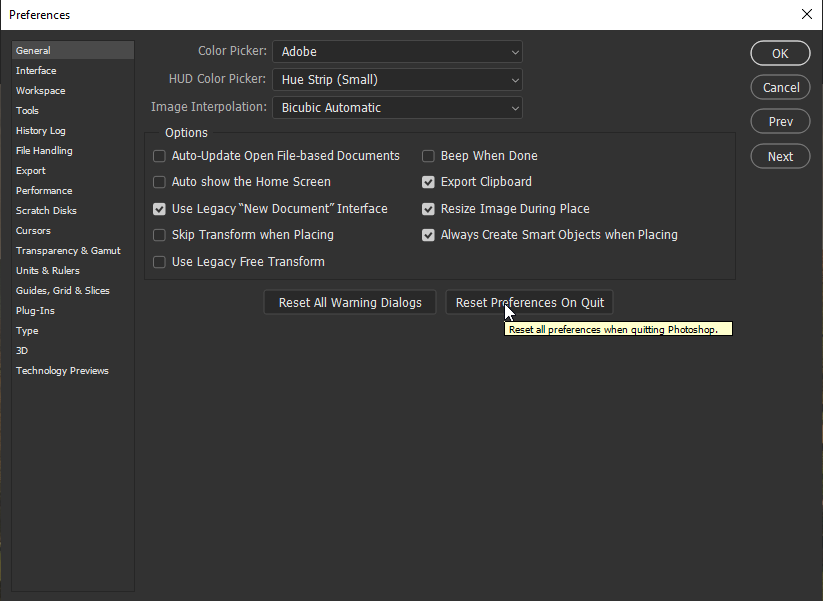Adobe Community
Adobe Community
- Home
- Photoshop ecosystem
- Discussions
- Problème détourage Photoshop 21.2.4 on macOS 10.14...
- Problème détourage Photoshop 21.2.4 on macOS 10.14...
Problème détourage Photoshop 21.2.4 on macOS 10.14.6
Copy link to clipboard
Copied
Bonjour,
J'ai des problèmes d'erreurs récurrents depuis les 2-3 dernières versions de Photoshop...En effet lors d détourage à la plume l'application se fige et plus rien n'est possible à part enregistrer l'image, fermer et ré-ouvrir le visuel...
Avez-vous des solutions ou des rtours concenrnant ce problème ?
D'avance merci !
Pat
{Thread title edited by moderator}
Explore related tutorials & articles

Copy link to clipboard
Copied
Hi
What exact version of Photoshop and operating system do you have, have you tried resetting your Photoshop preferences, you should backup any custom settings you have beforehand
https://helpx.adobe.com/ie/photoshop/using/preset-migration.html
Copy link to clipboard
Copied
Merci pour votre réponse !
Je suis son Mac Mojave 10.14.6 et Photoshop V21.2.4
Je vais tester le reset des preferences ...
Copy link to clipboard
Copied
Hi,
We're sorry about the trouble. You can also try optimizing the preferences of Photoshop using the steps suggested here: https://helpx.adobe.com/photoshop/kb/optimize-photoshop-cc-performance.html
You can also try the some basic troubleshooting steps suggested here: https://helpx.adobe.com/photoshop/kb/basic-troubleshooting.html
Please let us know how it goes!
Regards,
Nikunj