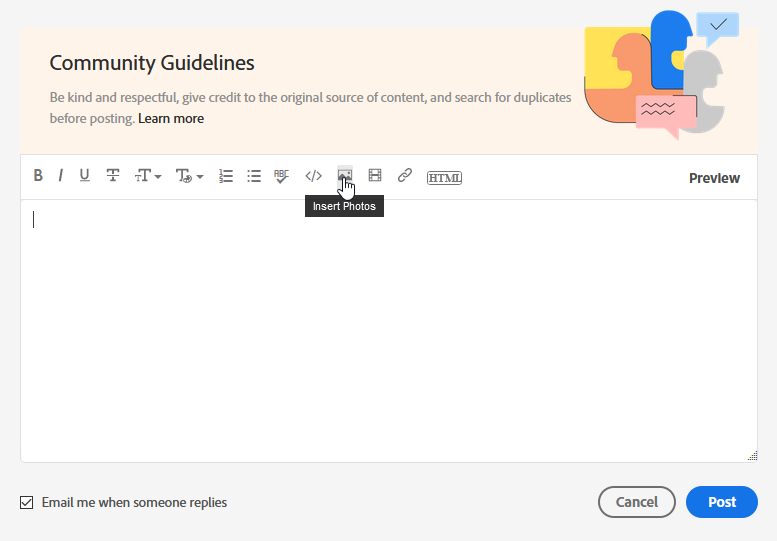Adobe Community
Adobe Community
Probleem met voorgrondkleur
Copy link to clipboard
Copied
Jarenlang in CS4 gewerkt waarbij ik veel moest deleten. Soms met gummetje soms met selectiekader en dit alles met de voorgrondkleur zwart.
Nu in CC kan ik alleen met gummetje deleten met de voorgrondkleur zwart en wordt bij selectiekader bij deleten het geselecteerde zwart. Dit kan ik alleen oplossen door de voorgrondkleur wit te maken en via de kleurkiezer te klikken op het vierkantje nieuuw en huidig (wit)
Kunt u opgeven hoe ik alleen met de voorgrondkleur zwart alles kan deleten ?
[Personal email address removed by moderator]
Explore related tutorials & articles

Copy link to clipboard
Copied
Hi
Everythings working as expected for me with Photoshop version 21.2.4, can you post a screenshot to highlight the issue
Copy link to clipboard
Copied
Zie de bijlage
Copy link to clipboard
Copied
Hierbij de printscreen
Rob Jansen
Copy link to clipboard
Copied
»Here with the print screen«
No, please post the image in the browser.
Copy link to clipboard
Copied
Sorry I can’t understand what to do en how
Copy link to clipboard
Copied
Plaats de afbeeldingen via de browser.
Copy link to clipboard
Copied
Are you talking about Layer Masks?
What are the Tool’s Blend Mode and other settings in the Options Bar?
As Traynor already asked could you please post a screenshot with the pertinent Panels (Toolbar, Layers, Channels, Options Bar, …) visible?
Copy link to clipboard
Copied
Copy link to clipboard
Copied
Please post images in the browser, email-replies with attachments don’t work.
Copy link to clipboard
Copied
Sorry, Can't speeak English enough.
rjansen.1@hccnet.nl

Copy link to clipboard
Copied
When replying you can post in your native language and we can use the forum software to translate it.
You can't add images/screenshots from a mobile device, you need to use a PC browser, if you want to add a screenshot click on the Insert Photos icon