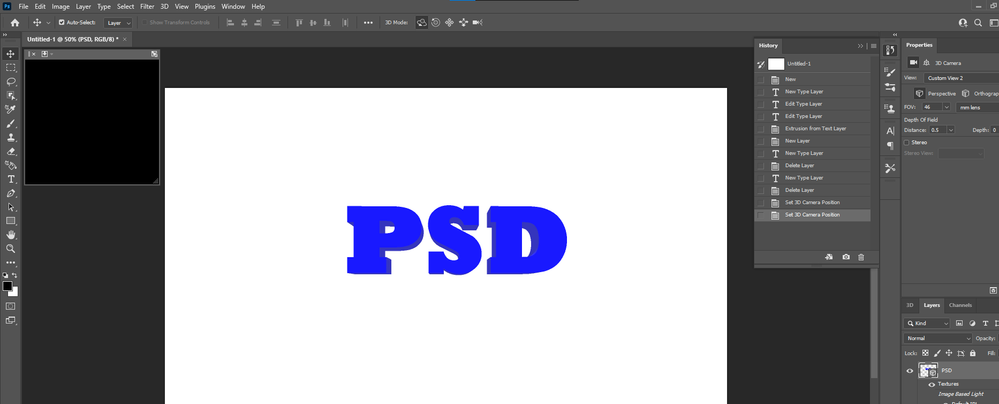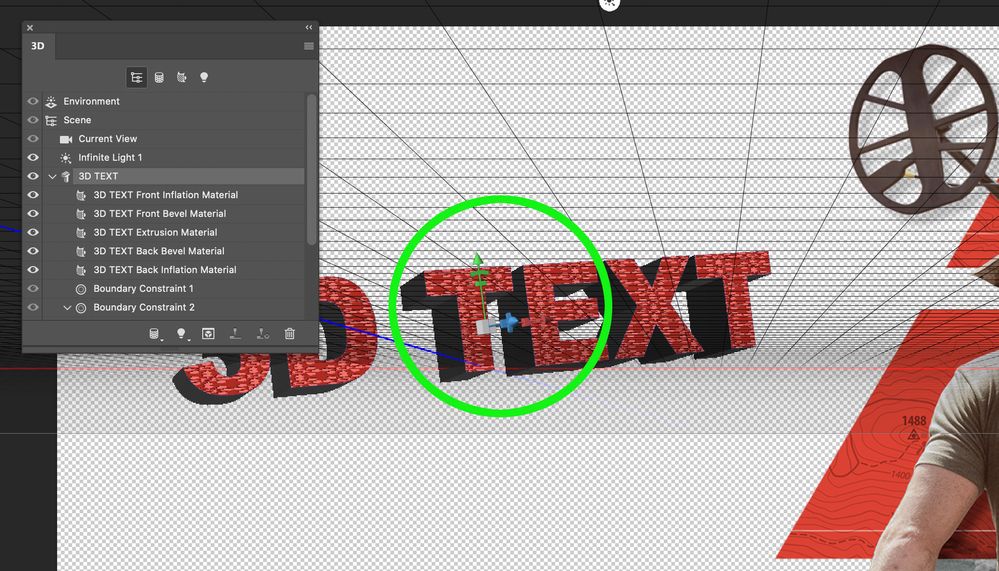Adobe Community
Adobe Community
- Home
- Photoshop ecosystem
- Discussions
- Re: Problem Create 3D from text
- Re: Problem Create 3D from text
Copy link to clipboard
Copied
I am trying to create a 3D text in Photoshop 22.4.1, but it does not allow me to rotate, move or scale the text, also the camera viewer is black. Windows and the GPU driver are up to date. Attachment screenshot.
My PC:
NVIDIA GeForce GTX 1650 SUPER
Windows 10 20H2
 1 Correct answer
1 Correct answer
Hi there,
We're sorry for the 3D render issue in Photoshop 22.4.1. We have acknowledged this issue and our team is working on it.
We recommend using the Tech Preview option for overriding Photoshop’s native canvas mode to continue to use the 3D features. Go to Preferences > Technology Previews, and check the item Deactivate Native Canvas, then restart Photoshop. Check out the following article for information and workaround on this issue: https://helpx.adobe.com/photoshop/kb/known-issues.html
...Explore related tutorials & articles
Copy link to clipboard
Copied
so after you did the "Extrusion from Layer" you should have seen a dialogue box asking if you wanted to switch to the 3D workspace. You have to say YES. Then the 3D panel opens and when the text layer is selected then you will see the x,y, and z axis that you can use to rotate your text. You can see the 3D panel below with my text selected, and I highlighted the X, Y, Z controls.
Hope this helps!
cheers,
mark
Copy link to clipboard
Copied
Hi there,
We're sorry for the 3D render issue in Photoshop 22.4.1. We have acknowledged this issue and our team is working on it.
We recommend using the Tech Preview option for overriding Photoshop’s native canvas mode to continue to use the 3D features. Go to Preferences > Technology Previews, and check the item Deactivate Native Canvas, then restart Photoshop. Check out the following article for information and workaround on this issue: https://helpx.adobe.com/photoshop/kb/known-issues.html
Thanks,
Akash
Copy link to clipboard
Copied
Thanks for your reply, I hope they release an update soon that fixes this problem.
Copy link to clipboard
Copied
A bit of explanation :
Adobe are updating the core graphics functions in Photoshop. This is driven by the operating systems of Apple and Microsoft in which the old Open GL/CL functions are being removed in the case of Apple, or deprecated in the case of Microsoft. This means that the graphics functions that have worked for years must be rewritten to use Metal and Direct X. At the same time, Adobe are sensibly updating those core functions to deliver the additional speed we require to handle the very large files of today.
Some functionality in Photoshop, such as 3D, still relies on the older Open GL graphics functions. To make these work, an additional preference Preferences>Technology previews>Deactivate Native Canvas has been added. This can be checked and Photoshop restarted to restore 3D functions to where they were in 22.3
Dave
Copy link to clipboard
Copied
Thanks for your reply, it helped me to fix the problem temporarily until they release an update that fixes the problem.