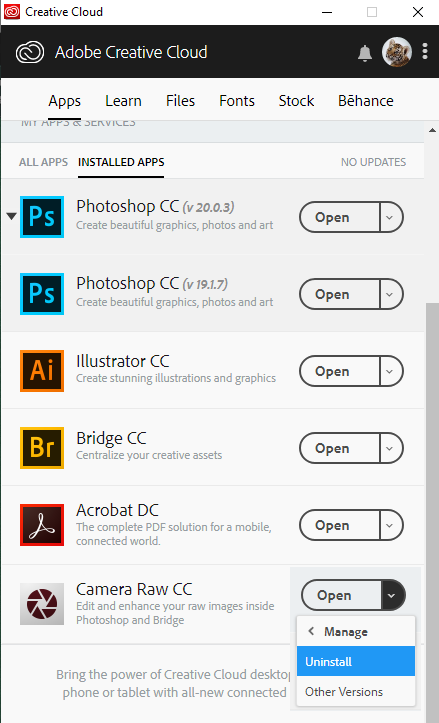Adobe Community
Adobe Community
- Home
- Photoshop ecosystem
- Discussions
- Problem enhancing Fuji raw files with newly update...
- Problem enhancing Fuji raw files with newly update...
Problem enhancing Fuji raw files with newly updated Camera Raw
Copy link to clipboard
Copied
I just updated my Camera Raw and Photoshop CC. I have been trying to use the new feature "enhancing" in Camera Raw on my raw file (uncompressed) taken with X-T3. It takes forever and enhanced images come out with some parts of photo missing like a puzzle, big and small black squares (see the image attached). I am wondering if anyone is having same issue. I am using MacBook Pro (Retina, 13-inch, Late 2012) with Intel HD Graphics 4000 1536 MB. I am using Macbook pro and running High Sierra which is a minimum requirement as it says on Adobe official site about the update. Is my computer too old to use it?

Explore related tutorials & articles
Copy link to clipboard
Copied
Please take a look here, maybe it's a similar problem:
Black or white squares appear on a Photoshop image when zooming in or out
Copy link to clipboard
Copied
Thanks so much for your reply Francesco. I read the page you suggested and tried a few things mentioned but no luck. By the way, it's a file form X-T2, not X-T3 as I originally stated.

Copy link to clipboard
Copied
Hi
It looks like you're not alone
Enhance Details Causes Cut out Squares | Photoshop Family Customer Community
Copy link to clipboard
Copied
Thanks for this Ged. I guess it has some bugs and Adobe needs to look into it. Do you think Adobe folks read community thread or I should write to them? I was quite happy that they finally got their act together....

Copy link to clipboard
Copied
Hi
That link I posted if for bug reports so you can add a comment to that thread if you like
Copy link to clipboard
Copied
Thanks Ged. Will do that. Really appreciate it.

Copy link to clipboard
Copied
It's a pity Adobe don't make it easy to roll back to a previous version of Adobe Camera Raw something like this would be nice