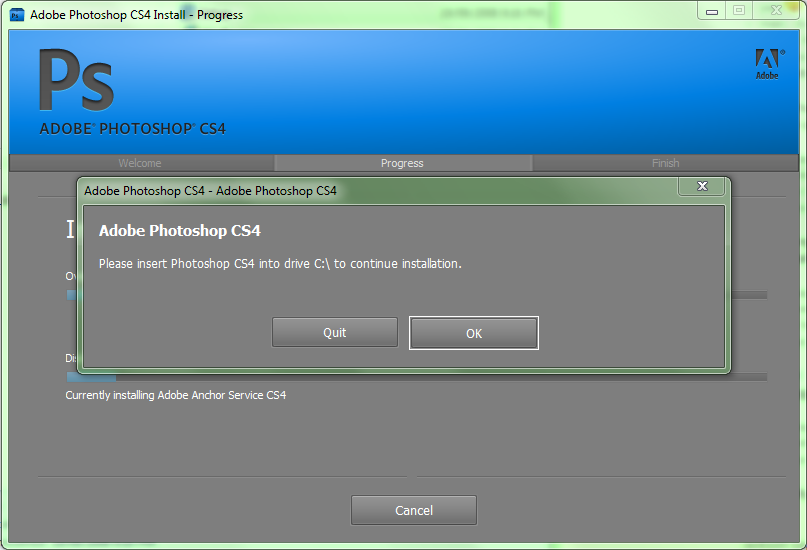Adobe Community
Adobe Community
- Home
- Photoshop ecosystem
- Discussions
- Problem installing Photoshop CS4 x64
- Problem installing Photoshop CS4 x64
Problem installing Photoshop CS4 x64
Copy link to clipboard
Copied
Hi guys!
This is totally driving me nuts. I tried to install the "Photoshop CS4 Extended x64 Trial" I downloaded from Adobe.com for two days now WITHOUT SUCCESS. ![]()
The installation stops at the end (about 97%) and a message pops up:
"Please insert Photoshop CS4 disk 1 into C:\" (or something like that).
Then there is no chance to continue the installation. Also there is nothing in the error log, so this Adobe installation supervisor tool didn't help either.
I already tryed to move the installation files to C:\ but that didn't help.
Then I reinstalled Windows totally FRESH, but the problem remained.
I also called the support hotline but all they told me was to defragment my harddrive ![]()
So you guys are my last chance!! I really need to try Photoshop before spending several hundred dollars on it.
My machine:
Intel CPU, Quadcore @2,4 Ghz
8GB of RAM
~1TB of free space on my HD
Operating System: Windows 7 RTM 64bit (freshly installed).
No other adobe products are installed
Thanks!
Explore related tutorials & articles

Copy link to clipboard
Copied
Have a look at this:
http://www.adobe.com/go/kb404127
I got that link from here:
http://www.adobe.com/support/creativesuite/
Copy link to clipboard
Copied
OK, thnaks for the reply. But sadly it didn't help. ![]()
- I copied all the setup files to "C:\Adobe CS4 Install"
- Made sure I ran the setup as an administrator
- Disabled all other applications (including virus scanner)
- And even tried doing this from a different user account
- Also my system is free from viruses and the harddrive has no faults
Still I get: "Please insert Photoshop CS4 into drive C:\" to continue installation"
Any other ideas?

Copy link to clipboard
Copied
You have an unsupported OS.
This is what I would tell someone with Windows XP or Vista.
I would run the CS4 Clean Script.
Run CCleaner
Completely remove all traces of the trial download package.
Update Windows Installer.
Download again the trial package to the desktop. Unpack and install from there.
Copy link to clipboard
Copied
Hi!
The OS shouldn't be the problem. I just installed Photoshop on my notebook (also running Win7 RTM x64) without any problems.
I followed your advice: Cleaned everything up using the tools you mentioned. My Windows Installer seems to be up to date though.
Then I re-downloaded the installer package to my desktop and ran Setup.exe as administrator.
And again, FAIL:
"Insert Photoshop CS4 disk to drive C:\ to continue installation" ![]()
This is really starting to annoy me. How can installing one program be so hard?
If the trial isn't even working I don't see why I should spend so much money on the full version (I'm pretty sure it won't install, too).
Other ides?

Copy link to clipboard
Copied
Did you run Setup from within the package or extract the files first?
I am guessing here because I never downloaded a trial.
Copy link to clipboard
Copied
I extracted all the files to my Desktop, then ran "C:\Users\Roberto\Desktop\ADBEPHSPCS4_LS4\Adobe CS4\setup.exe".
Thats the right way, I think...

Copy link to clipboard
Copied
Well I have run out of ideas!
Copy link to clipboard
Copied
Not sure if you've tried this, already, or not, but a message about
inserting a disk during the install might be due to confusion about a
previous install that could be cleaned by the Microsoft Installer Cleanup
Utility.
http://support.microsoft.com/kb/290301
I would use this after running the Adobe Clean Script. Only remove things
that seem to be Adobe Photoshop CS4 related, not other things.
Copy link to clipboard
Copied
That didn't work either. So out of desperation I did the following:
Format C:\
After that THE FIRST MOUSE CLICK I did was starting the freshly downloaded Photoshop setup.
(So there was nothing in the way, no previous install files, no virus scanners or what-so-ever)
And guess what? Same error as before!
"Please insert Photoshop CS4 into C:\ bla bla"
How's that possible? I know that CS4 works on WIndows 7 (becuase I tried it on my laptop).
Also all my hardware is quite new, powerfull and totally fine.
AARGHHH!!!!!!!!!
Copy link to clipboard
Copied
This is really starting to annoy me. How can installing one program be so hard?
Well, you are running on an - so far - unsupported operating system. And contrary to your belief, it does matter, like it or not. A simple change on the user policies for a single file or a variation in localized directory names can throw off installers. The latter has been known to happen regularly, so the sane advice is to run such installs with the system set to one of the languages supported by Adobe, under worst conditions that would be English (US). That aside, I think your harddrive is simply too large, causing a miscalculation in the installer and possibly the licensing system. Having a 1TB partition as the primary partition is not particulalry sensible, anyway. The only way I see out of this problem is to trim down the partition below 700 GB and then try again. Also, if your disk setup uses dedicated RAID or SATA drivers or requires som fancy BIOS trickery, these things must be checked as well of course.
Mylenium
Copy link to clipboard
Copied
Hi!
My drive does not use any RAID magic or BIOS tricks. It's just a normal 2TB WesternDigital hard drive ![]()
Also the setup *seems* to have no problem with that (since it displays the available disk space correctly).
Plus: other Adobe installations (like Flash CS4, Dreamweaver CS4) that seem to use the same setup engine work fine.
Plus Plus: As mentioned above, the Photoshop setup works fine on my notebook using exactly the same OS version and language as my PC.
I think I grew several grey hairs today ![]() (and still am!)
(and still am!)
Copy link to clipboard
Copied
If other CS4 apps install, then so should PS. Indeed it would be strange if it doesn't. Did you install the otehr programs with a custom install? If not, that may be worth checking out. Choose Custom, then deselect all the options you don't need when installing Flash and DW. Especially shared components and anything related to AIR is always suspicious. Without them, your PS install might work.
Mylenium
Copy link to clipboard
Copied
Yeah, I tried the custom install, removing everything but PS & Bridge.
Still not working.
An idea:
Can I install Photoshop 32 bit somehow? Because the "insert disk" message only appears at the end, while the setup is installing PS x64.
Maybe if I had a pure 32 bit version, this would work?
Sadly the only download at Adobe is the 64 bit extended version. (and during installation 32 bit can only be installed if 64 bit is a s well).
Copy link to clipboard
Copied
Okay, finally solved the problem ![]()
I just took the installed files from my notebook, copied everything to my PC and voila!
Who need a setup anyway? ^^

Copy link to clipboard
Copied
Good luck with that Robert! ![]()
Copy link to clipboard
Copied
Sadly the only download at Adobe is the 64 bit extended version. (and during installation 32 bit can only be installed if 64 bit is a s well).
Yes, that's one of the other annoyances. It might be possible by modifying the install scripts, but that is way beyond what should be discussed on forums and certainly not endorsed by Adobe. As for copying over the install - that might work now with the trial, but it still doesn't solve your underlying problem. Once you buy the full version, the licensing system needs to establish itself properly and without the proper registry keys and auxiliary filkes in place, that may not be possible at all... so at latest then, you're back in square one.
Mylenium
Copy link to clipboard
Copied
Yeah, true ![]()
Too bad, so I'll have to see what Corel has to offer..... damn!
Copy link to clipboard
Copied
Copy link to clipboard
Copied
Hi Guys,
Simply copy the content from CD into ur hard disc drive D: or E:
Execute Execute Photoshop CS4 setup.
thanks
Copy link to clipboard
Copied
I'm having the same issue... but none of the methods have worked out for me in the discussion, does anyone have any other suggestions?
I've tried doing to windows utility cleaning, ran the CS4 clean script, uninstall and reinstall multiple times, tried going through the trial (same error), loaded the program on a disc and tried to run it from the E:/, copied all the files to the C:/ and named the folder Photoshop CS4 (no luck there)...
Here is a screenshot of the error, thanks for your time in replying to my message: