 Adobe Community
Adobe Community
- Home
- Photoshop ecosystem
- Discussions
- Problem Parsing the JPEG Data??
- Problem Parsing the JPEG Data??
Copy link to clipboard
Copied
Why am I receiving the error "Could not complete your request because of an problem parsing the JPEG data" when I try to open photo files in Elements editor (7.0)? I was able to open these files in Photoshop a few weeks ago and now I get an error. This is occurring for many of my files. How do I correct this? Please help me!
 2 Correct answers
2 Correct answers
I have found a solution, however, only for MAC users:
Step 1: Download the image to your "downloads" folder.
Step 2: Open your "Photos" program on your MAC. (I currently run OS El Capitan)
Step 3: Go into your "File" menu, and scroll down to "Import"
Step 4: When the window opens, go to your "Downloads" folder that you saved your photo in. Click on the name of your photo.
Step 5: After your photo opens, go back to the "File" menu, but this time click "Export". It will have an arrow that go
...Found a very quick method to sort for windows users. Open the file that doesnt work in the standard windows picture viewer, rotate the image, close, rotate back and close again. Will work fine.
Explore related tutorials & articles
Copy link to clipboard
Copied
This was a quick fix and it worked. Thank you
Copy link to clipboard
Copied
My god that was incredibly simple and helpful, thank you!
Copy link to clipboard
Copied
Amazing. This works!!! Annoying that we need to do this but this is a quick fix if you are only working with a few images. Thanks!!!

Copy link to clipboard
Copied
I don't know how. I don't know why, but all I can say is BRILLIANT!!! TY so much!
Copy link to clipboard
Copied
ahh it works thank you!!!!!
Copy link to clipboard
Copied
Exactly what I was going to say, found the solution on another site. This should definitely be marked as THE solution, since it's simple, quick and totally lossless (lossless rotate does not reprocess the image and does not change the EXIF data).
Copy link to clipboard
Copied
I too have this same error, the images were sent from a colleagues phone and I had to transfer them to my Windows 10 PC by using Dropbox. I cannot delete them or anything else in Dropbox as I get an error that there is an invalid MS-DOSS problem. How can I delete these files
Copy link to clipboard
Copied
Is this yet another Windows 10 problem? Even the JPEGS created on this machine are affected
Copy link to clipboard
Copied
I advise you to use some online image converters. That will be the best solution for this problem
Copy link to clipboard
Copied
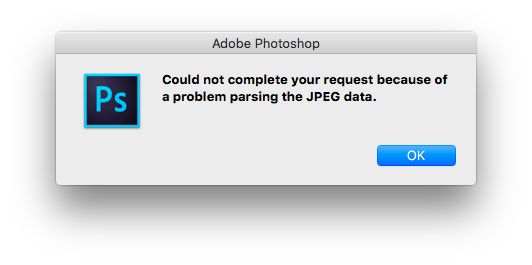
This problem is really irritating, and it's existed for a LONG time now.
EVERYTHING besides Photoshop handles these files without complaint
on my MacBook Pro (El Capitan, CC subscription).
What I usually do is simple:
1) Open image in Apple's "Preview" (which of course has no problem).
2) Select all & copy.
3) Create new Photoshop document & paste.
Why the kluges? It obviously affects a huge number of people…
Copy link to clipboard
Copied
Simple. Cheers mate!
Copy link to clipboard
Copied
It's October now and I'm still having the parsing jpeg problem on a bunch of stills sent to me by a client. Obviously there's the various workrounds of opening each of them in pretty much any photo editor and re-saving in a different format but I do think this needs to be fixed.
FYI I have the same thing trying to take them straight into Premiere Pro which is their final destination so the fault extends through at least two Adobe products.
Copy link to clipboard
Copied
I think I found an amswer it worked for me as I was having the same problem what I did was click on the picture and clicked edit in paint and did nothing then clicked save as and changed the picture to a png file and it worked hope this helps ^~^
Copy link to clipboard
Copied
The open in paint and save to PNG does work. This is ridiculous that I have to do this but thank you for the work around.
Microsoft or Adobe or both need to address this issue. This isn't the only bug I deal with daily with CC. I am going back to CS5 constantly as I have many less bugs. Original post was May 2015, If my math is correct that was 1 YEAR AGO! No solution?
Copy link to clipboard
Copied
Solution
(more like a workaround)
Don't know what is the cause, but to solve it, simply open it with Paint and Save.
Copy link to clipboard
Copied
It's actually way easier if you have a Mac. Open in preview and just export as a pdf then open it up. There may be a similar way on PC but I just tried the export to pdf on a Mac and it worked.
Copy link to clipboard
Copied
But the REAL solution is for the program that I PAY FOR that is supposed to be the world class leader in editing and manipulation can just open the file that cheapo Paint that is free or every other program can open just fine??? WHY the interim step? ITs stupid actually.
Copy link to clipboard
Copied
I JUST bought Photoshop Elements 2018 for my Microsoft Surface (Win10)...just installed it and getting exactly the same jpg parsing error when trying to open ANY jpg file on my machine...none of which are corrupted....I'm probably going to return it. I didn't buy a new piece of "world class" software that requires work arounds out of the box!
Copy link to clipboard
Copied
I Have The Solution...
1. Firstly Open your Image In Paint.. ![]()
2. Save Again ... ( Ctrl + S )...![]()
3. Then Open PS and ( Ctrl + O )...![]()
4. Your Image Open Successfully .. ![]()
Enjoy... !! ![]()
![]()
![]()
100% Working For this Problem ... (Tested )
Copy link to clipboard
Copied
This is NOT just a photoshop issue. I also have the same issue importing the photo into illustrator. What a bother! I went back to 2014 CC because 2015 would barely run, and now it is beginning to not work.....so frustrating!
Copy link to clipboard
Copied
I had a similar problem, the jpg wouldn´t open in either photoshop or illustrator.
I used GIMP (free open source photo manipulation software) to open the files and export to jpg.
I have no trouble opening the new files in photoshop or illustrator now.
Copy link to clipboard
Copied
work arouind NOT a fix......only Adobe can FIX this issue. THEIR issue since cheapo products like MS Paint can just pop them open and so can your GIMP program.
Copy link to clipboard
Copied
NOT a solution, that is a work-around.
Copy link to clipboard
Copied
This worked for me !!!
Copy link to clipboard
Copied
Thanks. ![]() It's worked.
It's worked.