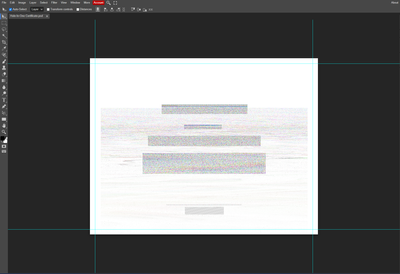Adobe Community
Adobe Community
- Home
- Photoshop ecosystem
- Discussions
- Re: Problem reading the layer data. Composite data
- Re: Problem reading the layer data. Composite data
Copy link to clipboard
Copied
How can I solve this problem? I lost days of work... Please help.
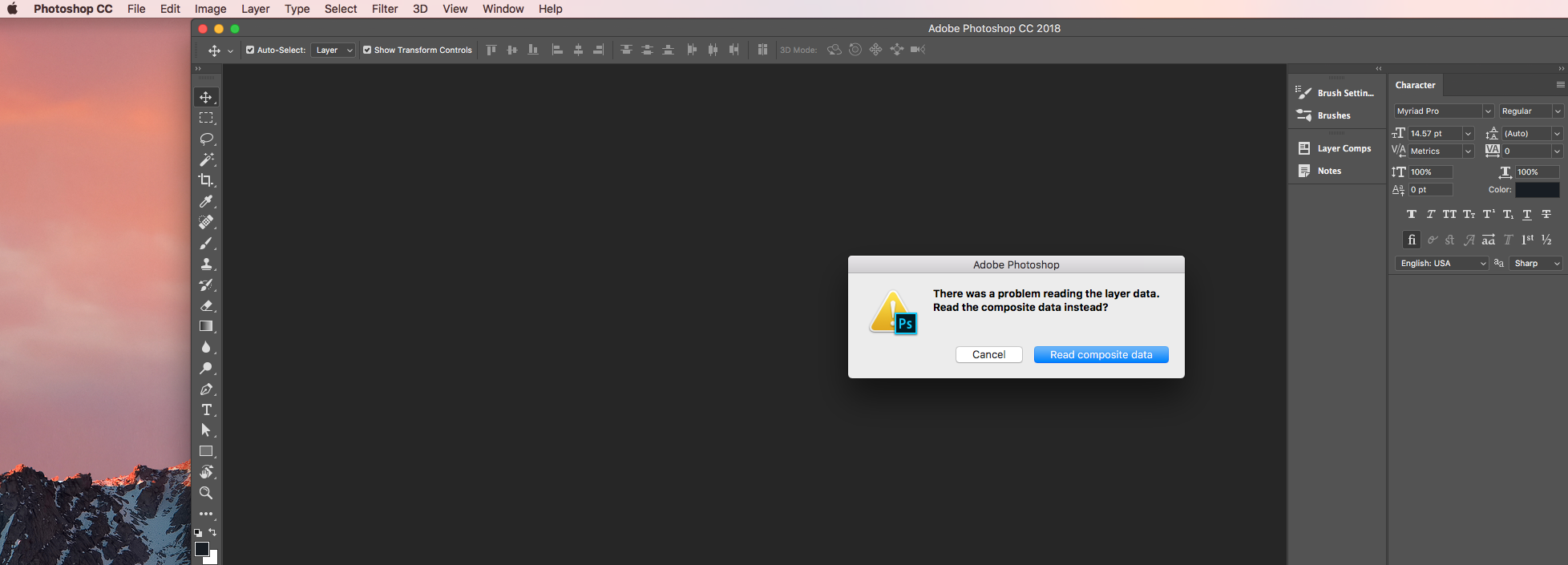
 1 Correct answer
1 Correct answer
Dear everyone who is having this problem. I've found a fix. It's pretty simple. This is an error thrown by having too many layers in one file. Sadly you don't know of this problem until you go to re-open the file. I thought I had lost weeks of work - then opened my file in a website I found ( https://www.photopea.com/ - deleted a folder that had tons of flattened layers (and unused layers) and then saved the file. Once I did that I was able to open the Ps file normally. Hope this helps someone
...Explore related tutorials & articles
Copy link to clipboard
Copied
Hi melvong,
What kind of layer is the affected layer you're getting the error on?
How many layers and layer groups are involved in the document you're working on?
Thanks,
Akash
Copy link to clipboard
Copied
Hi Akash, Thank you for your reply. I'm not sure what layer specifically the error is on because the file just doesn't open, it doesn't let me see the layers or anything.
I probably had 50 layers in total.
Thanks,
Mel
Copy link to clipboard
Copied
Hi Mel, Does the issue occurs on a different file. Please check and let us know,
Thanks,
Akash
Copy link to clipboard
Copied
No, It was just on one specific file...
Copy link to clipboard
Copied
@Akash Sharma the problem was only with that specific file. It seems it got corrupted all of the sudden.
Copy link to clipboard
Copied
I have the same problem - one file with 9 artboards with about 20 layers each artboard. will not open on original machine or newer machine. Will have to start over - unless there is a miracle cure?
Copy link to clipboard
Copied
This would normally indicate file corruption. That usually happens when a drive is about to fail.
I'd back up everything ASAP - to a different drive, obviously - and keep a close eye on this.
Copy link to clipboard
Copied
uh oh, yes I better start backing everything up! Thank you
Copy link to clipboard
Copied
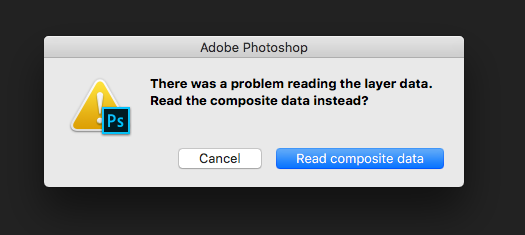
I just had this same exact problem happen to me This is the first time this has even happened in 20 years of owning Photoshop, which I guess is good. However, how do I fix this and recover the file?
I didn't do anything different than I normally do. I closed out of a file I was working on to work in other applications. When I opened Photoshop back up, I received the same error as melvong.
My photoshop files had approximately 20 layers.
SYSTEM REPORT:
Photoshop CC 2018
MacOS High Sierra
MacBook Pro (Retina, Mid 2012)
2.3 GHz Intel Core i7
16 GB 1600 MHz DDR3
NVIDIA GeForce GT 650M 1 GB
Intel HD Graphics 4000 1536 MB
Thanks,
John
Copy link to clipboard
Copied
Same answer. Photoshop messages usually mean exactly what they say.
Back up!
Keep a close eye on this, and if it happens again, you may have a failing hard drive or bad RAM. File corruption almost always boils down to one of those two, even though it's tempting to blame the application.
Remember that Photoshop files are typically large, and random corruption therefore more likely to appear here. That's just on purely statistical grounds.
Copy link to clipboard
Copied
Everything is backed up to Dropbox, but that probably doesn't help much if a file gets corrupted everytime I open and save it.
This is the first file this has happened to.
Is there anyway to recover the file when this happens?
It wasn't long ago that I upgraded my OS to High Sierra and installed Adobe PS CC 2018. I wonder if that had something to do with it.
Thanks,
John
Copy link to clipboard
Copied
My solution was to go into time machine and lose almost an hour of work.
I am going to confirm the problem is disk related. I was having hard drive issues at the time I was working on this file. The disk was filling up due to the size of the assets I downloaded to work from.
Check for disk issues, but your only solution is to go back to a version of the file that will open.
Copy link to clipboard
Copied
Solved! Thanks globaldog. I had no idea I could go back to previous file versions using my Dropbox account.
I went inside Photoshop, clicked FILE > OPEN.... I then browsed to my corrupt file on my computer and clicked, VERSION HISTORY and opened up a file version that was auto-saved a few minutes before the bad file.
Cheers
Copy link to clipboard
Copied
Dear everyone who is having this problem. I've found a fix. It's pretty simple. This is an error thrown by having too many layers in one file. Sadly you don't know of this problem until you go to re-open the file. I thought I had lost weeks of work - then opened my file in a website I found ( https://www.photopea.com/ - deleted a folder that had tons of flattened layers (and unused layers) and then saved the file. Once I did that I was able to open the Ps file normally. Hope this helps someone and doesn't have to "start over" like I nearly did.
@Adobe - I recommend a simple warning when saving a file out with too many layers. It seems all of these problems would be solved very easily with a standard alert.
Copy link to clipboard
Copied
What if your project is saved to Adobe CC?
Copy link to clipboard
Copied
This is still an issue, even in 2020. But THANK YOU! This saved me from starting from scratch!
Copy link to clipboard
Copied
I tries tis website and it worked!
this saved me a three days worth of work that I thaught I'd lost, 3 hours before y client's deadline.
Thanls a million 🙂
Copy link to clipboard
Copied
Just as a clarification to everyone - this isn't about having too many layers, it's about having corrupt layers.
File corruption isn't something to be ignored. The first incident can be a random event, but usually it is an indication that bigger problems are about to come if you don't track down the source. And the source is nearly always hardware.
Copy link to clipboard
Copied
Stunning! Thank you
Copy link to clipboard
Copied
Hi there this happens when i transfer a file to a usb or another computer .... i normally just resave the original file again and it comes right
Copy link to clipboard
Copied
I tried opening mine on Photopea, but unfortunately, the file is corrupted. It showed up like this:
I just repeated my process from scratch. That's it. Sad but I have to move on.